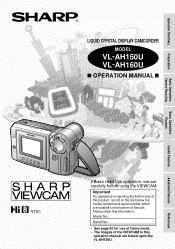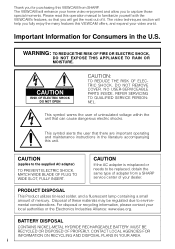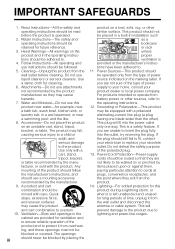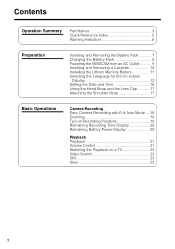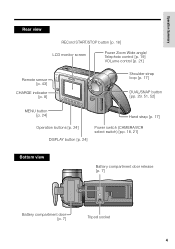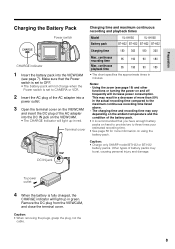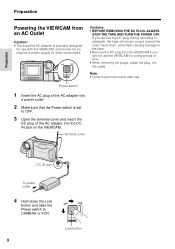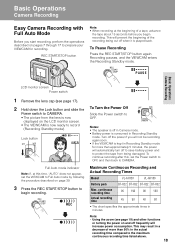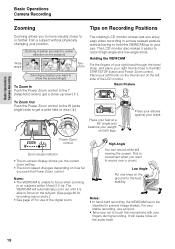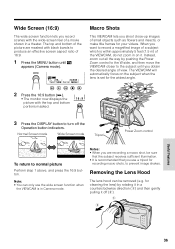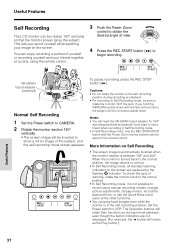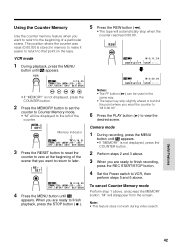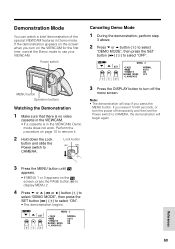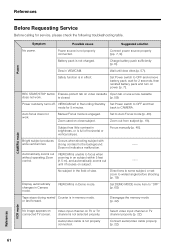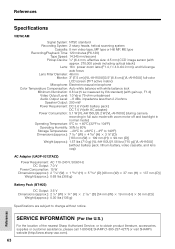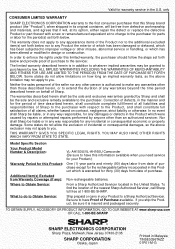Sharp VL-AH150 Support Question
Find answers below for this question about Sharp VL-AH150.Need a Sharp VL-AH150 manual? We have 1 online manual for this item!
Question posted by anding5 on December 31st, 2014
I Need A Power Cord For This Camcorder. Where Can I Find One?
The person who posted this question about this Sharp product did not include a detailed explanation. Please use the "Request More Information" button to the right if more details would help you to answer this question.
Current Answers
Related Sharp VL-AH150 Manual Pages
Similar Questions
What Sd/gigabytes Is Needed For This Camcorder
(Posted by imperviousdp 11 years ago)
Where Is 'camcorder' Manuals Option In List? I Only See Tvs, And Other Devices.
I went through long process to download PDF creator in order to see a manual for Sharp VL-AH151U cam...
I went through long process to download PDF creator in order to see a manual for Sharp VL-AH151U cam...
(Posted by delynntracy 11 years ago)
When Can I Download Driver For A Camcorder Sharp Vl-wd450u ?
(Posted by sarazart 11 years ago)
Camera Will Record But Messes Up On Play Back So I Am Unable To Copy To Dvd
(Posted by memaw2ldmnr 11 years ago)