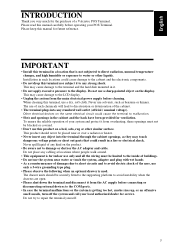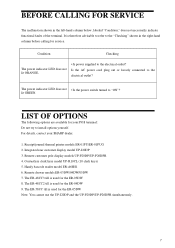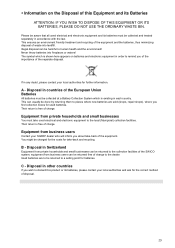Sharp UP-V5500 Support Question
Find answers below for this question about Sharp UP-V5500.Need a Sharp UP-V5500 manual? We have 1 online manual for this item!
Question posted by mirnag93 on December 2nd, 2013
Printing A Monthly Report Of Sales
Hello, my name is Lily I wanted to know if I'm able to go back and print a yearly report fom the pos system
Current Answers
Related Sharp UP-V5500 Manual Pages
Similar Questions
Sharp Pos Terminal Up-v5500
Where do you plug in the power cord?
Where do you plug in the power cord?
(Posted by markmartin10319 7 years ago)
Sharp Cash Registers Pos Er-a750
two cash registers the master reads ram error the second register blank screan key boards do nothing...
two cash registers the master reads ram error the second register blank screan key boards do nothing...
(Posted by Dearl001 8 years ago)
Sharp Xe A102 Cash Register How To Add Your Store Name On The Receipt
(Posted by pasrda 9 years ago)
Thermal Cash Register Paper Rolls
were do you buy paper rolls for a cash register size 1 3/4 thermal paper?
were do you buy paper rolls for a cash register size 1 3/4 thermal paper?
(Posted by nena9003 10 years ago)
Help With Editing Stock And Staff Names ?
I have searched all day for a user guide for the sharps v5500 cash register, and cant seem to find a...
I have searched all day for a user guide for the sharps v5500 cash register, and cant seem to find a...
(Posted by Kmcdonald89 10 years ago)