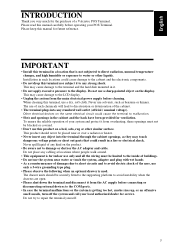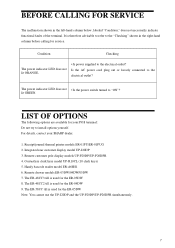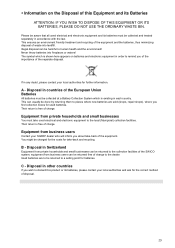Sharp UP-V5500 Support Question
Find answers below for this question about Sharp UP-V5500.Need a Sharp UP-V5500 manual? We have 1 online manual for this item!
Question posted by markmartin10319 on August 3rd, 2016
Sharp Pos Terminal Up-v5500
Where do you plug in the power cord?
Current Answers
Answer #1: Posted by khanjee on August 3rd, 2016 12:01 PM
https://www.manualowl.com/m/Sharp/UP-V5500/Manual/330661
the above link will give you complete information
Please Accept my answer by providing you with the best possible solution. Would be more glade.
THANK YOU
Related Sharp UP-V5500 Manual Pages
Similar Questions
I Need A Power Cord With The Adopter For Up-v5500
i need a power cord with the adopter for up-v5500
i need a power cord with the adopter for up-v5500
(Posted by abuyousefraed 3 years ago)
I Have Pos Terminal Up700 Cash Register, It Has Started To Beep And Is Asking Fo
i need key number 3 to stop the beep on my pos terminal UP 700 cash register, I do not have that key...
i need key number 3 to stop the beep on my pos terminal UP 700 cash register, I do not have that key...
(Posted by rsharma2366 8 years ago)
Help With Editing Stock And Staff Names ?
I have searched all day for a user guide for the sharps v5500 cash register, and cant seem to find a...
I have searched all day for a user guide for the sharps v5500 cash register, and cant seem to find a...
(Posted by Kmcdonald89 10 years ago)
Sharp Up-v5500
hi we have a sharp pos system for 3 years and it went bad it doesnt turn on so i feel its the mother...
hi we have a sharp pos system for 3 years and it went bad it doesnt turn on so i feel its the mother...
(Posted by enosthas 10 years ago)
My Electronic Cash Register Sharp Xe- A102 Can Not Power On
(Posted by angelaagbala 10 years ago)