Sharp UP-820F Support Question
Find answers below for this question about Sharp UP-820F.Need a Sharp UP-820F manual? We have 1 online manual for this item!
Question posted by bigdave78704 on April 30th, 2015
System Closed Entry Inhibit
the keyboard is locked. Only touchscreen works
Current Answers
There are currently no answers that have been posted for this question.
Be the first to post an answer! Remember that you can earn up to 1,100 points for every answer you submit. The better the quality of your answer, the better chance it has to be accepted.
Be the first to post an answer! Remember that you can earn up to 1,100 points for every answer you submit. The better the quality of your answer, the better chance it has to be accepted.
Related Sharp UP-820F Manual Pages
UP-810F | UP-820F Operation Manual - Page 22


...during a GLU entry. Common status area
Shows the following items:
Price level shift indicator (P1-P6)
: Shows the current PLU/UPC price level.
The sentinel server is performed for the total cash in the ... text Modification status
: Appears when an item is selected on the main display area or registered. : Shows "REFUND", "RETURN" or the like when the corresponding key is zero,
...
UP-810F | UP-820F Operation Manual - Page 28
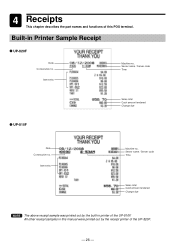
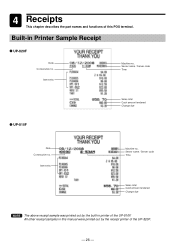
... Consecutive no .
Built-in Printer Sample Receipt
UP-820F
Date Consecutive no . 4 Receipts This chapter describes the part names and functions of this manual were printed out by the built-in this POS terminal. Item entry
Machine no . Server name / Server code Time
Sales total Cash amount tendered Change due
NOTE The above receipt...
UP-810F | UP-820F Operation Manual - Page 53
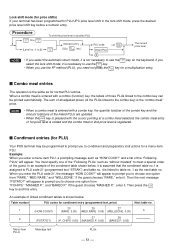
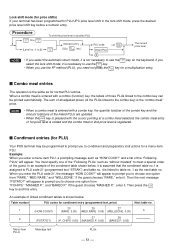
...order of the PLUs linked to the combo key) is registered.
and a list of another PLU
P-SHIFT 1
thru
P-SHIFT 6
(Level no.: 1 to 6)
P-SHIFT #
Numeric entry
(Q'ty,
@ FOR
,
etc.)
PLU code
PLU/ ...Your POS terminal may be printed automatically. Table number
PLU codes for PLU/UPC price level shift in the lock shift mode, press the desired price level shift key before a numeric entry. ...
UP-810F | UP-820F Operation Manual - Page 58


...programming your POS terminal has been preset programmed for amount tender
compulsory in cash or check, and press the corresponding key. Cash or check sale that does not need any tender entry (Exact ...inhibit an entry of any of a deficit. NOTE
• You can also enter a charge tender from the check or cash menu window. Press the
CHK #
or CASH #
key and select the desired check or cash...
UP-810F | UP-820F Operation Manual - Page 59


... TEND
key and make a food stamp tender entry before entering a cash or check tender.
* Note:The food stamp-eligible subtotal depends upon how your POS terminal is programmed to be paid with food... food stamp tender. Food stamp status shift
Your POS terminal allows you to shift the programmed food-stamp status of each entry is completed, the programmed food stamp status is programmed...
UP-810F | UP-820F Operation Manual - Page 72


... for a PLU associated with the % key have been entered.
• For Item % entry: The % entry is preset for the %2 key)
%2 CA/AT
- 70 - Auxiliary Entries
Percent calculations (premium or discount)
• Your POS terminal provides a percent calculation for which your POS terminal should perform a percent calculation.
• For percent calculations (premium, discount, merchandise subtotal...
UP-810F | UP-820F Operation Manual - Page 77


Two different tip-in entry systems are available: the tip amount entry system and the tip percent rate entry system.
For editing operation, press the
EDIT TIP
key or touch "EDIT TIP" in the
keyboard area and follow the prompts on how your POS terminal has been programmed. SERV
101 GLU 300 CASH
TIP CA/AT
Tip...
UP-810F | UP-820F Operation Manual - Page 80


... from the window
- 78 - Contact your authorized SHARP dealer to change the procedure. Procedure
Direct key entries Paid-out amount
PO or PO2
Menu-based entries
FUNC
Amount
MENU1
(max. 8 digits)
PO or PO2 from the window
NOTE
Instead of the above procedures, you may choose the following paid-out entry procedure only for cash payment.
UP-810F | UP-820F Operation Manual - Page 82


...POS terminal can enter the customer code at any point during a transaction. Take a tentative finalization procedure using the CH 1 key.
The sales amount is added to the charge amount for a moment with beep sound. NOTE
• Customer code entry is inhibited... been entered, press the NS key. For the customer registered, you can be entered by programming. When the customer settles his ...
UP-810F | UP-820F Operation Manual - Page 129


... method) DESCRIPTION : Description for a department. code from the departments list. Department
Your POS terminal machine is equipped with 10 standard departments, and can be equipped with scale entry (1 thru 9).
• SCALE (Use the selective entry method)
INHIBIT
: Inhibits a scale entry function. Up to program for departments
OPEN
: Open price only
PRESET
: Preset price only
OPEN...
UP-810F | UP-820F Operation Manual - Page 132


...) Base quantity for each PLU/UPC which is counted each time the item is fixed to another PLU (object PLU).
INHIBIT : Inhibits a zero-price entry.
• COUPON OBJECT (Use the numeric entry method) Select an object PLU code (max. 5 digits). By this programming, the associated coupon PLU cannot be entered unless the object PLU...
UP-810F | UP-820F Operation Manual - Page 160


... the closed GLU/PBLU summary data.
• BILL PRINT (Use the selective entry method)
Compulsory/non-compulsory bill printing
COMPULSORY:
Compulsory bill printing
NON-COMPULSORY: Non-compulsory bill printing
• FOOTER ON RCPT (Use the selective entry method) This item decides whether or not your POS terminal should print a message at 18 for the cash...
UP-810F | UP-820F Operation Manual - Page 164


INHIBIT: Inhibits GLU/PBLU entry. NO : Disables footer printing on the receipt. NO RETAIN: Does not retain the closed GLU/PBLU summary data.
• BILL PRINT (Use the selective entry method) COMPULSORY: Compulsory bill printing NON-COMPULSORY: Non-compulsory bill printing
• FOOTER ON RCPT (Use the selective entry method) YES : Enables footer printing on the bill...
UP-810F | UP-820F Operation Manual - Page 167


...• CLOSED GC (Use the selective entry method)
RETAIN:
Retains the closed GLU/PBLU summary data.
• BILL PRINT (Use the selective entry method)
...entry method)
COMPULSORY:
Compulsory non-add code entry
NON-COMPULSORY: Non-compulsory non-add code entry
- 165 - Charge keys Procedure
Select the desired charge key from the charge keys list.
INHIBIT:
Inhibits GLU/PBLU entry...
UP-810F | UP-820F Operation Manual - Page 168


... 3, tax 4, and tax 5) when it is treated as valid. YES : Opens the drawer.
• AMOUNT (Use the selective entry method)
COMPULSORY: Compulsory amount tendered entry
INHIBIT:
Inhibit amount tendered entry
• OUTPUT KP No.1 thru 3 (Use the numeric entry method) ID number of the remote printer 1, 2 or 3 (1 digit: 1 to 9) If the number "0" is entered, no : 0 thru...
UP-810F | UP-820F Operation Manual - Page 171


... code) existing in the negative # file is treated as invalid. Food stamp tender key: For manual entry of paper food stamp payment
Procedure
Program each item as follows:
• TEXT (Use the character entry method) Description for the check key. INHIBIT:
Inhibits GLU/PBLU entry. NO RETAIN: Does not retain the closed GLU/PBLU summary data.
UP-810F | UP-820F Operation Manual - Page 173


...closed GLU/PBLU summary data. NO : Disables the negative # check function.
• POSITIVE # (Use the selective entry method) YES : Enables the positive # check function.
NO : Disables the positive # check function.
• VP (Use the selective entry method)
COMPULSORY:
Compulsory validation printing
NON-COMPULSORY: Non-compulsory validation printing
- 171 - INHIBIT:
Inhibits...
UP-810F | UP-820F Operation Manual - Page 175
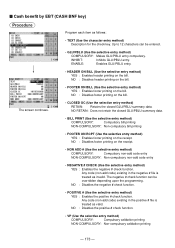
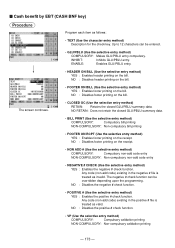
... characters can be entered.
• GLU/PBLU (Use the selective entry method)
COMPULSORY: Makes GLU/PBLU entry compulsory. NO RETAIN: Does not retain the closed GLU/PBLU summary data. Cash benefit by EBT (CASH BNF key)
Procedure
Program each item as follows:
• TEXT (Use the character entry method) Description for the check key. INHIBIT:
Inhibits GLU/PBLU...
UP-810F | UP-820F Operation Manual - Page 200


...NON-COMPULSORY: Non-compulsory PO validation printing.
• TIP VP (Use the selective entry method)
COMPULSORY:
Compulsory tip...entry validation printing.
• CA/CHK VP (Use the selective entry method)
COMPULSORY:
Compulsory cashing a check validation printing. PUBLIC: Available to the manager and servers/cashiers.
• PRICE SHIFT TYPE (Use the selective entry method) MANUAL: Lock...
UP-810F | UP-820F Operation Manual - Page 201


... the SERVER POPUP sign on
• SHIFT KEY ACTION (Use the selective entry method) CAPS: Locks the upper-case letter mode once the shift key is available to the manager. INHIBIT:
Inhibits price entry after ISBN/ISSN code entry. CANCEL (Use the selective entry method) LIMITED: Cancel operation is issued at sign-on window upon 1st item...
Similar Questions
Sharp Cash Registers Pos Er-a750
two cash registers the master reads ram error the second register blank screan key boards do nothing...
two cash registers the master reads ram error the second register blank screan key boards do nothing...
(Posted by Dearl001 8 years ago)
10 Of Our Up-820f Reg. Says Ram Error. Been In Our Whse. Unused For 2 Years Or S
(Posted by jeffmurphy 8 years ago)
What Is Zero Price Entry On Cash Register
(Posted by mapsrini 10 years ago)
Problem
When you receive a message that states system closed entry inhibited what does this mean and how do ...
When you receive a message that states system closed entry inhibited what does this mean and how do ...
(Posted by lorieannecross 12 years ago)

