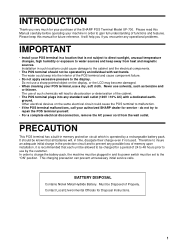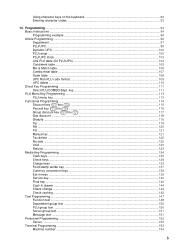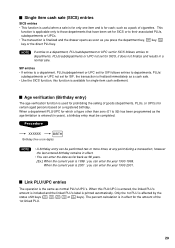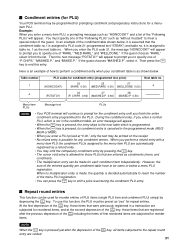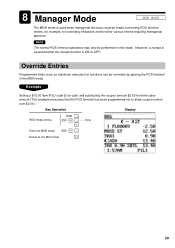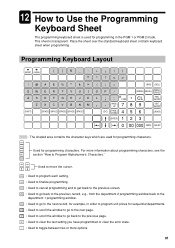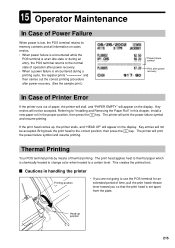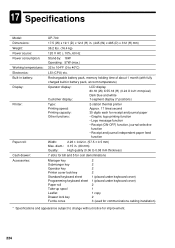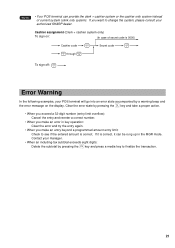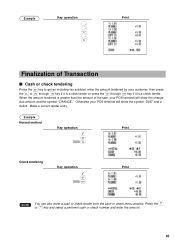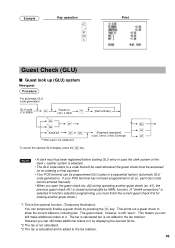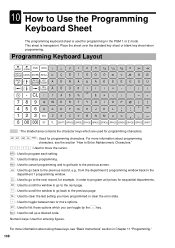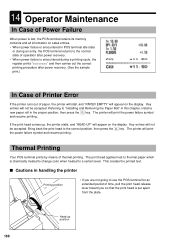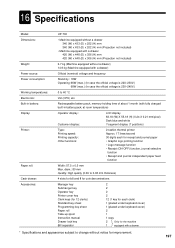Sharp UP-700 Support Question
Find answers below for this question about Sharp UP-700.Need a Sharp UP-700 manual? We have 3 online manuals for this item!
Question posted by sridevithummala on February 26th, 2016
I Am Getting Ram Error Can You Help Me
The person who posted this question about this Sharp product did not include a detailed explanation. Please use the "Request More Information" button to the right if more details would help you to answer this question.
Current Answers
Answer #1: Posted by TechSupport101 on February 27th, 2016 1:25 AM
Hi. The link provided on the answer above points to a spam program that has nothing to do with this error. If you are able to dis-assemble the till to expose the internal parts then I suggest checking the ram board is seated correctly. It states the ram board is an upgrade option so I would assume that the memory is not onboard but on an additional PCB. The manually appears to have no reference to RAM except the upgrade option. You can download the user manual here if you do not have one.
http://www.sharp.co.uk/cps/rde/xchg/gb/hs.xsl/-/html/product-details.htm?product=UP700&cat=350
Related Sharp UP-700 Manual Pages
Similar Questions
Sharp Up-700, Ram Error
Our Sharp UP-700 shows "RAM error"can someone help me ?
Our Sharp UP-700 shows "RAM error"can someone help me ?
(Posted by dietmar76435 1 year ago)
Sharp Cash Registers Pos Er-a750
two cash registers the master reads ram error the second register blank screan key boards do nothing...
two cash registers the master reads ram error the second register blank screan key boards do nothing...
(Posted by Dearl001 8 years ago)
Help How To Fix Ram Error
i am sending this message form north east Africa Eritrea Asmara seeking for help how to fix thememor...
i am sending this message form north east Africa Eritrea Asmara seeking for help how to fix thememor...
(Posted by bettberhane 11 years ago)
How Do I Get The Xe-a206 Cash Register To Keep The Prices The Same But Clear Out
How do I ge the cash register to keep the prices the same but clear out the totals from a year ago. ...
How do I ge the cash register to keep the prices the same but clear out the totals from a year ago. ...
(Posted by teresafultz 12 years ago)