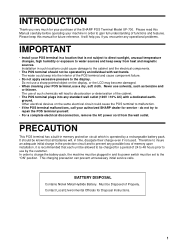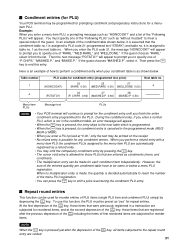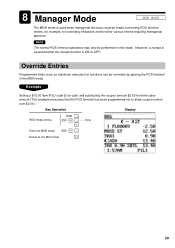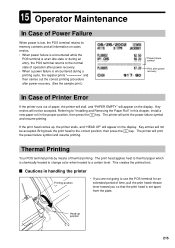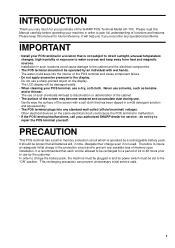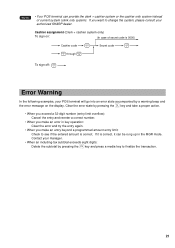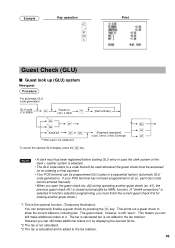Sharp UP-700 Support Question
Find answers below for this question about Sharp UP-700.Need a Sharp UP-700 manual? We have 3 online manuals for this item!
Question posted by bettberhane on April 8th, 2013
Help How To Fix Ram Error
i am sending this message form north east Africa Eritrea Asmara seeking for help how to fix the memory ram of up-700 sharp cash register. My father bought it in 2010 in England. After he brought it here we couldnt programe it so we had to return it back to England to get programed. Then the ram error has occured after a year and half. So what can u do to help us, is there anything we can do here.
Current Answers
Answer #1: Posted by cashregisterguy on April 9th, 2013 3:03 PM
It means the battery has gone flat or it is faulty. If the battery is over three years old, have it replaced (internal rechargeable type) and the machine will need to be re-programmed. They should have a backup of your program so it is not difficult to put it back in. If you want to try to do it yourself, all the manuals are here:http://the-checkout-tech.com/manuals/cashregisters/Sharp10.php
Related Sharp UP-700 Manual Pages
Similar Questions
Sharp Up-700, Ram Error
Our Sharp UP-700 shows "RAM error"can someone help me ?
Our Sharp UP-700 shows "RAM error"can someone help me ?
(Posted by dietmar76435 1 year ago)
Sharp Electronic Cash Register Xe-a203. How Do I Program A 'plu' As Non-tax?
I had done this before by programming an item as Dept 2. The manual is useless. I also need to progr...
I had done this before by programming an item as Dept 2. The manual is useless. I also need to progr...
(Posted by kcarlucci 11 years ago)