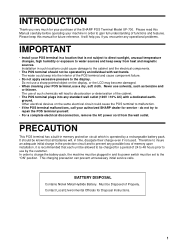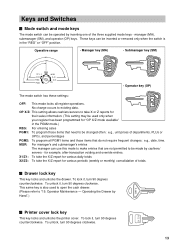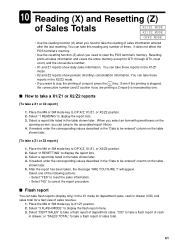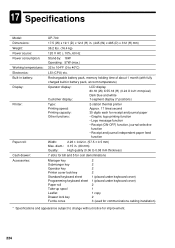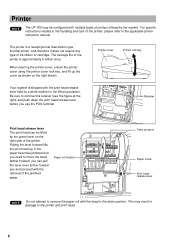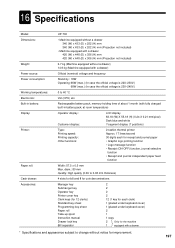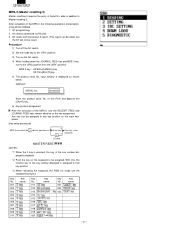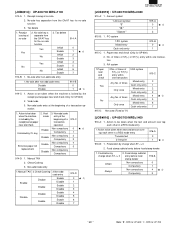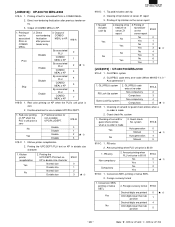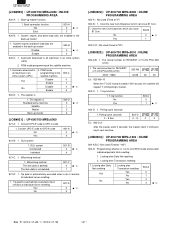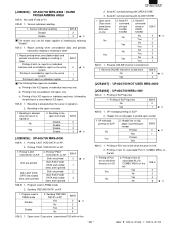Sharp UP-700 Support Question
Find answers below for this question about Sharp UP-700.Need a Sharp UP-700 manual? We have 3 online manuals for this item!
Question posted by AnnaMariebarrett on October 2nd, 2012
Running Reports
How do I run a detailed daily report stating end of day profit?We have two up-700 registers
Current Answers
Answer #1: Posted by cashregisterguy on October 2nd, 2012 2:59 PM
1. Move the mode key to X1/Z1 position.
2. Select “2 RESETTING” to display the report lists. press enter
3. Select a report title listed in the table shown. The standard report is called general. Press enter
4. After the report has been taken, the message “ARE YOU SURE ?” will appear.
• Select “YES” to reset the sales information. Press enter.
2. Select “2 RESETTING” to display the report lists. press enter
3. Select a report title listed in the table shown. The standard report is called general. Press enter
4. After the report has been taken, the message “ARE YOU SURE ?” will appear.
• Select “YES” to reset the sales information. Press enter.
Turn key back to REG mode
*************
If anyone needs a Sharp UP-700 manual, it is here:
http://the-checkout-tech.com/manuals/cashregisters/Sharp10.php
Related Sharp UP-700 Manual Pages
Similar Questions
Xe-a407 Cash Register / Scanner
I recently purchased a xe-a407 cash register and am trying to install a barcode scanner. Does this r...
I recently purchased a xe-a407 cash register and am trying to install a barcode scanner. Does this r...
(Posted by lynnplace75 2 months ago)
Sharp Cash Register Up-700 How Can I Stop The Customer Receipt Auto Printing?
Sharp cash register up-700 How can I stop the receipt automatic printing?
Sharp cash register up-700 How can I stop the receipt automatic printing?
(Posted by Joesalah0357581 2 years ago)
I Have Pos Terminal Up700 Cash Register, It Has Started To Beep And Is Asking Fo
i need key number 3 to stop the beep on my pos terminal UP 700 cash register, I do not have that key...
i need key number 3 to stop the beep on my pos terminal UP 700 cash register, I do not have that key...
(Posted by rsharma2366 8 years ago)
Thermal Cash Register Paper Rolls
were do you buy paper rolls for a cash register size 1 3/4 thermal paper?
were do you buy paper rolls for a cash register size 1 3/4 thermal paper?
(Posted by nena9003 10 years ago)