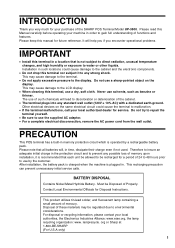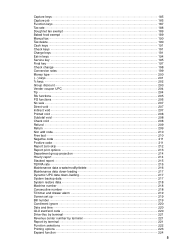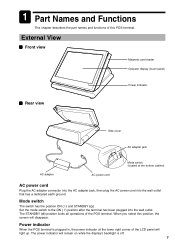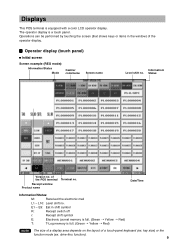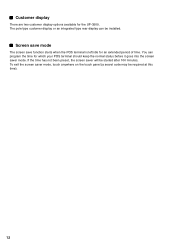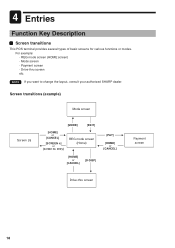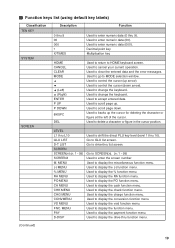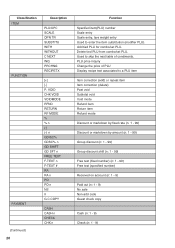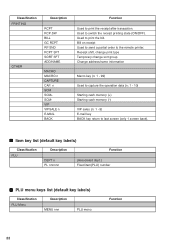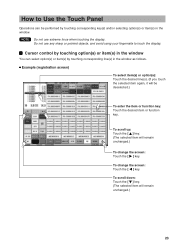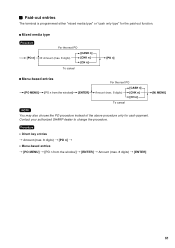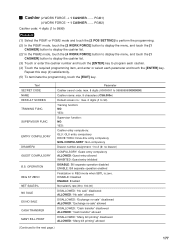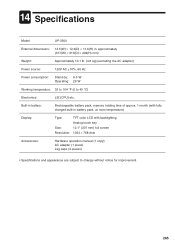Sharp UP-3500 Support Question
Find answers below for this question about Sharp UP-3500.Need a Sharp UP-3500 manual? We have 1 online manual for this item!
Question posted by Mehdimozayani on June 25th, 2013
My Screen Is Frozen I Can Do Noting On Sharp Up- 3500
The person who posted this question about this Sharp product did not include a detailed explanation. Please use the "Request More Information" button to the right if more details would help you to answer this question.
Current Answers
Related Sharp UP-3500 Manual Pages
Similar Questions
Add New Menu Items And Change Prices On Sharp 3500 System
how do i add new menu items and change prices on sharp 3500 serires system?
how do i add new menu items and change prices on sharp 3500 serires system?
(Posted by sitrodriguez 4 years ago)
Sharp Cash Registers Pos Er-a750
two cash registers the master reads ram error the second register blank screan key boards do nothing...
two cash registers the master reads ram error the second register blank screan key boards do nothing...
(Posted by Dearl001 8 years ago)
How Do I Get All Data From One Sharp 3500 Pos Terminal To Another
(Posted by joelabee 9 years ago)
How To Fix Frozen Xe-a505 Cash Register
(Posted by bernrafik 10 years ago)
Sharp Pos Terminal Up-3500
till draw wont open and recipte automaticly prints with out request have reset but the problem remai...
till draw wont open and recipte automaticly prints with out request have reset but the problem remai...
(Posted by presjohn 11 years ago)