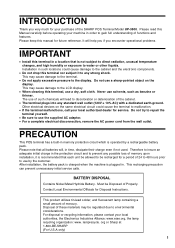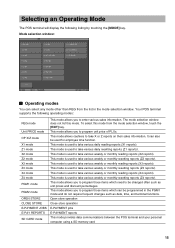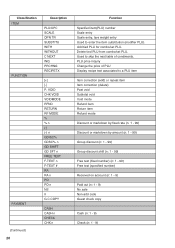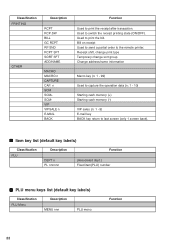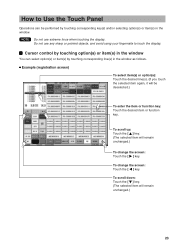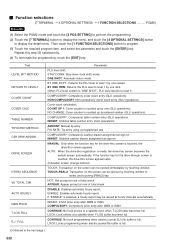Sharp UP-3500 Support Question
Find answers below for this question about Sharp UP-3500.Need a Sharp UP-3500 manual? We have 1 online manual for this item!
Question posted by sitrodriguez on September 13th, 2019
Add New Menu Items And Change Prices On Sharp 3500 System
Current Answers
Answer #1: Posted by hzplj9 on September 14th, 2019 2:34 PM
https://www.manualslib.com/manual/666332/Sharp-Up-3500.html
It seems there is a master and slave setup which means that changes can only be implemented from the master. It may need a complete reset and a new set-up. Too complicated to go into here. Section 3 refers to programming if that is of any help.
Sorry if it does not answer your issue but these are becoming secure devices which do not allow anyone to change items without administrator permission.
Good Luck.
Related Sharp UP-3500 Manual Pages
Similar Questions
two cash registers the master reads ram error the second register blank screan key boards do nothing...
were do you buy paper rolls for a cash register size 1 3/4 thermal paper?
Hi I am trying to add a new menu page but having trouble finding the information
I have a Sharp POS terminal UP-3500. Anyway I can change it to English from French?
Does anyone know what be the issue with my UP-3500 POS. The issue is that the power doesnot come on ...