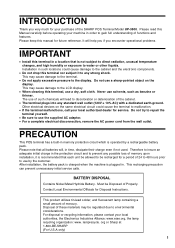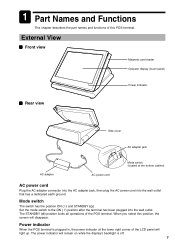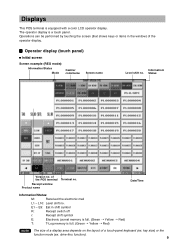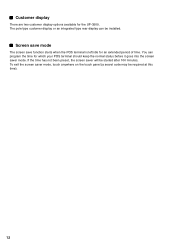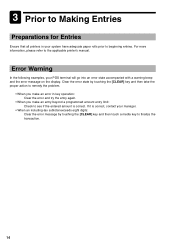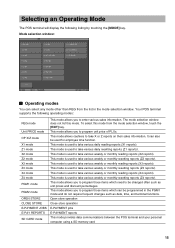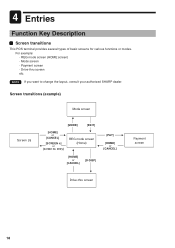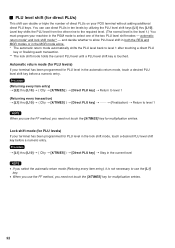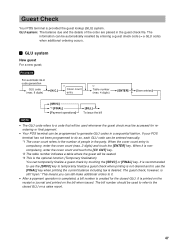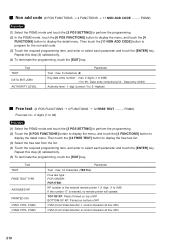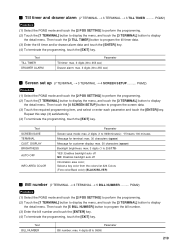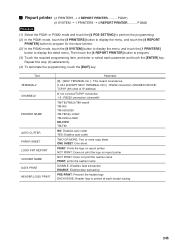Sharp UP-3500 Support Question
Find answers below for this question about Sharp UP-3500.Need a Sharp UP-3500 manual? We have 1 online manual for this item!
Question posted by presjohn on November 11th, 2012
Sharp Pos Terminal Up-3500
till draw wont open and recipte automaticly prints with out request have reset but the problem remains
Current Answers
Related Sharp UP-3500 Manual Pages
Similar Questions
Sharp Cash Register Up-700 How Can I Stop The Customer Receipt Auto Printing?
Sharp cash register up-700 How can I stop the receipt automatic printing?
Sharp cash register up-700 How can I stop the receipt automatic printing?
(Posted by Joesalah0357581 2 years ago)
I Have Pos Terminal Up700 Cash Register, It Has Started To Beep And Is Asking Fo
i need key number 3 to stop the beep on my pos terminal UP 700 cash register, I do not have that key...
i need key number 3 to stop the beep on my pos terminal UP 700 cash register, I do not have that key...
(Posted by rsharma2366 8 years ago)
How Do I Get All Data From One Sharp 3500 Pos Terminal To Another
(Posted by joelabee 9 years ago)
Sharp Pos Terminal Language Change
I have a Sharp POS terminal UP-3500. Anyway I can change it to English from French?
I have a Sharp POS terminal UP-3500. Anyway I can change it to English from French?
(Posted by Toshb 10 years ago)
Sharp Up-3500 Only Works In Reset Mode
Does anyone know what be the issue with my UP-3500 POS. The issue is that the power doesnot come on ...
Does anyone know what be the issue with my UP-3500 POS. The issue is that the power doesnot come on ...
(Posted by Toollbox 11 years ago)