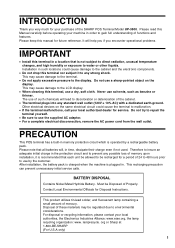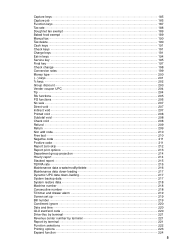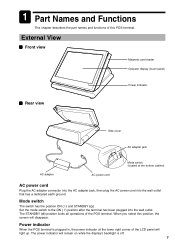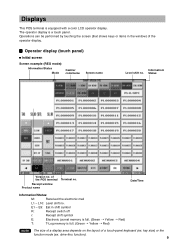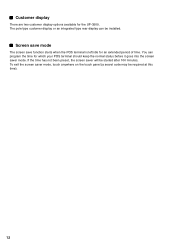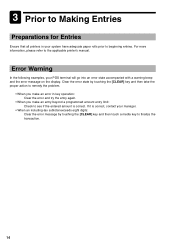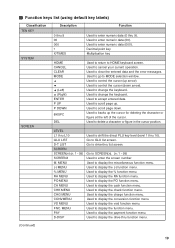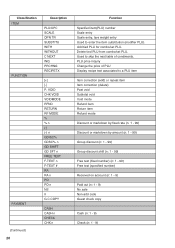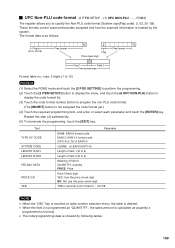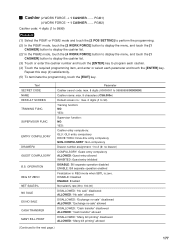Sharp UP-3500 Support Question
Find answers below for this question about Sharp UP-3500.Need a Sharp UP-3500 manual? We have 1 online manual for this item!
Question posted by maybenmultimedia on March 9th, 2015
Pole Display Inactive?
the pole display on a brand new 3500 does not display on startup. Even after a manual reset. Has anyone ever heard of this?
Current Answers
Answer #1: Posted by TechSupport101 on March 11th, 2015 5:45 AM
It is not clear what product model you have but if the above mentioned is correct -then the manual here http://www.helpowl.com/manuals/Sharp/UP3500/76117 may be able to account for the displayed message indication.
Related Sharp UP-3500 Manual Pages
Similar Questions
Sharp Cash Registers Pos Er-a750
two cash registers the master reads ram error the second register blank screan key boards do nothing...
two cash registers the master reads ram error the second register blank screan key boards do nothing...
(Posted by Dearl001 8 years ago)
How Do I Get All Data From One Sharp 3500 Pos Terminal To Another
(Posted by joelabee 9 years ago)
Sharp Pos Terminal Language Change
I have a Sharp POS terminal UP-3500. Anyway I can change it to English from French?
I have a Sharp POS terminal UP-3500. Anyway I can change it to English from French?
(Posted by Toshb 10 years ago)
Clear Entire Cash Register
Is There A Way To Do So? New Owner.
Thanks
We inherited this register. We want to zero all data including all memory so we can start new. We do...
We inherited this register. We want to zero all data including all memory so we can start new. We do...
(Posted by kdjcell 11 years ago)
Sharp Pos Terminal Up-3500
till draw wont open and recipte automaticly prints with out request have reset but the problem remai...
till draw wont open and recipte automaticly prints with out request have reset but the problem remai...
(Posted by presjohn 11 years ago)