Sharp UP-3500 Support Question
Find answers below for this question about Sharp UP-3500.Need a Sharp UP-3500 manual? We have 1 online manual for this item!
Question posted by bernicarty on July 23rd, 2012
Happy Hour
Do you know how to set up the happy hour function on a sharp pos 3500 series
Current Answers
There are currently no answers that have been posted for this question.
Be the first to post an answer! Remember that you can earn up to 1,100 points for every answer you submit. The better the quality of your answer, the better chance it has to be accepted.
Be the first to post an answer! Remember that you can earn up to 1,100 points for every answer you submit. The better the quality of your answer, the better chance it has to be accepted.
Related Sharp UP-3500 Manual Pages
UP-3500 Operation Manual - Page 3
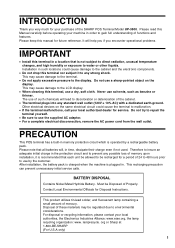
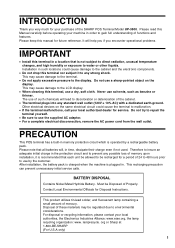
...protection circuit and to prevent any possible loss of functions and features.
For disposal or recycling information, ...Sharp at 1-800-BE-SHARP (For U.S.A only)
1 Please note that all batteries will, in such locations could cause the terminal to the LCD display.
• When cleaning this manual for Disposal Instructions.
This may be Disposed of the SHARP POS Terminal Model UP-3500...
UP-3500 Operation Manual - Page 4


... 14 Preparations for direct PLUs 32 Mix-and-match function 33 Set PLU entries 34 Combo meal entries 35 Modifier PLU entries 35 With/without ...POS Terminal 13 Display Angle 13 Connecting the Printer and Installing the Paper Rolls 13
3. Prior to Use the Touch Panel 23 Cursor control by touching option(s) or item(s) in the window 23 Cashier Entries (Sign-on/Sign-off 24 Starting Cash...
UP-3500 Operation Manual - Page 5
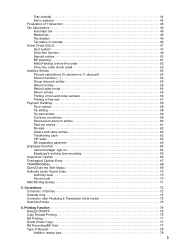
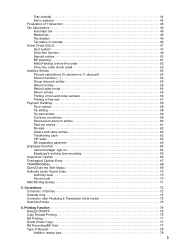
...57 Payment Handling 58 Tip-in Canada 46 Guest Check (GLU 47 GLU system 47 Drive-thru function 49 Deposit entries 50 Bill totalizing 51 Wait (Parking) a drive-thru order 52 Drive-thru ...out entries 61 No-sale 62 Adress and name entries 62 Transferring cash 62 VIP sales 62 Bill separating paymemt 63 Employee Function 64 Cahier/manager sign-on 64 Employee's working time recording 65...
UP-3500 Operation Manual - Page 6


... 86 How to Program Alphanumeric Characters 152 Alphanumeric Characters 153 Basic Instructions 154 Programming example 154 Programming function key 156 POS Setting Data 157 Department 157 Department group revenue center 158 PLU/UPC 158 Dynamic UPC 159 Coupon PLU ...) report 86 Report list 87 Daily Report Samples 90 Periodic Report Samples 133 Compulsory Cash/Check Declaration 143
9.
UP-3500 Operation Manual - Page 7
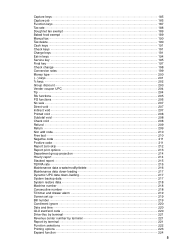
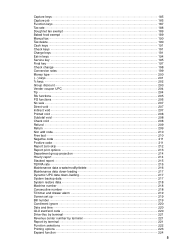
... 190 Tax delete 190 Cash keys 191 Check keys 191 Charge keys 191 Eat-in keys 194 Service key 195 Final key 197 Check change 198 Conversion rates 199 Money type 200 ( - ) keys 201 % keys 202 Group discount 203 Vender coupon UPC 204 Tip 204 RA functions 205 PO functions 206 No sale 207...
UP-3500 Operation Manual - Page 11
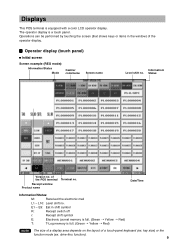
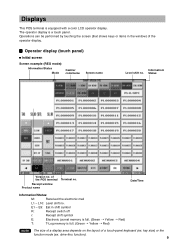
... full. (Green ➝ Yellow ➝ Red)
T:
T-Log memory is a touch panel. of the POS terminal
Receipt window Product name
Terminal no . key size) or the
function mode (ex. The operator display is full. (Green ➝ Yellow ➝ Red)
The size of... no . E9: Eat in the window) of a touch-panel keyboard (ex. Displays
This POS terminal is equipped with a color LCD operator display.
UP-3500 Operation Manual - Page 14
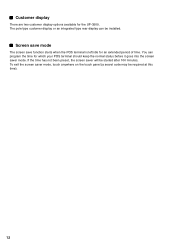
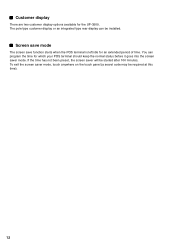
I Screen save mode
The screen save function starts when the POS terminal is left idle for an extended period of time. If the time has not...customer display or an integrated type rear display can program the time for the UP-3500. I Customer display
There are two customer display options available for which your POS terminal should keep the normal status before it goes into the screen saver mode....
UP-3500 Operation Manual - Page 21
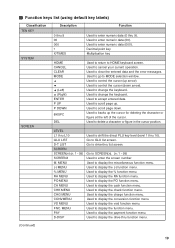
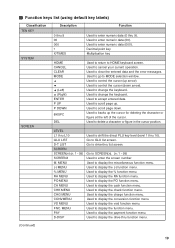
... to display the payment function menu. Used to display the cash function menu. Used to clear the entered data and the error messages. Used to display the drive-thru function menu.
(Continued)
19...operation. Used to display the conversion function menu. Used to enter numeric data (000). Used to display the PO function menu. MENU (-) MENU % MENU RA MENU PO MENU CA MENU CHK MENU CHG...
UP-3500 Operation Manual - Page 22
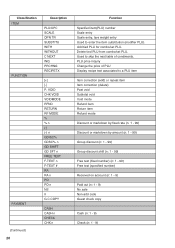
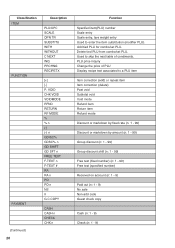
...set PLU. Classification ITEM FUNCTION
PAYMENT (Continued) 20
Description
PLU/UPC SCALE OPN TR SUBSTITU WITH WITHOUT C NEXT INQ PRCHNG RECIPETX
[+] [-] P. VOID CHK VOID VOIDMODE RFND RETURN RF MODE % % n (-) (-) n GDISC% GDSC% n GD SHIFT GD SFT n FREE TEXT F-TEXT n F-TEXT # RA RA n PO PO n NS # G.C.COPY
CASH CASH n CHECK CHK n
Function... Non-add code Guest check copy
Cash (n: 1 - 9)
Check (n: ...
UP-3500 Operation Manual - Page 27


... before entry operations, you can be programmed to enforce the entry of currency for each currency and touch the [ENTER] key.
25 Your POS terminal can separate that amount from the sales amount when reports are generated. Touch the [SCM+] or [SCM-] key.
Enter the amount for the starting cash into memory.
UP-3500 Operation Manual - Page 48


... individual department or PLU is set for taxable, it computes the tax automatically on any of tax status must be deleted without using the procedures above. cash, check, or charge) are...the media keys (i.e.
In this case touching a corresponding media key that is displayed. I Manual tax
Your POS terminal allows you to be prohibited as follows (for Canada):
In case of ; Tax 1: PST, Tax...
UP-3500 Operation Manual - Page 60


...window is used in order to identify the guest to cashiers in cash or by programming) which of tips that your POS terminal has been programmed which is issued when the finalization is used... amount entry system and the tip percent rate entry system. Payment Handling
I Tip editing
This function is displayed for entering the bill number (or transaction number) and the tip amount.
(2) Enter...
UP-3500 Operation Manual - Page 61


...CLEAR]
For re-entry of issuing X/Z report (included CCD) • The Exchange drawer open function is executed. Case of opening foreign currency drawer: • At the time of issuing receipt...] thru [CONV3]
Rate [CONV4] (Rate: 0.0 to respective cashiers in cash.
I Currency conversion
Your POS terminal allows payment entries in foreign currency after currency conversion. To perform the ...
UP-3500 Operation Manual - Page 63
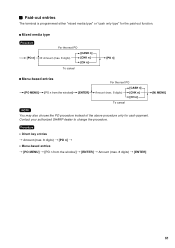
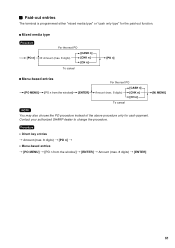
... n] [CH n]
To cancel
[M. MENU]
You may also choose the PO procedure instead of the above procedure only for the paid-out function.
• Mixed media type
[PO n]
For the next PO
Amount (max. 8 digits)
[CASH n] [CHK n] [CH n]
To cancel
[PO n]
• Menu-based entries
[PO MENU] [PO n from the window] ➝ [ENTER] ➝ Amount (max. 8 digits) ➝ [ENTER...
UP-3500 Operation Manual - Page 64


I Adress and name entries
It is possible to receive payment with check after entering the payment as cash.
➝ Amount ➝ [CH n] ➝ [CHK n]
I VIP sales
This function is used to exit the operation. The entered address and name will be printed on bill.
(1) Press the [ADD/NAME] key. For example, you to...
UP-3500 Operation Manual - Page 145


... two types. Select an item from the CCD media list to the type of these. This function is compulsory, the following procedure for this declaration. Compulsory Cash/Check Declaration
If your POS terminal has been programmed for compulsory cash/check declaration, you take cashier Z reports. When an incorrect entry is made, select the designated...
UP-3500 Operation Manual - Page 151
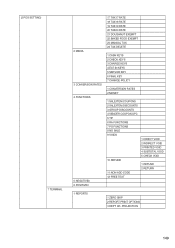
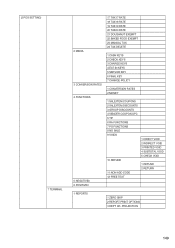
PROJECTION
149 (2 POS SETTING) 7 TERMINAL
2 MEDIA 3 CONVERSION RATES 4 FUNCTIONS
5 NEGATIVE# 6 POSITIVE#
17 TAX17 RATE 18 TAX18 RATE 19 TAX19 RATE 20 TAX20 RATE 21 DOUGHNUT EXEMPT 22 BAKED FOOD EXEMPT 23 MANUAL TAX 24 TAX DELETE
1 CASH KEYS 2 CHECK KEYS 3 CHARGE KEYS 4 EAT-IN KEYS 5 SERVICE KEY 6 FINAL KEY 7 CHANGE POLICY
1 CONVERSION RATES 2 MONEY
1 SALE...
UP-3500 Operation Manual - Page 152
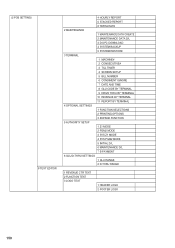
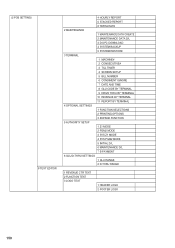
...
4 HOURLY REPORT 5 STACKED REPORT 6 TEFRA RATE 2 MAINTENANCE 1 MAINTENANCE DATA CREATE 2 MAINTENANCE DATA D/L 3 D-UPC DOWNLOAD 4 SYSTEM BACKUP 5 SYSTEM RESTORE 3 TERMINAL 1 MACHINE# 2 CONSECUTIVE# 3 TILL TIMER 4 SCREEN SETUP 5 BILL NUMBER 6 CONDIMENT IGNORE 7 DATE AND TIME 8 GLU CODE BY TERMINAL 9 DRIVE THRU BY TERMINAL 10 REVENUE BY TERMINAL 11 REPORT BY TERMINAL 4 OPTIONAL SETTINGS 1 FUNCTION...
UP-3500 Operation Manual - Page 171
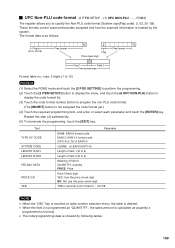
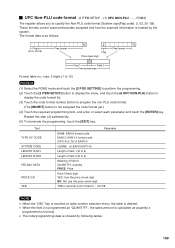
PGM2)
The register allows you to program the non PLU code format.
(The [INHIBIT] button is not assigned the code... check digit
Field 1
Field 2
Free format area
Format table no.: max. 2 digits (1 to 12)
(1) Select the PGM2 mode and touch the [2 POS SETTING] to perform the programming. (2) Touch the [2 ITEM SETUP] button to display the menu, and touch the [6 UPC NON-PLU] button to
display the ...
UP-3500 Operation Manual - Page 226
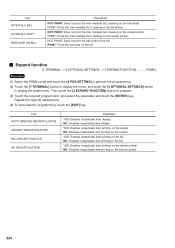
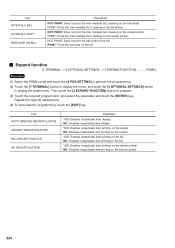
... printer. Then touch the [3 EXPAND FUNCTION] button to display the detail menu. I Expand function
(7 TERMINAL ➝ 4 OPTIONAL SETTINGS ➝ 3 EXPAND FUNCTION .......... Repeat this step (3) satisfactorily.... mode and touch the [2 POS SETTING] to perform the programming. (2) Touch the [7 TERMINAL] button to display the menu, and touch the [4 OPTIONAL SETTINGS] button
to program. (3) ...
Similar Questions
Add New Menu Items And Change Prices On Sharp 3500 System
how do i add new menu items and change prices on sharp 3500 serires system?
how do i add new menu items and change prices on sharp 3500 serires system?
(Posted by sitrodriguez 4 years ago)
Sharp Cash Registers Pos Er-a750
two cash registers the master reads ram error the second register blank screan key boards do nothing...
two cash registers the master reads ram error the second register blank screan key boards do nothing...
(Posted by Dearl001 8 years ago)
How Do I Get All Data From One Sharp 3500 Pos Terminal To Another
(Posted by joelabee 9 years ago)
Sharp Electronic Cash Register Xe-a102 How Do I Set The Tax Table To Zero
(Posted by pjsmartik 9 years ago)
Sharp Pos Terminal Up-3500
till draw wont open and recipte automaticly prints with out request have reset but the problem remai...
till draw wont open and recipte automaticly prints with out request have reset but the problem remai...
(Posted by presjohn 11 years ago)

