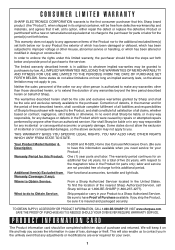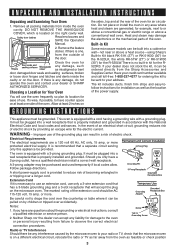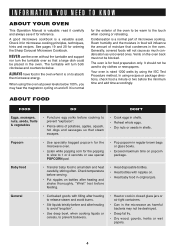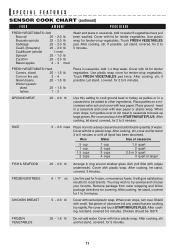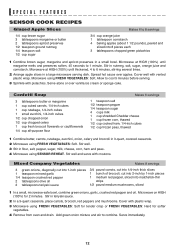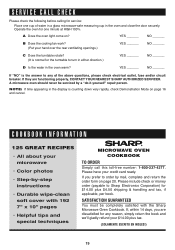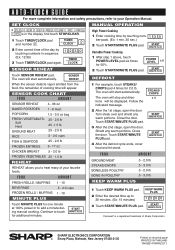Sharp R-520LKT Support Question
Find answers below for this question about Sharp R-520LKT.Need a Sharp R-520LKT manual? We have 1 online manual for this item!
Question posted by jhstapp on June 3rd, 2012
My Sharp Microwave Will Not Come On. No Clock-nothing. Internal Fuse Maybe?
The person who posted this question about this Sharp product did not include a detailed explanation. Please use the "Request More Information" button to the right if more details would help you to answer this question.
Current Answers
Related Sharp R-520LKT Manual Pages
Similar Questions
Sharp R1874t Microwave Oven
The unit is totally dead. There is power at the wall outlet. It popped a 20 amp breaker. Is there an...
The unit is totally dead. There is power at the wall outlet. It popped a 20 amp breaker. Is there an...
(Posted by billkerry 10 years ago)
Dear, I Own A Sharp Microwave Oven, Model # R 950b, S.no. 000104764. It Seems A
Dear, I own a SHARP Microwave oven, model # R 950B, S.no. 000104764. It seems a problem with the app...
Dear, I own a SHARP Microwave oven, model # R 950B, S.no. 000104764. It seems a problem with the app...
(Posted by shahidshahryar 10 years ago)
Where Can I Find A User Manual For A Sharp Microwave Oven R-430cw
Where can I find a user manual for a Sharp Microwave Oven, model R-430CW
Where can I find a user manual for a Sharp Microwave Oven, model R-430CW
(Posted by vkrake 10 years ago)
How To Change Power Level On R520lkt Sharp Carousel Microwave
(Posted by catlady3248 11 years ago)
Silver Plate Inside Of Microwave
My micro started arking for noreason. we took it off and its fine. my question is can i work it with...
My micro started arking for noreason. we took it off and its fine. my question is can i work it with...
(Posted by floridabond 11 years ago)