Sharp R520LK Support Question
Find answers below for this question about Sharp R520LK - 2.0 CUFT 1100W Full Size Countertop Microwave.Need a Sharp R520LK manual? We have 1 online manual for this item!
Question posted by drdoud on October 27th, 2012
Touch Pad?
can the touch pad be replaced the only problem with the oven is the clear button
Current Answers
There are currently no answers that have been posted for this question.
Be the first to post an answer! Remember that you can earn up to 1,100 points for every answer you submit. The better the quality of your answer, the better chance it has to be accepted.
Be the first to post an answer! Remember that you can earn up to 1,100 points for every answer you submit. The better the quality of your answer, the better chance it has to be accepted.
Related Sharp R520LK Manual Pages
R-428JK/JW Microwave Operation Manual - Page 1


MICROWAVE OVEN OPERATION MANUAL
MODELS
R-520K / R-520J / R-428J
Followed by letter indicating color K=black, W=white, S=stainless steel
CONTENTS
• For Customer Assistance Inside Front Cover
• Precautions to Avoid Possible Exposure to Excessive Microwave...Auto-Touch Parte Interior de la
Cuberta Trasera • Auto-Touch Guide Back Cover
Read all instructions carefully before using the...
R-428JK/JW Microwave Operation Manual - Page 2
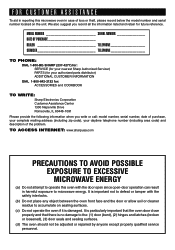
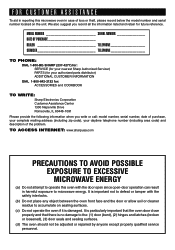
TO ACCESS INTERNET: www.sharpusa.com
PRECAUTIONS TO AVOID POSSIBLE EXPOSURE TO EXCESSIVE MICROWAVE ENERGY
(a) Do not attempt to operate this microwave oven in harmful exposure to the: (1) door (bent), (2) hinges and latches (broken or loosened), (3) door seals and sealing surfaces.
(d) The oven should not be adjusted or repaired by anyone except properly qualifi...
R-428JK/JW Microwave Operation Manual - Page 3
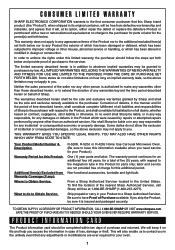
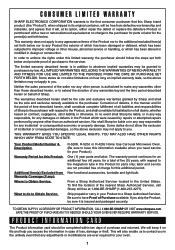
...the unlikely event that it will, at its option, either repair the defect or replace the defective Product or part thereof with a new or remanufactured equivalent at 1-800-...and labor. Some states do to Obtain Service:
R-520K, R-520J or R-428J Home Use Carousel Microwave Oven. (Be sure to a Sharp Authorized Servicer. CONSUMER LIMITED WARRANTY
SHARP ELECTRONICS CORPORATION warrants to the ...
R-428JK/JW Microwave Operation Manual - Page 4
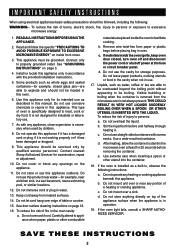
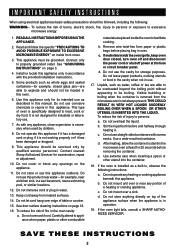
... when inserting a spoon or other combustible
materials are able to be heated in the microwave oven at the fuse or circuit breaker panel. Do not mount unit over a sink.
...instructions on page 3.
4. d. Visible bubbling or boiling when the container is removed from the microwave oven is specifically designed to facilitate cooking. Stir the liquid both before placing bag in this...
R-428JK/JW Microwave Operation Manual - Page 5
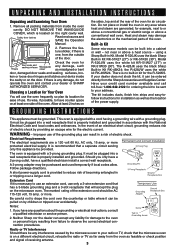
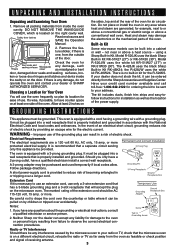
... grounding plug and a 3-slot receptacle that the microwave oven is equipped with a cord having a grounding wire with a 3-prong grounding plug. The marked rating of the oven. or more . A short power-supply cord... to the oven or personal injury resulting from the Sharp Accessories and Supplies Center.
Extension Cord If it can result in or tripping over the countertop or table ...
R-428JK/JW Microwave Operation Manual - Page 6
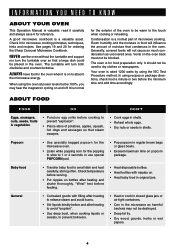
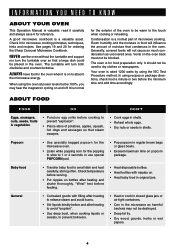
...pad.
• Pop popcorn in shells. Vents on . • Heat baby food in the microwave as uncovered ones. Popcorn
• Use specially bagged popcorn for the microwave oven.
• Listen while popping corn for microwave...eruption".
• Use deep bowl, when cooking liquids or cereals, to the touch when cooking or reheating. It should not be blocked.
ABOUT FOOD
FOOD
DO
...
R-428JK/JW Microwave Operation Manual - Page 7
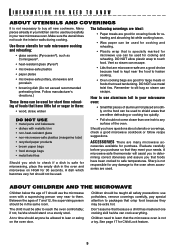
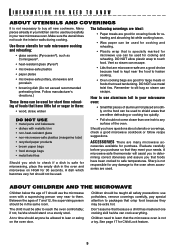
... bags • metal twist-ties
Should you in your needs.
A microwave-safe thermometer will assist you wish to hasten cooking.
• Oven cooking bags are a good choice because heat is not responsible for microwave use potholders, remove coverings carefully, pay special attention to touch food.
Between the ages of 7 should not come closer than...
R-428JK/JW Microwave Operation Manual - Page 8
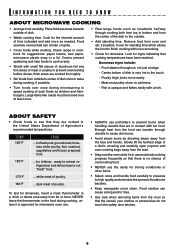
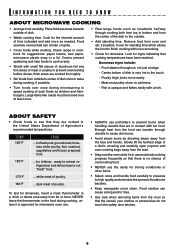
... cooking both from top to speed cooking of a dish's covering and carefully open popcorn and oven cooking bags away from the oven so that the utensil, your clothes or accessories do not touch the safety door latches.
6 Look for microwave oven use.
• ALWAYS use potholders to center of dish once or twice during cooking...
R-428JK/JW Microwave Operation Manual - Page 9
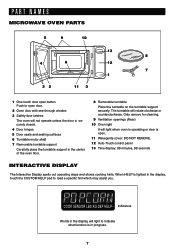
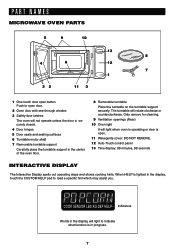
... may assist you.
Indicators
Words in the center of the oven floor.
8 Removable turntable Place the turntable on the turntable support securely. PART NAMES
MICROWAVE OVEN PARTS
1 One touch door open button Push to open door.
2 Oven door with see-through window 3 Safety door latches
The oven will not operate unless the door is open. 11...
R-428JK/JW Microwave Operation Manual - Page 11
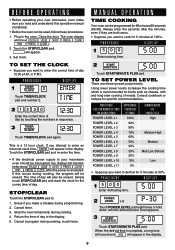
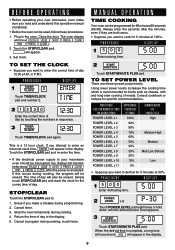
....
Return the time of meats.
BEFORE OPERATING
• Before operating your microwave oven should be interrupted, the display will appear in the display. or P.M.).
The oven display will appear in the oven. Set clock.
The time of day 12:30 (A.M. STOP/CLEAR
Touch the STOP/CLEAR pad to enter an incorrect clock time, ERROR will intermittently show ENJOY...
R-428JK/JW Microwave Operation Manual - Page 12
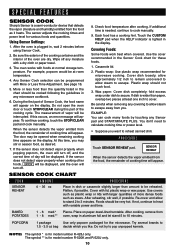
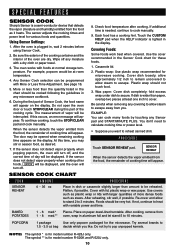
... the cover recommended in the display. If dish is lighted in the Sensor Cook chart for microwave cooking.
If not, continue to heat with a dry cloth or paper towel.
3. Do ...of cooking time will be at normal storage temperature. The oven works with larger quantities of the cooking cycle. To continue cooking, touch the STOP/CLEAR pad and cook manually. BAKED POTATOES
1 - 6 med.* ...
R-428JK/JW Microwave Operation Manual - Page 13
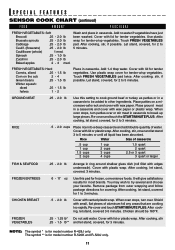
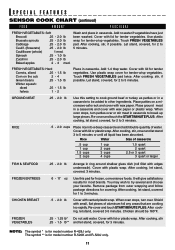
...Re-cover and touch the START/MINUTE PLUS. Cover with lid for 2 to 5 minutes or until all liquid has been absorbed. Rice
Water
Size of casserole
.5...beef or turkey as patties or in casserole. When oven stops, turn patties over . Chicken should be added ...Add no water if vegetables have just been washed. Touch FRESH VEGETABLES pad. Place ground meat in casserole.
You may wish ...
R-428JK/JW Microwave Operation Manual - Page 14
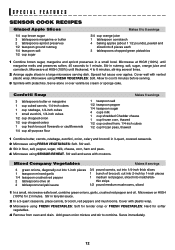
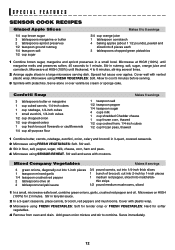
... croutons. Serve alone or over apples.
Microwave on HIGH (100%) for softer vegetables.
4 Remove from oven and drain. Stir well. 3 Stir in 3-quart, covered casserole. 2 Microwave using SENSOR REHEAT. thin strips 1/2 pound medium mushrooms, sliced
1 In a small, microwave-safe bowl, combine green onions, garlic, crushed red pepper and oil. Microwave at HIGH (100%) until margarine...
R-428JK/JW Microwave Operation Manual - Page 15
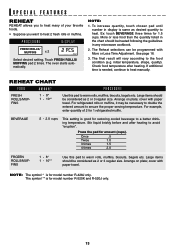
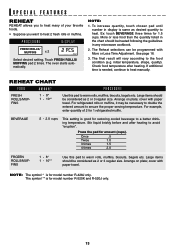
... setting. To increase quantity, touch chosen pad until number in any microwave cookbook.
2. Stir liquid briskly before and after heating. The oven starts automatically. Check food temperature after heating to heat manually. initial temperature, shape, quality). Touch FRESH ROLLS/ MUFFINS pad 2 times. Large items should be considered as 2 or 3 regular size. Large items should be...
R-428JK/JW Microwave Operation Manual - Page 16
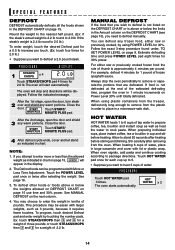
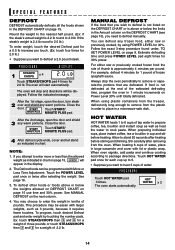
... WATER
HOT WATER heats 1 to 6 cups of water. When oven signals, add pasta and continue cooking according to 2.5 lb.)
To enter weight, touch the desired Defrost pad for 1 pound of water, place in a microwave-safe dish. PROCEDURE
Touch HOT WATER pad 3 times.
The oven will stop the oven periodically to defrost manually. After the 2nd stage, open the...
R-428JK/JW Microwave Operation Manual - Page 17
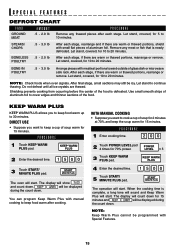
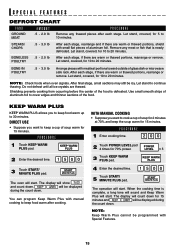
... WARM PLUS
2 Enter the desired time. 1 5 0 0
3 Touch START/ MINUTE PLUS pad.
The display will count down . NOTE: Check foods when oven signals. Shielding prevents cooking from occurring before the center of glass dish or microwave safe rack.
START
MINUTE PLUS
The operation will start.
PROCEDURE
1 Touch KEEP WARM PLUS pad.
KEEP WARM will be icy. KEEP...
R-428JK/JW Microwave Operation Manual - Page 18
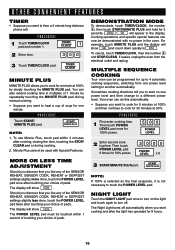
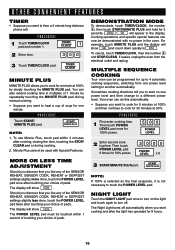
...% power.
500
POWER LEVEL
2 Enter second cooking time.
To cancel, touch TIMER/CLOCK, then the number 0 and STOP/CLEAR. If easier, unplug the oven from one power level and then change to touch the POWER LEVEL pad.
PROCEDURE
1 First enter cooking time. Then touch POWER LEVEL pad 6 times for one minute. START
MINUTE PLUS
NOTE: If 100...
R-428JK/JW Microwave Operation Manual - Page 19
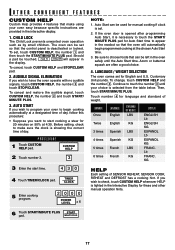
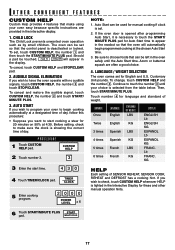
... be used for these and other manual operation hints.
6 Touch START/MINUTE PLUS START
pad. To cancel, touch CUSTOM HELP and STOP/CLEAR pad.
2. If the oven door is opened after programming Auto Start, it is necessary to touch the START/ MINUTE PLUS pad for language and standard of SENSOR REHEAT, SENSOR COOK, REHEAT and DEFROST has a cooking...
R-428JK/JW Microwave Operation Manual - Page 20
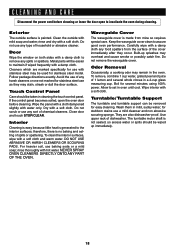
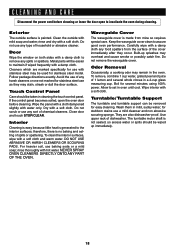
...PADS. Boil for stainless steel model. Avoid the use with a damp cloth to assure good oven performance. Interior
Cleaning is easy because little heat is painted. NEVER SPRAY OVEN CLEANERS DIRECTLY ONTO ANY PART OF THE OVEN... Touch Control Panel
Care should be used for several whole cloves in cleaning the touch control panel. Wipe interior with a soft cloth. Close door and touch STOP/CLEAR....
R-428JK/JW Microwave Operation Manual - Page 24
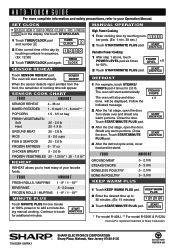
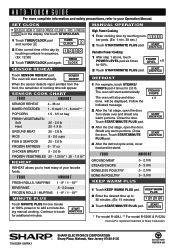
.... Turn steak over and shield any warm portions. Close the door.
SET CLOCK
If ENJOY YOUR OVEN PRESS CLEAR AND PRESS CLOCK is registered trademark of cooking time will be displayed.
POWER LEVEL
x 6
2 Touch START/MINUTE PLUS pad.
The oven will start automatically. TINSEB419MRK1
SHARP ELECTRONICS CORPORATION Sharp Plaza, Mahwah, New Jersey 07430-2135
PRINTED...
Similar Questions
Problem With My Touch Pad Not Working
The touchpad stops working intermittently. when I'm able to set the time, which is rare it will star...
The touchpad stops working intermittently. when I'm able to set the time, which is rare it will star...
(Posted by jknight118852 8 years ago)
What Size Bulbs Go In The Bottom Of The Microwave Oven Over Stove?
(Posted by Anonymous-71281 11 years ago)
Touch Pad Not Functioning
None of the buttons on the touch pad work except for the 1 5 and 6 buttons. the rest do not work. I ...
None of the buttons on the touch pad work except for the 1 5 and 6 buttons. the rest do not work. I ...
(Posted by TanChor 11 years ago)
Touch Pad Does Not Work
I took the LED display apart to remove a bug and upon reassembly the touch pad does not work. My gue...
I took the LED display apart to remove a bug and upon reassembly the touch pad does not work. My gue...
(Posted by mousse 12 years ago)

