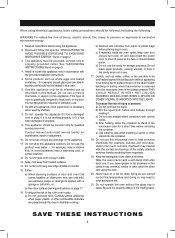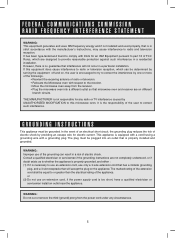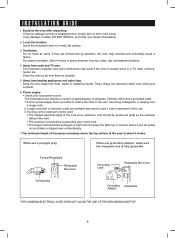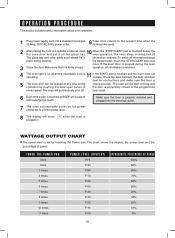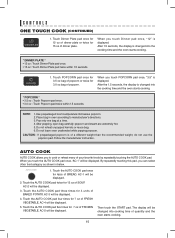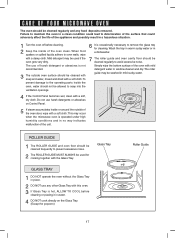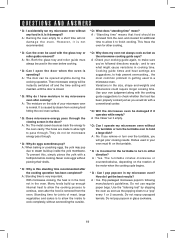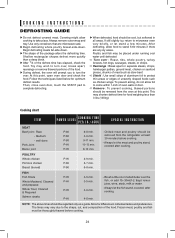Sharp R-331ZS Support Question
Find answers below for this question about Sharp R-331ZS.Need a Sharp R-331ZS manual? We have 1 online manual for this item!
Question posted by jknight118852 on December 6th, 2015
Problem With My Touch Pad Not Working
Current Answers
Answer #1: Posted by BusterDoogen on December 6th, 2015 12:26 PM
I hope this is helpful to you!
Please respond to my effort to provide you with the best possible solution by using the "Acceptable Solution" and/or the "Helpful" buttons when the answer has proven to be helpful. Please feel free to submit further info for your question, if a solution was not provided. I appreciate the opportunity to serve you!
Related Sharp R-331ZS Manual Pages
Similar Questions
Is there a trim kit for the Sharp Carousel Model R-331ZS?
Dear, I own a SHARP Microwave oven, model # R 950B, S.no. 000104764. It seems a problem with the app...
Where can I find a user manual for a Sharp Microwave Oven, model R-430CW
My above microwave oven door is not working. Please advise if Ineed to change the door clip or the w...