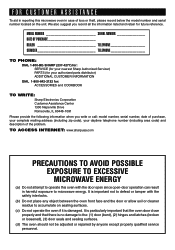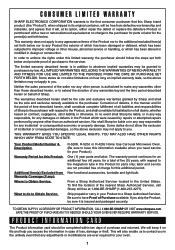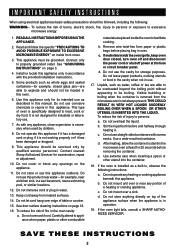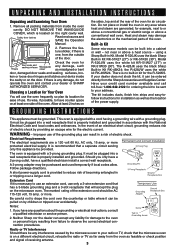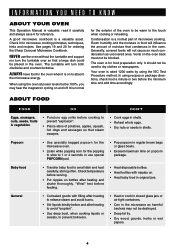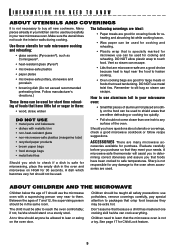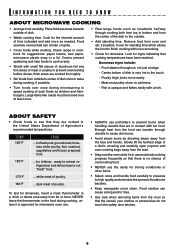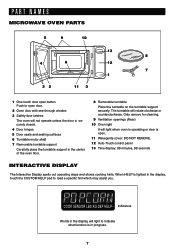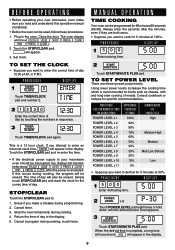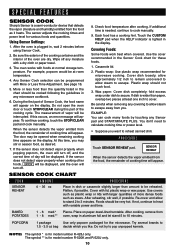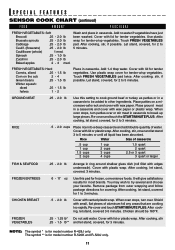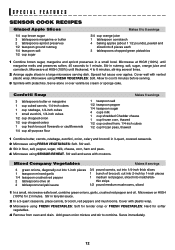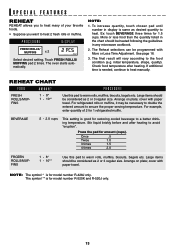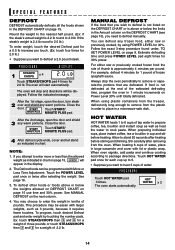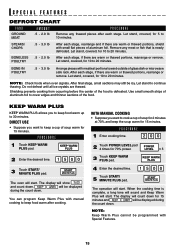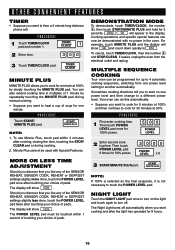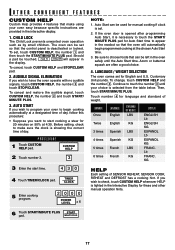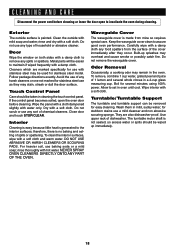Sharp R520KST Support Question
Find answers below for this question about Sharp R520KST - ELEC - Microwaves 2 CUFT Microwave.Need a Sharp R520KST manual? We have 1 online manual for this item!
Question posted by cruisinelvis on May 18th, 2013
Why Doesn't Our Microwave Work?
Our microwave makes a loud humming noise and no longer heats the food.
Current Answers
Related Sharp R520KST Manual Pages
Similar Questions
Microwave Kb-6025ms Is Not Is Not Heating Food?
the microwave has stopped heating food. It is not in Demo mode, the circuit breaker is also fine. An...
the microwave has stopped heating food. It is not in Demo mode, the circuit breaker is also fine. An...
(Posted by Tglea5 6 years ago)
The Microwave Will Run But Will Not Heat Anything Up. What Could Be The Problem
(Posted by jonathanastonekat 9 years ago)
Microwave R520k Or R520l - What Is The Cutout Dimension
I am looking for a built in microwave with a cutout width dimension of 24" or less. Do you have one?
I am looking for a built in microwave with a cutout width dimension of 24" or less. Do you have one?
(Posted by rvalvano 10 years ago)
My Sharp Microwave Oven R520kst Door Is Not Working. Hopefully Door Clip Broke.
My above microwave oven door is not working. Please advise if Ineed to change the door clip or the w...
My above microwave oven door is not working. Please advise if Ineed to change the door clip or the w...
(Posted by almaspallabi 11 years ago)
Microwave Will Not Work.
Microwave counts like it's working but nothing happens. Turn table--heat--nothing happens except th...
Microwave counts like it's working but nothing happens. Turn table--heat--nothing happens except th...
(Posted by kelly61345 13 years ago)