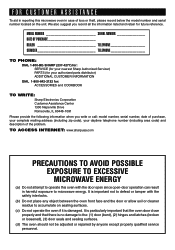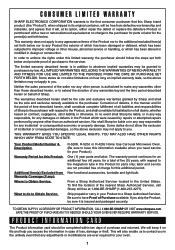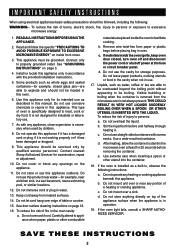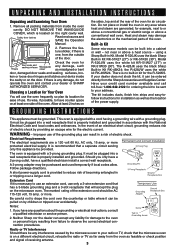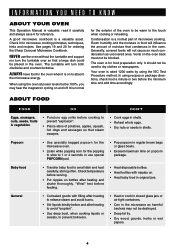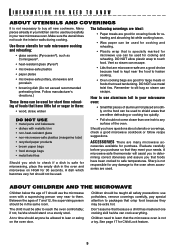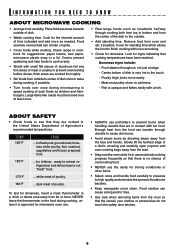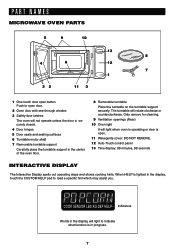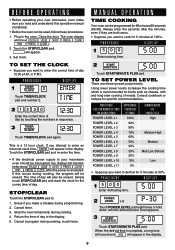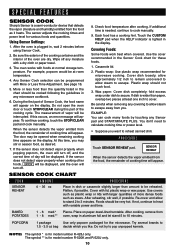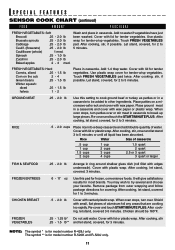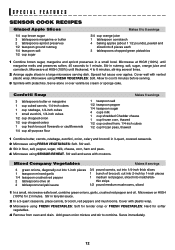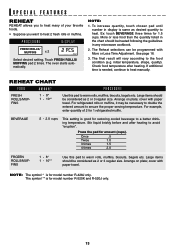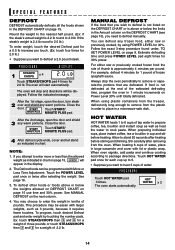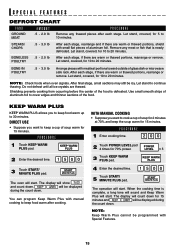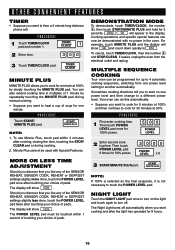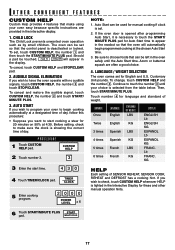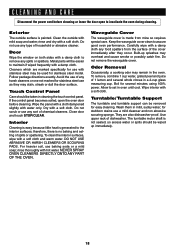Sharp R520KST Support Question
Find answers below for this question about Sharp R520KST - ELEC - Microwaves 2 CUFT Microwave.Need a Sharp R520KST manual? We have 1 online manual for this item!
Question posted by kelly61345 on March 24th, 2011
Microwave Will Not Work.
Microwave counts like it's working but nothing happens.
Turn table--heat--nothing happens except the count down.
After you push the start button.
Current Answers
Related Sharp R520KST Manual Pages
Similar Questions
Microwave R520k Or R520l - What Is The Cutout Dimension
I am looking for a built in microwave with a cutout width dimension of 24" or less. Do you have one?
I am looking for a built in microwave with a cutout width dimension of 24" or less. Do you have one?
(Posted by rvalvano 10 years ago)
Why Doesn't Our Microwave Work?
Our microwave makes a loud humming noise and no longer heats the food.
Our microwave makes a loud humming noise and no longer heats the food.
(Posted by cruisinelvis 10 years ago)
My Sharp Microwave Oven R520kst Door Is Not Working. Hopefully Door Clip Broke.
My above microwave oven door is not working. Please advise if Ineed to change the door clip or the w...
My above microwave oven door is not working. Please advise if Ineed to change the door clip or the w...
(Posted by almaspallabi 11 years ago)
How Do You Replace The Start Button On A Sharp Microwave Model R-1505lk
Start button has stopped working and has been pushed into the opening and is missing. all other part...
Start button has stopped working and has been pushed into the opening and is missing. all other part...
(Posted by Shamu 12 years ago)
Start Button Not Working
everything else functions properly start button not working and door light stays on so I assume a...
everything else functions properly start button not working and door light stays on so I assume a...
(Posted by johnz 12 years ago)