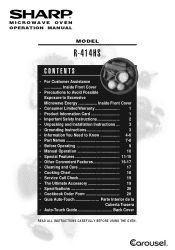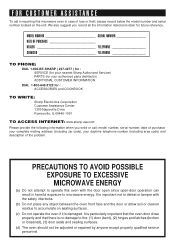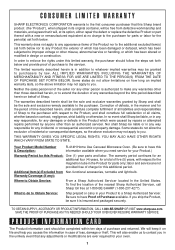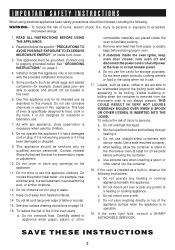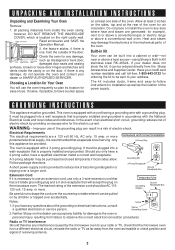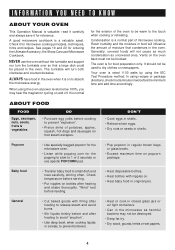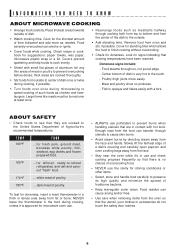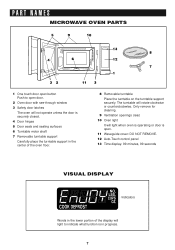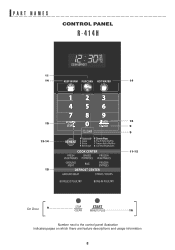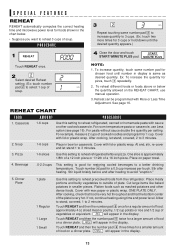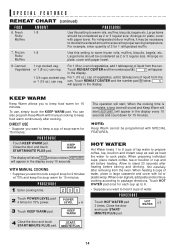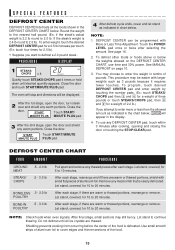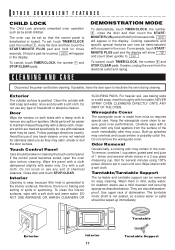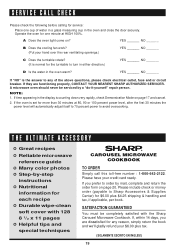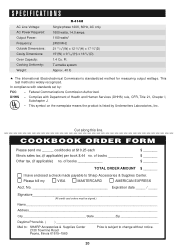Sharp R-414HS Support Question
Find answers below for this question about Sharp R-414HS.Need a Sharp R-414HS manual? We have 1 online manual for this item!
Question posted by wanderingwpw on August 3rd, 2019
Error On Screen
unplugged it to clean. Later in date plugged it back in. Light comes on screen shows flashing numbers. Closed door and it runs. Held down clear button. Nothing happened. Held down stop/clear button on the from next to start button. Still nothing. What can I do to fix this? Thank you.
Current Answers
Answer #1: Posted by Odin on August 3rd, 2019 9:35 AM
Your question is not altogether clear, but it seems there's nothing to fix. See https://www.manualslib.com/manual/151791/Sharp-R-414hs.html?page=11&term=flash&selected=1 [top]. If the issue persists or if you require further advice, you'll have to consult the manufacturer: use the contact information at https://www.contacthelp.com/sharp/customer-service.
Hope this is useful. Please don't forget to click the Accept This Answer button if you do accept it. My aim is to provide reliable helpful answers, not just a lot of them. See https://www.helpowl.com/profile/Odin.
Related Sharp R-414HS Manual Pages
Similar Questions
Dear, I Own A Sharp Microwave Oven, Model # R 950b, S.no. 000104764. It Seems A
Dear, I own a SHARP Microwave oven, model # R 950B, S.no. 000104764. It seems a problem with the app...
Dear, I own a SHARP Microwave oven, model # R 950B, S.no. 000104764. It seems a problem with the app...
(Posted by shahidshahryar 10 years ago)
What Model/series Of Over-the-range Microwave Ovens Has Mute Feature?
What model/series of over-the-range microwave ovens has mute feature?Looking for stainless steel.
What model/series of over-the-range microwave ovens has mute feature?Looking for stainless steel.
(Posted by maryraney1 11 years ago)
How Do I Open The Micro Wave Oven Door When The Push Button Does Not Work?
(Posted by marfamarch 12 years ago)
Sharp R414hs Microwave Works If The Door Is Lifted While Running
wondering what part is needing to be replace. Microwave works if door is held up near push button op...
wondering what part is needing to be replace. Microwave works if door is held up near push button op...
(Posted by pdxharpers 12 years ago)
No Longer Rotates
Sharp R-414HS no longer rotates-sounds like it is 'trying to' like there is a connection but it is n...
Sharp R-414HS no longer rotates-sounds like it is 'trying to' like there is a connection but it is n...
(Posted by juliegroslouis 12 years ago)