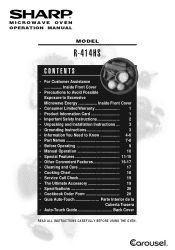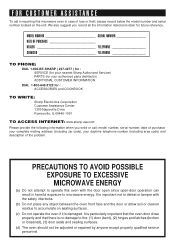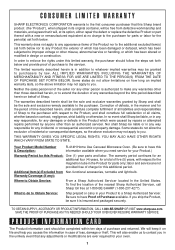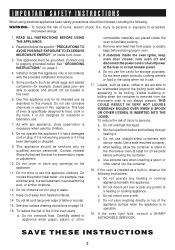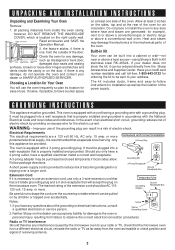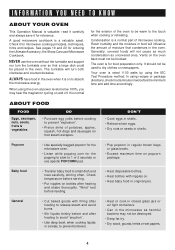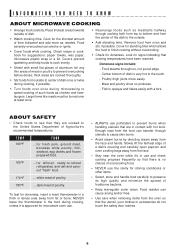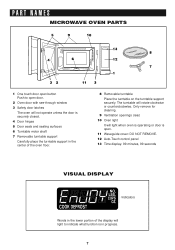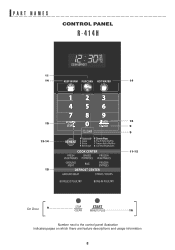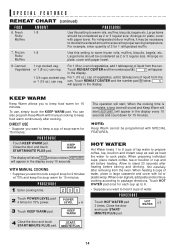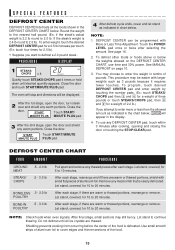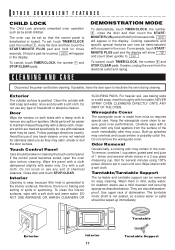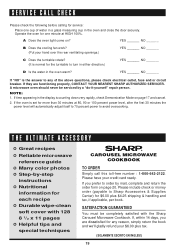Sharp R-414HS Support Question
Find answers below for this question about Sharp R-414HS.Need a Sharp R-414HS manual? We have 1 online manual for this item!
Question posted by marfamarch on December 1st, 2011
How Do I Open The Micro Wave Oven Door When The Push Button Does Not Work?
The person who posted this question about this Sharp product did not include a detailed explanation. Please use the "Request More Information" button to the right if more details would help you to answer this question.
Current Answers
Related Sharp R-414HS Manual Pages
Similar Questions
Error On Screen
unplugged it to clean. Later in date plugged it back in. Light comes on screen shows flashing number...
unplugged it to clean. Later in date plugged it back in. Light comes on screen shows flashing number...
(Posted by wanderingwpw 4 years ago)
How To Fix The Door Push Button Latch?
It is not working. We push the button but the door will not open.
It is not working. We push the button but the door will not open.
(Posted by orayborn 7 years ago)
Does The Sharp 51875 Micro Wave Have A Reset Button
micro wave was working good. next day would not come on, no power. checked outlet it was good.
micro wave was working good. next day would not come on, no power. checked outlet it was good.
(Posted by marvin61893 11 years ago)
Sharp R414hs Microwave Works If The Door Is Lifted While Running
wondering what part is needing to be replace. Microwave works if door is held up near push button op...
wondering what part is needing to be replace. Microwave works if door is held up near push button op...
(Posted by pdxharpers 12 years ago)
Start Button Not Working
everything else functions properly start button not working and door light stays on so I assume a...
everything else functions properly start button not working and door light stays on so I assume a...
(Posted by johnz 12 years ago)