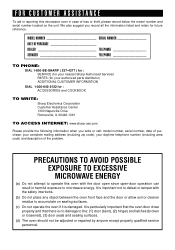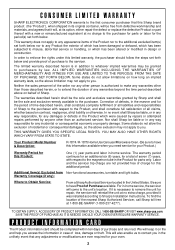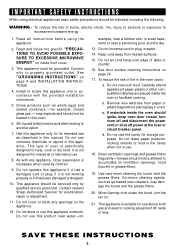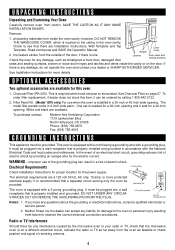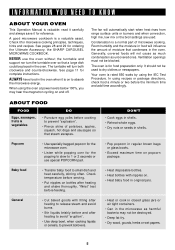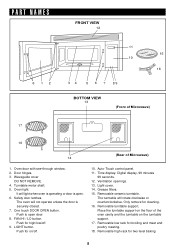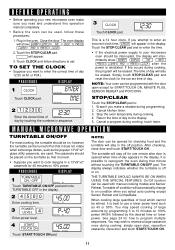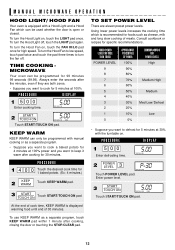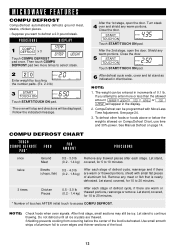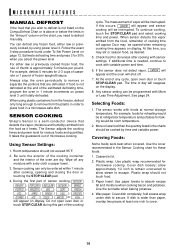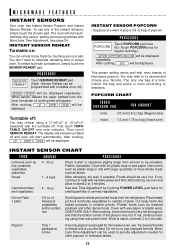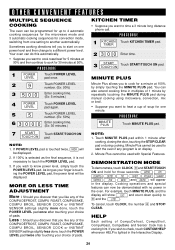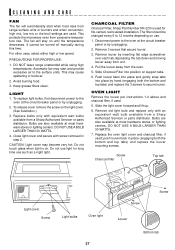Sharp R-1875 Support Question
Find answers below for this question about Sharp R-1875.Need a Sharp R-1875 manual? We have 1 online manual for this item!
Question posted by orayborn on September 26th, 2016
How To Fix The Door Push Button Latch?
It is not working. We push the button but the door will not open.
Current Answers
Answer #1: Posted by Odin on September 26th, 2016 4:02 PM
Hope this is useful. Please don't forget to click the Accept This Answer button if you do accept it. My aim is to provide reliable helpful answers, not just a lot of them. See https://www.helpowl.com/profile/Odin.
Related Sharp R-1875 Manual Pages
Similar Questions
Parts Sharp R-1875
none of the features are working on my Sharp R-1875. No lights, no hood vent, no microwave, and no o...
none of the features are working on my Sharp R-1875. No lights, no hood vent, no microwave, and no o...
(Posted by Rickybetts 5 years ago)
Thechnical Manual
where can i download a technical manual for Sharp Model # R1875T
where can i download a technical manual for Sharp Model # R1875T
(Posted by oren1a 9 years ago)
How To Replace A Push Button To Open And Close Door.
(Posted by Teresa226 10 years ago)
Does The Sharp 51875 Micro Wave Have A Reset Button
micro wave was working good. next day would not come on, no power. checked outlet it was good.
micro wave was working good. next day would not come on, no power. checked outlet it was good.
(Posted by marvin61893 11 years ago)
Door Open Button Won't Open The Door
On our Sharp Carousel R403J, the "One touch door open button" won't open the door. When I push it no...
On our Sharp Carousel R403J, the "One touch door open button" won't open the door. When I push it no...
(Posted by larrymeyerus 11 years ago)