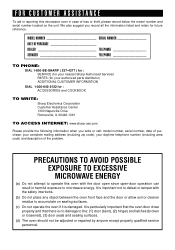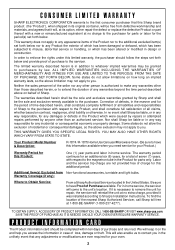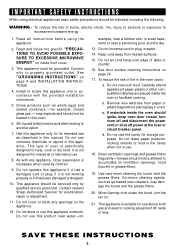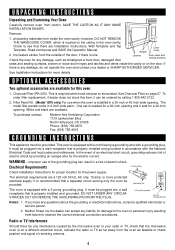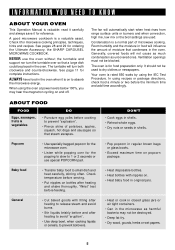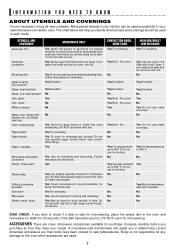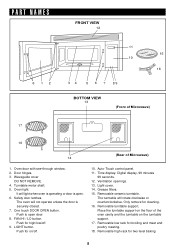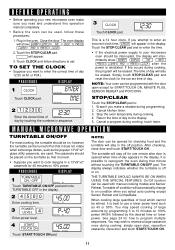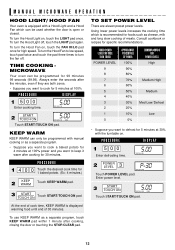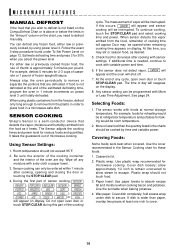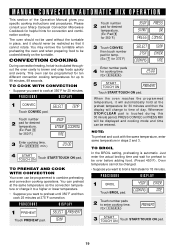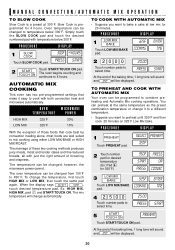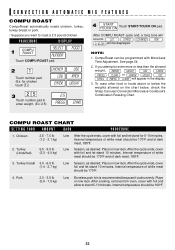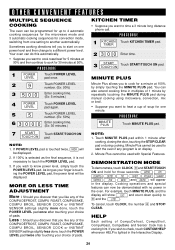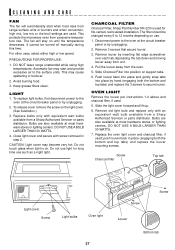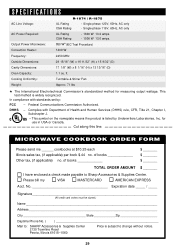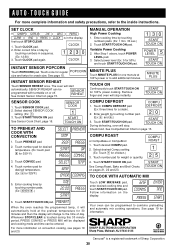Sharp R-1875 Support Question
Find answers below for this question about Sharp R-1875.Need a Sharp R-1875 manual? We have 1 online manual for this item!
Question posted by Rickybetts on January 25th, 2019
Parts Sharp R-1875
Current Answers
Answer #1: Posted by BusterDoogen on January 25th, 2019 11:45 AM
I hope this is helpful to you!
Please respond to my effort to provide you with the best possible solution by using the "Acceptable Solution" and/or the "Helpful" buttons when the answer has proven to be helpful. Please feel free to submit further info for your question, if a solution was not provided. I appreciate the opportunity to serve you!
Related Sharp R-1875 Manual Pages
Similar Questions
How do you to Fix or replace Waveguide cover for R-551zs Sharp Microwave that sparks?
The number 1 button doesn't work. All the others are functional. 1. Is there a quick fix w/o replace...
i need a manual instruction booklet for this microwaver convection oven i bought it from someone and...
The oven turns on, but the buttons do not work. Flashing simply the best, press clear and press cloc...