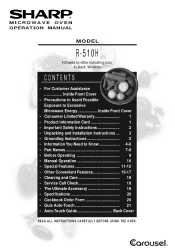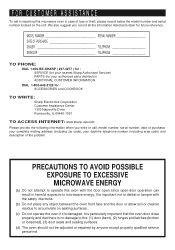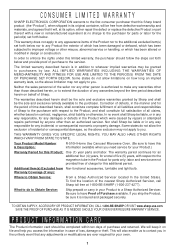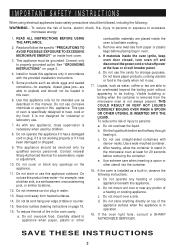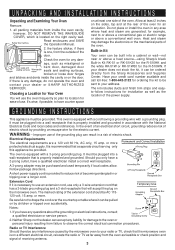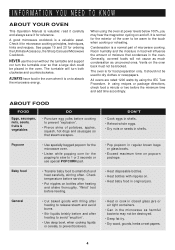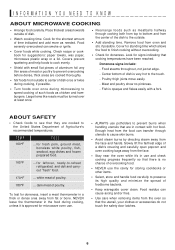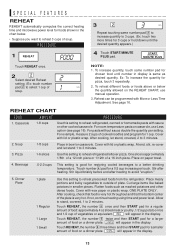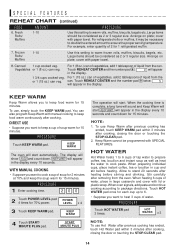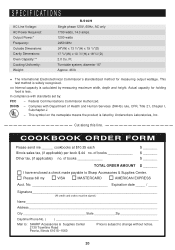Sharp R-510H Support Question
Find answers below for this question about Sharp R-510H.Need a Sharp R-510H manual? We have 1 online manual for this item!
Question posted by Agolfnut on January 1st, 2018
Keypad Replacement?
The number 1 button doesn't work. All the others are functional. 1. Is there a quick fix w/o replacement?2. If I need to replace or check its functionality, how do I remove the panel?ThanksJim
Current Answers
Answer #1: Posted by techyagent on January 2nd, 2018 6:57 AM
You need to check the link given below for the touch pads for sharp microwave
https://www.repairclinic.com/Shop-For-Parts/a6b113c63/Sharp-Microwave-Touchpad-Parts
Thanks
Techygirl
Related Sharp R-510H Manual Pages
Similar Questions
Sharp R 510h Won't Start.
I have power and all the buttons work except the start button.
I have power and all the buttons work except the start button.
(Posted by tlshortridge 8 years ago)
Dear, I Own A Sharp Microwave Oven, Model # R 950b, S.no. 000104764. It Seems A
Dear, I own a SHARP Microwave oven, model # R 950B, S.no. 000104764. It seems a problem with the app...
Dear, I own a SHARP Microwave oven, model # R 950B, S.no. 000104764. It seems a problem with the app...
(Posted by shahidshahryar 10 years ago)
Where Can I Find A User Manual For A Sharp Microwave Oven R-430cw
Where can I find a user manual for a Sharp Microwave Oven, model R-430CW
Where can I find a user manual for a Sharp Microwave Oven, model R-430CW
(Posted by vkrake 10 years ago)
My Sharp Microwave Oven R520kst Door Is Not Working. Hopefully Door Clip Broke.
My above microwave oven door is not working. Please advise if Ineed to change the door clip or the w...
My above microwave oven door is not working. Please advise if Ineed to change the door clip or the w...
(Posted by almaspallabi 11 years ago)
What Model/series Of Over-the-range Microwave Ovens Has Mute Feature?
What model/series of over-the-range microwave ovens has mute feature?Looking for stainless steel.
What model/series of over-the-range microwave ovens has mute feature?Looking for stainless steel.
(Posted by maryraney1 11 years ago)