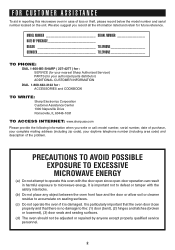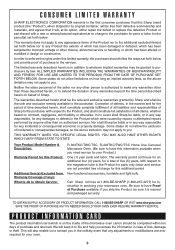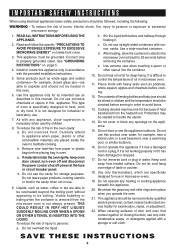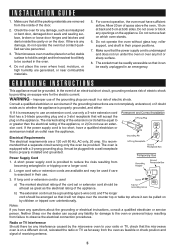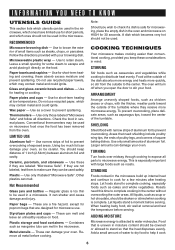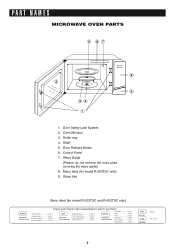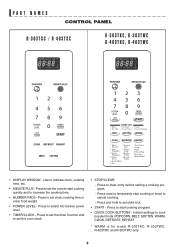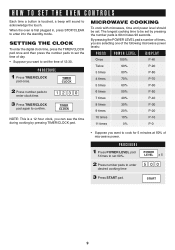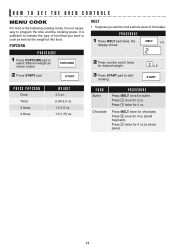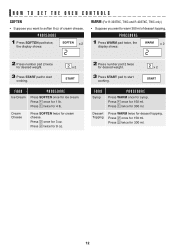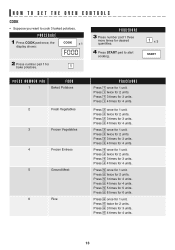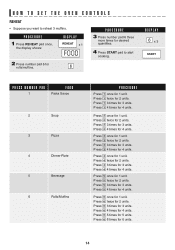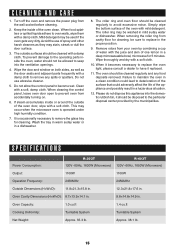Sharp R-403TKC Support Question
Find answers below for this question about Sharp R-403TKC.Need a Sharp R-403TKC manual? We have 1 online manual for this item!
Question posted by fillo1892 on October 20th, 2020
Sharp Carousel Microwave
I lost my manual for this microwave can I get another manual
Current Answers
Answer #1: Posted by INIMITABLE on October 21st, 2020 12:46 AM
operational manual here
https://www.helpowl.com/manual.php?file=b317e6a7bc9bddec429c5d3cf187ed66&manual=218833
https://www.helpowl.com/manual.php?file=b317e6a7bc9bddec429c5d3cf187ed66&manual=218833
I hope this is helpful? PLEASE "ACCEPT" and mark it "HELPFUL" to complement my little effort. Hope to bring you more detailed answers
-INIMITABLE
Related Sharp R-403TKC Manual Pages
Similar Questions
Microwave Doesn't Heat.
The microwave make a louder than normal noise and does not heat.
The microwave make a louder than normal noise and does not heat.
(Posted by Anonymous-165151 5 years ago)
Need Trim Kit For My Sharp Carousel Microwave
doing a kitchen remodel, want to keep my existing sharp r-408ls microwave. Can't seem to find a trim...
doing a kitchen remodel, want to keep my existing sharp r-408ls microwave. Can't seem to find a trim...
(Posted by facogirl123 5 years ago)
How To Set Clock On Sharp Microwave Model R403-tkc.
I have pushed the ClEAR button.....the little window says CLOCK so I put the numbers in for the time...
I have pushed the ClEAR button.....the little window says CLOCK so I put the numbers in for the time...
(Posted by momisaurus 6 years ago)
I Have A Sharp Carousel Microwave Owen Which Is Not Working.
My sharp carousel microwave owen has stopped functioning. Need to get it serviced.
My sharp carousel microwave owen has stopped functioning. Need to get it serviced.
(Posted by praveenpereira 10 years ago)
How Do I Replace The Spring In The Sharp Carousel Microwave
how do i replace the spring on the latch of a sharp carousel microwave
how do i replace the spring on the latch of a sharp carousel microwave
(Posted by theresasilva3 11 years ago)