Sharp R-209HK Support Question
Find answers below for this question about Sharp R-209HK.Need a Sharp R-209HK manual? We have 1 online manual for this item!
Question posted by harleyhildenbrand on January 23rd, 2014
Disable The Beep On A Sharp R-209hk Microwave?
Is there a way to disable the beep on a Sharp R-209HK carousel microwave with a pattern or key combination on the touch pad?
Current Answers
There are currently no answers that have been posted for this question.
Be the first to post an answer! Remember that you can earn up to 1,100 points for every answer you submit. The better the quality of your answer, the better chance it has to be accepted.
Be the first to post an answer! Remember that you can earn up to 1,100 points for every answer you submit. The better the quality of your answer, the better chance it has to be accepted.
Related Sharp R-209HK Manual Pages
R-203H , R-209H , R-220H , R-230H Operation Manual - Page 1
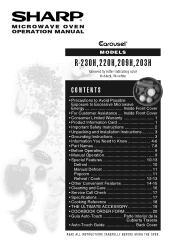
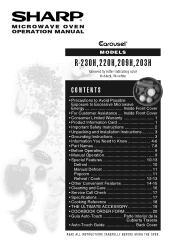
...• Grounding Instructions 3 • Information You Need to Excessive Microwave Energy Inside Front Cover
• For Customer Assistance .... ®
MICROWAVE OVEN OPERATION MANUAL
®
MODELS
R-230H,220H,209H,203H
followed by...ORDER FORM 20 • Guia Auto-Touch Parte Interior de la
Cubierta Trasera • Auto-Touch Guide Back Cover
READ ALL INSTRUCTIONS CAREFULLY BEFORE USING THE...
R-203H , R-209H , R-220H , R-230H Operation Manual - Page 2
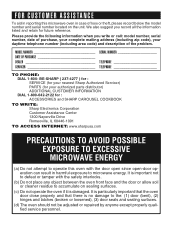
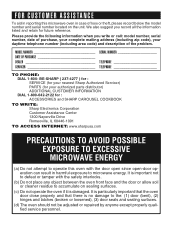
...642-2122 for : ACCESSORIES and SHARP CAROUSEL COOKBOOK
TO WRITE: Sharp Electronics Corporation Customer Assistance Center 1300 Naperville Drive Romeoville, IL 60446-1091
TO ACCESS INTERNET: www.sharpusa.com
PRECAUTIONS TO AVOID POSSIBLE EXPOSURE TO EXCESSIVE MICROWAVE ENERGY
(a) Do not attempt to operate this microwave oven in harmful exposure to microwave energy. Please provide the following...
R-203H , R-209H , R-220H , R-230H Operation Manual - Page 3
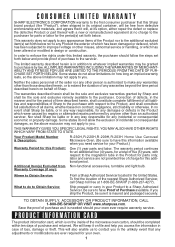
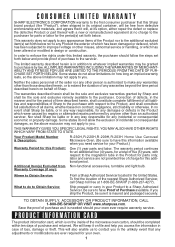
... liable or in any way responsible for any damages or defects in the manner and for a total of all liabili- Nor shall Sharp be granted to contact you . If you need service for your oven ever require warranty service. Your Product Model Number & Description:
R-230H,R-220H,R-209H,R-203H Home Use Carousel
Microwave Oven. (Be sure to...
R-203H , R-209H , R-220H , R-230H Operation Manual - Page 4
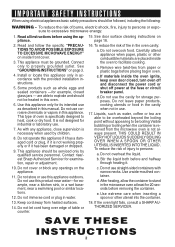
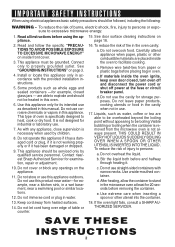
... near a swimming pool or similar locations.
12. If the oven light fails, consult a SHARP AU-
14.
SAVE THESE
INSTRUCTIONS
2 Carefully attend appliance when paper, plastic or other utensil into the container.
13.
Liquids, such as described in water. b.
Keep cord away from the microwave oven is removed from heated surfaces.
18. This appliance must...
R-203H , R-209H , R-220H , R-230H Operation Manual - Page 5
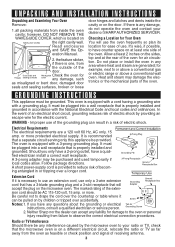
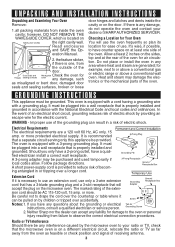
... Requirements The electrical requirements are generated; A 3-prong adapter may damage the electronics or the mechanical parts of the extension cord should be pulled on the microwave oven.
Neither Sharp nor the dealer can be AC 115-120 volt, 15 amp. UNPACKING AND INSTALLATION INSTRUCTIONS
Unpacking and Examining Your...
R-203H , R-209H , R-220H , R-230H Operation Manual - Page 6


... turn the turntable over so that condenses in the oven when it for food preparation only. Vents on popcorn package.
The oven is a valuable asset. Popcorn
• Use specially bagged popcorn for the microwave oven.
• Listen while popping corn for ordering the Ultimate Accessory, the SHARP CAROUSEL MICROWAVE COOKBOOK. The corners of the bag may hear...
R-203H , R-209H , R-220H , R-230H Operation Manual - Page 7


... recommended preheating time. Sharp is not a toy.
Children should anyone be taught all new cookware.
Children need tenderizing.
The following coverings are ideal:
• Paper towels are either defrosting or cooking too quickly.
• Foil should not come closer than one cooking skill he /she can be in your microwave oven:
• Small...
R-203H , R-209H , R-220H , R-230H Operation Manual - Page 8


... safety door latches.
6 Large items like roasts must be turned over at edge.
- Fish is approved for microwave oven use.
• ALWAYS use the cavity for doneness. for leftover, ready-to the touch.
- Check recipe or cookbook for the shortest amount of time indicated and add more as needed. Remove food from the...
R-203H , R-209H , R-220H , R-230H Operation Manual - Page 9
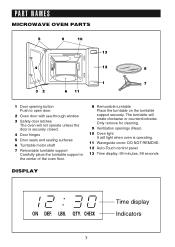
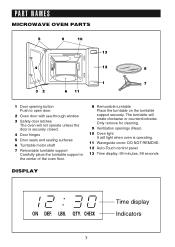
...
Time display Indicators
7 QTY. PART NAMES
MICROWAVE OVEN PARTS
5
9
10
13
4
12
8
1
7
32
6 11
1 Door opening button Push to open door.
2 Oven door with see-through window
3 Safety door latches The oven will not operate unless the door is operating.
11 Waveguide cover: DO NOT REMOVE.
12 Auto-Touch control panel
13 Time display: 99...
R-203H , R-209H , R-220H , R-230H Operation Manual - Page 10
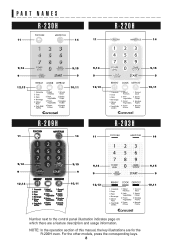
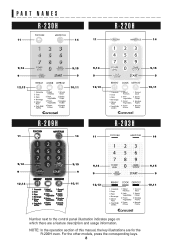
...
9,15 9
10,11
9,14 9
12,13
9,15 9
10,11
Number next to the control panel illustration indicates page on which there are for the R-209H oven. NOTE: In the operation section of this manual, the key illustrations are a feature description and usage information. For the other models, press the corresponding...
R-203H , R-209H , R-220H , R-230H Operation Manual - Page 11
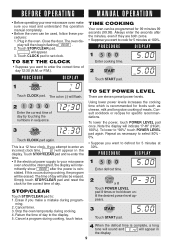
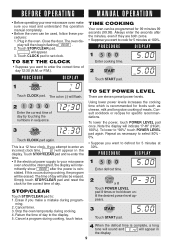
... the correct time of day.
PROCEDURE
DISPLAY
1
Enter cooking time.
5.00
2
Touch START pad.
5.00
ON
1
or
: 0
Touch CLOCK pad. If this operation manual completely.
• Before the oven can be used, follow these procedures: 1. BEFORE OPERATING
MANUAL OPERATION
• Before operating your microwave
oven should be interrupted, the display will intermittently show 88:88 after...
R-203H , R-209H , R-220H , R-230H Operation Manual - Page 12


... are warm or thawed portions, rearrange or remove. NOTE: Check foods when oven signals. After final stage, small sections may still be programmed with More or...Touch DEFROST pad.
6
After the 2nd stage, open the door.
5 Turn steak over and shield any warm portions. Touch for 10 to defrost a 2.0 lb steak. Touch POWER LEVEL once or twice before the center of glass dish or microwave...
R-203H , R-209H , R-220H , R-230H Operation Manual - Page 13
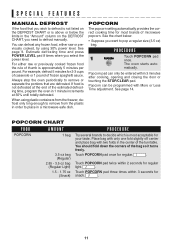
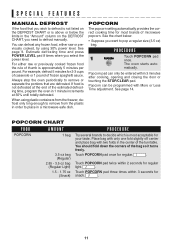
....
When using 30% power level. The oven starts auto- Touch POPCORN pad three times within 2 seconds for snack. 3 .
11 Estimate defrosting time and press POWER LEVEL pad 8 times when you need to place in the center of thumb is not defrosted at the end of microwave popcorn.
Touch POPCORN pad once for 2-3 cups of casserole or 1 pound...
R-203H , R-209H , R-220H , R-230H Operation Manual - Page 14
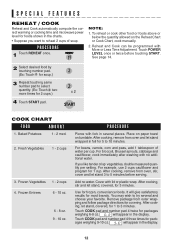
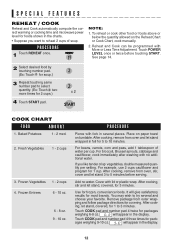
..., convenience foods.
After cooking, let stand, covered, for 1 to 5 minutes before touching START.
See page 14.
2
Select desired food by touching number pad.
(Ex: Touch for soup.)
3 Repeat touching same
number pad to reheat 2 cups of water per setting. Baked Potatoes
1 - 2 med.
2.
Remove package from oven and let stand wrapped in foil for 5 to try several places...
R-203H , R-209H , R-220H , R-230H Operation Manual - Page 16


..., POPCORN, REHEAT or COOK settings slightly less done, touch the POWER LEVEL pad twice after touching your choice of pads. MORE OR LESS TIME ADJUSTMENT
3 Touch START pad. The display will show LE SS . x 1
2
Then, enter second cooking time and
3
touch POWER
LEVEL pad 6 times
for
100% power. Your oven can also extend cooking time in multiples of 1 minute...
R-203H , R-209H , R-220H , R-230H Operation Manual - Page 17


... OTHER CONVENIENT FEATURES
TIMER
• Suppose you wish to have the oven operate with no audible signals, touch CLOCK, the number 5 and then touch the START pad and hold for 3 seconds. PROCEDURE
1 Enter time.
2 Touch TIMER pad. To cancel, touch CLOCK, the number 1 and STOP/CLEAR pads. AUDIBLE SIGNAL
ELIMINATION
If you want to time a 3-minute long distance...
R-203H , R-209H , R-220H , R-230H Operation Manual - Page 19
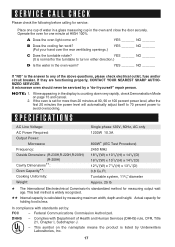
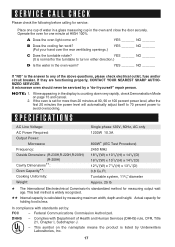
... openings.)
C Does the turntable rotate? If they are functioning properly, CONTACT YOUR NEAREST SHARP AUTHORIZED SERVICER.
DHHS - Operate the oven for the turntable to turn in either direction.)
D Is the water in the display...Commission's standardized method for more than 20 minutes at HIGH 100%.
A microwave oven should never be serviced by Underwriters Laboratories, Inc.
17
R-203H , R-209H , R-220H , R-230H Operation Manual - Page 21


...-by mail, complete and return the order form on page 20. If you are dissatisfied for each recipe
~ Durable wipe-clean soft cover with the Sharp Carousel Microwave Cookbook. Please include check or money order (payable to order by -step instructions ~Nutritional information for any reason, simply return the book and we'll...
R-203H , R-209H , R-220H , R-230H Operation Manual - Page 22


... Expiration date ____ / ____
Signature
(All credit card orders must be signed.)
Name Address City State Zip Daytime Phone No
Mail to: SHARP Accessories & Supplies Center Price is subject to Sharp Accessories & Supplies Center. Peoria, Illinois 61615-1560
20
NOTES
Cut along this line.
COOKBOOK ORDER FORM
PlePasEe sRenSd mOeN__A___L_ cRooEkboCokIsPatE$1S0...
R-203H , R-209H , R-220H , R-230H Operation Manual - Page 24
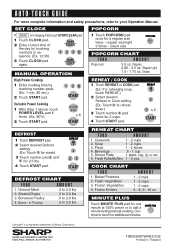
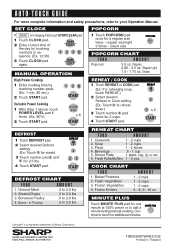
...2. regular size light 3 times - Ground Meat
.5 to add a minute during manual cooking. Steaks/Chops 3. reg., lg. Carousel® is in display, first touch STOP/CLEAR pad.
1 Touch CLOCK pad.
2 Enter correct time of Sharp Corporation.
®
SHARP ELECTRONICS CORPORATION Sharp Plaza, Mahwah, NJ 07430-2135
22
TINSEA967WRRZ-D32 Printed in Poultry
.5 to 3.0 lbs .5 to 2.0 lbs .5 to your...
Similar Questions
Microwave Wattage
How many watts is a 2004 sharp carousel r-209hk microwave
How many watts is a 2004 sharp carousel r-209hk microwave
(Posted by krogstad 1 year ago)
Control Panel Cover
I am looking for a control panel cover for the R-1405 Sharp microwave. Not the control panel which h...
I am looking for a control panel cover for the R-1405 Sharp microwave. Not the control panel which h...
(Posted by jroman21 2 years ago)
How Many Watts Are There For The Sharp Carousel Microwave, Model # R-209hk
(Posted by olevanse 3 years ago)
Keypad Replacement?
The number 1 button doesn't work. All the others are functional. 1. Is there a quick fix w/o replace...
The number 1 button doesn't work. All the others are functional. 1. Is there a quick fix w/o replace...
(Posted by Agolfnut 6 years ago)

