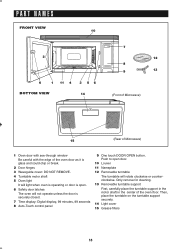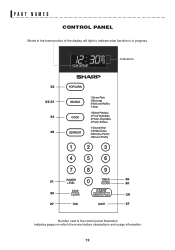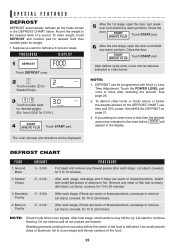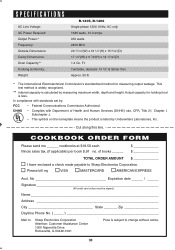Sharp R1405 Support Question
Find answers below for this question about Sharp R1405 - 1.4 cu.ft. Microwave.Need a Sharp R1405 manual? We have 2 online manuals for this item!
Question posted by jroman21 on August 1st, 2021
Control Panel Cover
Current Answers
Answer #1: Posted by Odin on August 2nd, 2021 6:25 AM
Hope this is useful. Please don't forget to click the Accept This Answer button if you do accept it. My aim is to provide reliable helpful answers, not just a lot of them. See https://www.helpowl.com/profile/Odin.
Answer #2: Posted by SonuKumar on August 2nd, 2021 9:25 AM
https://www.appliancefactoryparts.com/microwaves/sharp/r1405.html
https://www.repairclinic.com/ProductDetail/1061693
https://www.searspartsdirect.com/model/49gny0l2qk-000958/sharp-r-1405-microwave-hood-combo-parts
Please respond to my effort to provide you with the best possible solution by using the "Acceptable Solution" and/or the "Helpful" buttons when the answer has proven to be helpful.
Regards,
Sonu
Your search handyman for all e-support needs!!
Related Sharp R1405 Manual Pages
Similar Questions
the light bulb"; there must be an easy way to do this without contacting a service tech?
Please give me an estimate to fix the fan in a SHARP MICROWAVE r-307NW, Serial# 115568 as it makes a...
The push button you use to open the microwave door does not work. You can push it, but it does not p...