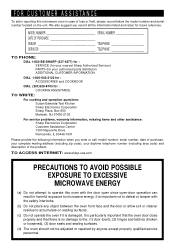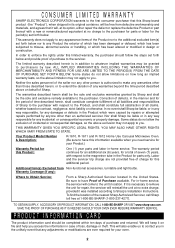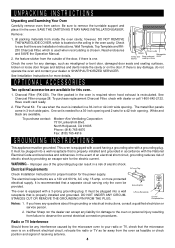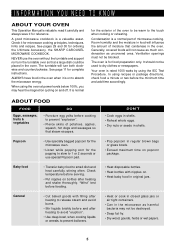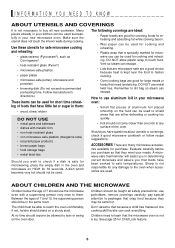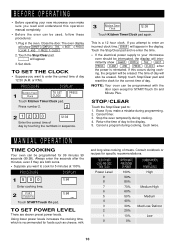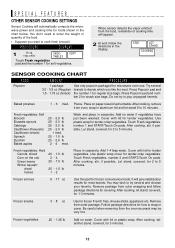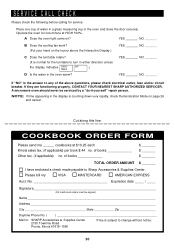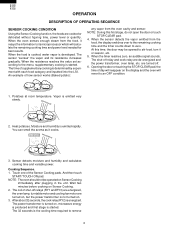Sharp R-1612 Support Question
Find answers below for this question about Sharp R-1612.Need a Sharp R-1612 manual? We have 2 online manuals for this item!
Question posted by kscooper5 on December 13th, 2011
Removing Microwave From Wall
how do i remove model r-1612 from the wall it was mounted by previous homeowner in 1999 or should i repair unit....will not heat anything and makes humming noise while running
Current Answers
Answer #1: Posted by kcmjr on December 13th, 2011 5:56 PM
Grab the service manual from here. It shows the exploded view and mounts:
http://031d26d.namesecurehost.com/mwd/r1610_r1611_r1612_sm.pdf
Licenses & Certifications: Microsoft, Cisco, VMware, Novell, FCC RF & Amateur Radio licensed.
Related Sharp R-1612 Manual Pages
Similar Questions
Dear, I Own A Sharp Microwave Oven, Model # R 950b, S.no. 000104764. It Seems A
Dear, I own a SHARP Microwave oven, model # R 950B, S.no. 000104764. It seems a problem with the app...
Dear, I own a SHARP Microwave oven, model # R 950B, S.no. 000104764. It seems a problem with the app...
(Posted by shahidshahryar 10 years ago)
My Sharp Microwave Oven R520kst Door Is Not Working. Hopefully Door Clip Broke.
My above microwave oven door is not working. Please advise if Ineed to change the door clip or the w...
My above microwave oven door is not working. Please advise if Ineed to change the door clip or the w...
(Posted by almaspallabi 11 years ago)
What Model/series Of Over-the-range Microwave Ovens Has Mute Feature?
What model/series of over-the-range microwave ovens has mute feature?Looking for stainless steel.
What model/series of over-the-range microwave ovens has mute feature?Looking for stainless steel.
(Posted by maryraney1 11 years ago)
Manual For Sharp R1612 Microwave
Where can I find a repair manual for the Sharp R-1612 microwave? I need to know how to disassemble t...
Where can I find a repair manual for the Sharp R-1612 microwave? I need to know how to disassemble t...
(Posted by vancleave 12 years ago)