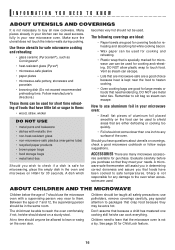Sharp R-1511 Support Question
Find answers below for this question about Sharp R-1511.Need a Sharp R-1511 manual? We have 1 online manual for this item!
Question posted by jmfabozzi on June 29th, 2012
How Do You Take Off The Button Cover To Replace Button Pad On R-1511
The person who posted this question about this Sharp product did not include a detailed explanation. Please use the "Request More Information" button to the right if more details would help you to answer this question.
Current Answers
Related Sharp R-1511 Manual Pages
Similar Questions
Waveguide Cover Replacement On Kb-6025ms
Is special adhesive required to attach waveguide cover to shaft?
Is special adhesive required to attach waveguide cover to shaft?
(Posted by baggag4 5 years ago)
Dear, I Own A Sharp Microwave Oven, Model # R 950b, S.no. 000104764. It Seems A
Dear, I own a SHARP Microwave oven, model # R 950B, S.no. 000104764. It seems a problem with the app...
Dear, I own a SHARP Microwave oven, model # R 950B, S.no. 000104764. It seems a problem with the app...
(Posted by shahidshahryar 10 years ago)
My Sharp Microwave Oven R520kst Door Is Not Working. Hopefully Door Clip Broke.
My above microwave oven door is not working. Please advise if Ineed to change the door clip or the w...
My above microwave oven door is not working. Please advise if Ineed to change the door clip or the w...
(Posted by almaspallabi 11 years ago)
What Model/series Of Over-the-range Microwave Ovens Has Mute Feature?
What model/series of over-the-range microwave ovens has mute feature?Looking for stainless steel.
What model/series of over-the-range microwave ovens has mute feature?Looking for stainless steel.
(Posted by maryraney1 11 years ago)
Sharp R 1511 Microwave
just installed new control board seems to work but just sqiggly lines on digital readout and cannot ...
just installed new control board seems to work but just sqiggly lines on digital readout and cannot ...
(Posted by cbr651192 12 years ago)