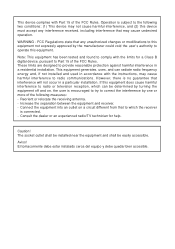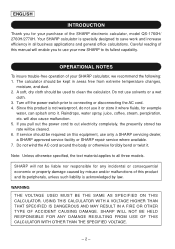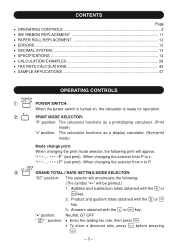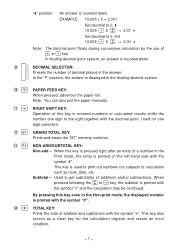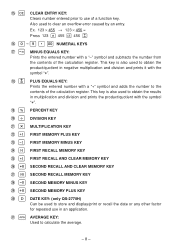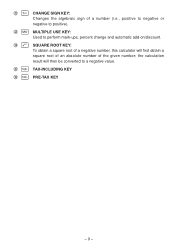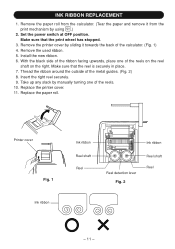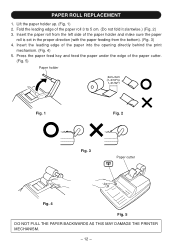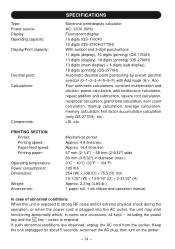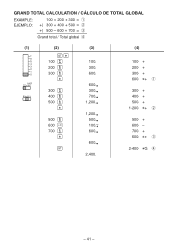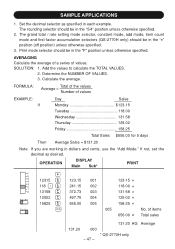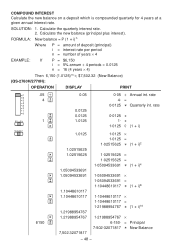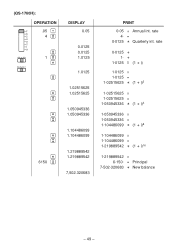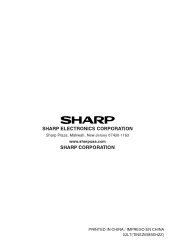Sharp QS2770H Support Question
Find answers below for this question about Sharp QS2770H - Commercial Use Printing Calculator.Need a Sharp QS2770H manual? We have 1 online manual for this item!
Question posted by rrrcontador on December 12th, 2019
Sharp Compet Qs-2770h - The Third Digit Does Not Show On The Papel
I have a Sharp Compet QS-2770H and all of a sudden the third digit doesnâA533;A533;t show on the paper. If you are adding 1234, the number 2 will show up in the screen but will not be printed in the papel. Please help!!!Robe
Current Answers
Related Sharp QS2770H Manual Pages
Similar Questions
My Calculator Sometimes Adds Numbers 1 Cent Different When Adding. Why, Is Ther
My QS 2770H adds the same numbers differently off 1 cent each time.
My QS 2770H adds the same numbers differently off 1 cent each time.
(Posted by blivingston 6 years ago)
Problem With My Sharp Compet Qs-2770h - Number Keys Don't Work
When I type in numbers from the key pad, the display window does not change - it stays at zeros and ...
When I type in numbers from the key pad, the display window does not change - it stays at zeros and ...
(Posted by mlee27347 7 years ago)
How Do I Get Total For Non-add Of Numbers On Sharp Compet Qs-2770h
(Posted by kibbhz 10 years ago)
How Do I Set Date On Comet Qs-2770a Calculator?
(Posted by Ariel2029 11 years ago)