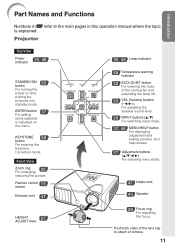Sharp PG-F200X Support Question
Find answers below for this question about Sharp PG-F200X - Notevision XGA DLP Projector.Need a Sharp PG-F200X manual? We have 1 online manual for this item!
Question posted by katcloud on July 11th, 2013
Remote Won't Activate Page Up/page Down On Ppt's
I have a remote that goes with my Sharp Pg-f200X projector.
When I try to do a slide presentation, the remote will not activate the page up/page down functions on the Power Point presentation. I've changed my batteries already.
Current Answers
Related Sharp PG-F200X Manual Pages
Similar Questions
I Put Not Reg
I have a sharp xv-z9000u that says input not reg. The cables are hooked up correctly. What might be ...
I have a sharp xv-z9000u that says input not reg. The cables are hooked up correctly. What might be ...
(Posted by Andrewbergner01 10 months ago)
Sharp Xr 10s - Notevision Svga Dlp Projector.
Main board needed. Where can I get? Used is fine. Budget $20
Main board needed. Where can I get? Used is fine. Budget $20
(Posted by sanoorvishwa 8 years ago)
Remote Isn't Allow Me To Page Up Or Down On Power Point Slides.
(Posted by annriley40523 11 years ago)
Sharp Pgf200x Projector Always Staing Standby Mode And Does Not Turn On.
I have sharp pgf200x 2nos of projector. one is running ok. But other is not ok. Problem is it was sh...
I have sharp pgf200x 2nos of projector. one is running ok. But other is not ok. Problem is it was sh...
(Posted by zhlikhon 11 years ago)
I Need A Power Cord For This Unit.
Sharp PG-M20X NoteVision Digital Multimedia Projector
Sharp PG-M20X NoteVision Digital Multimedia Projector
(Posted by loriking 12 years ago)