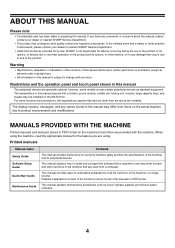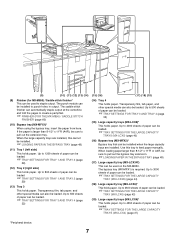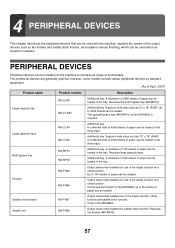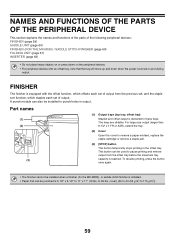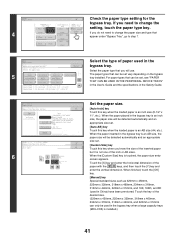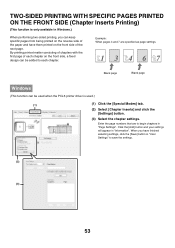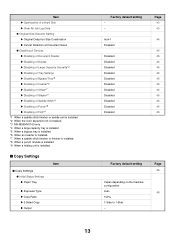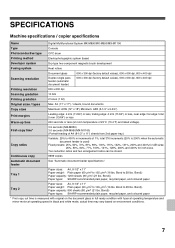Sharp MX-M950 Support Question
Find answers below for this question about Sharp MX-M950.Need a Sharp MX-M950 manual? We have 3 online manuals for this item!
Question posted by allenrjk on February 15th, 2013
Mxm850 Finisher
Why does the Mxm 850 not detect the finisher presence even though we have swapped finishers and boards.IS there any setting?
Requests for more information
Request from thehotchili2000 on February 15th, 2013 1:31 PM
When you say the mxm850 doesnt recognize the finisher, do you mean from the front panel of the machine it doesnt recognize it, or when you attempt to use the finisher from a print job?
When you say the mxm850 doesnt recognize the finisher, do you mean from the front panel of the machine it doesnt recognize it, or when you attempt to use the finisher from a print job?
Current Answers
Related Sharp MX-M950 Manual Pages
Similar Questions
Sharp Mx-5001n / Multifunction Devices
I want to scan a color print and email to myself. 1) Can this machine scan to TIFF rather than pdf? ...
I want to scan a color print and email to myself. 1) Can this machine scan to TIFF rather than pdf? ...
(Posted by garbagebinz 9 years ago)
Need Linux Driver For Sharp Ar-5316
Hello Need a driver for the above device. He is not on the manufacturer's website. Please give advic...
Hello Need a driver for the above device. He is not on the manufacturer's website. Please give advic...
(Posted by levyjashik 10 years ago)
Default Admin Password
What is the default Admin. password on the SHARP MX-M850
What is the default Admin. password on the SHARP MX-M850
(Posted by rhetthoward 10 years ago)
Changeing The Toner
how do you know when to change the toner in the mx-m950
how do you know when to change the toner in the mx-m950
(Posted by garmstrong 11 years ago)
Watermark
I accidentally deleted the draft selection under watermarks on an MX-2300N-PCL6. How do I get it bac...
I accidentally deleted the draft selection under watermarks on an MX-2300N-PCL6. How do I get it bac...
(Posted by tmoggach 12 years ago)