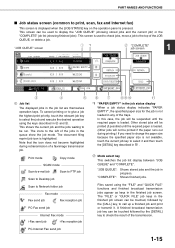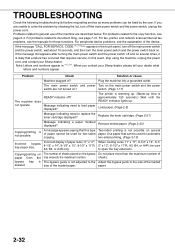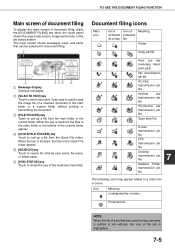Sharp MX-M620N Support Question
Find answers below for this question about Sharp MX-M620N.Need a Sharp MX-M620N manual? We have 1 online manual for this item!
Question posted by rsb3320 on June 19th, 2013
My Sharp Mx2610n Says 'system Settings Disable Printing Of Incoming Fax Data.' ?
Do you know what this message means? And how do I correct it?
Thanks in advance for any input. I am lost.
Current Answers
Related Sharp MX-M620N Manual Pages
Similar Questions
Why Cannot Accept The Incoming Fax?
why cannot accept the incoming fax?
why cannot accept the incoming fax?
(Posted by Anonymous-119194 10 years ago)
Set Paper Size For Incoming Fax
all our faxes that come in are printing on 11x17 and we want to switch them to print on 8.5x11 like ...
all our faxes that come in are printing on 11x17 and we want to switch them to print on 8.5x11 like ...
(Posted by mech95986 11 years ago)
How Do I Set A Sharp Molel Mx-m283n To Print A Fax Confirmation?
How do i set a Sharp Molel mx-m283n to print a Fax Confirmation?
How do i set a Sharp Molel mx-m283n to print a Fax Confirmation?
(Posted by rosewirthlin 12 years ago)
How To We Print A Fax Confirmation Sheet From A Sharp Ar208d
We recently got a new Sharp AR208D fax/copier at our office.(Hospital Billing Office)We are needing ...
We recently got a new Sharp AR208D fax/copier at our office.(Hospital Billing Office)We are needing ...
(Posted by msimon2415 12 years ago)