Sharp MX-M503N Support Question
Find answers below for this question about Sharp MX-M503N.Need a Sharp MX-M503N manual? We have 2 online manuals for this item!
Question posted by dmseov on February 7th, 2014
Sharp Mxm503n Copier What Does The Output Tray Do
The person who posted this question about this Sharp product did not include a detailed explanation. Please use the "Request More Information" button to the right if more details would help you to answer this question.
Current Answers
There are currently no answers that have been posted for this question.
Be the first to post an answer! Remember that you can earn up to 1,100 points for every answer you submit. The better the quality of your answer, the better chance it has to be accepted.
Be the first to post an answer! Remember that you can earn up to 1,100 points for every answer you submit. The better the quality of your answer, the better chance it has to be accepted.
Related Sharp MX-M503N Manual Pages
MXM363N|MXM453N|MXM503N Operation Manual - Page 44
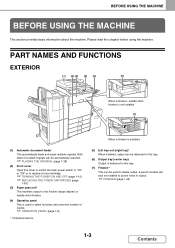
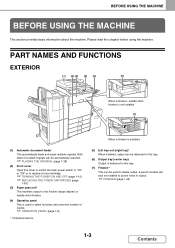
... Operation panel This is used to select functions and enter the number of copies.
☞ OPERATION PANEL (page 1-8)
* Peripheral device.
(5) Exit tray unit (right tray)* When installed, output can be delivered to this tray.
(6) Output tray (center tray) Output is installed
(1) Automatic document feeder This automatically feeds and scans multiple originals. PART NAMES AND FUNCTIONS
EXTERIOR...
MXM363N|MXM453N|MXM503N Operation Manual - Page 70


... print side or the reverse side
has been printed on by another printer or multifunction device. • Paper with the print side face up . Contact your dealer or nearest SHARP Service Department for advice on the paper type and tray.
However, if the paper type is "Letter Head" or "Pre-Printed", load the paper...
MXM363N|MXM453N|MXM503N Operation Manual - Page 76
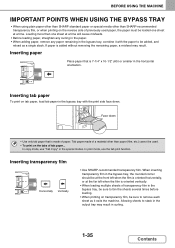
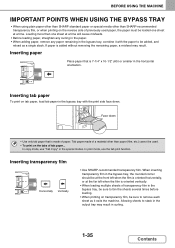
.... BEFORE USING THE MACHINE
IMPORTANT POINTS WHEN USING THE BYPASS TRAY
• When using plain paper other than SHARP standard paper or special media other than one sheet at the far left when the film is oriented vertically.
• When loading multiple sheets of transparency film in the output tray may result. Face down .
MXM363N|MXM453N|MXM503N Operation Manual - Page 85
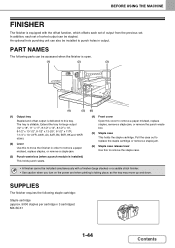
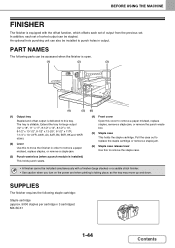
... you turn on the power and when printing is taking place, as the tray may move the finisher in output. The tray is delivered to this tray. PART NAMES
The following staple cartridge:
Staple cartridge (approx. 5000 staples per cartridge x 3 cartridges) MX-SCX1
1-44
Contents SUPPLIES
The finisher requires the following parts can also be...
MXM363N|MXM453N|MXM503N Operation Manual - Page 88


...; Use caution when you turn on the power and when printing is taking place, as the output tray may move up and down. • A finisher (large stacker) cannot be installed to punch holes in output. For large-size output (12" x 18", 11" x 17", 8-1/2" x 14", 8-1/2" x 13", 8-1/2" x 13-1/2", 8-1/2" x 13-2/5", A3W, A3, B4 and 8K sizes), extend...
MXM363N|MXM453N|MXM503N Operation Manual - Page 91
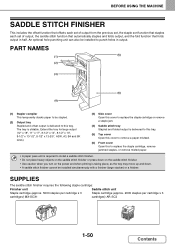
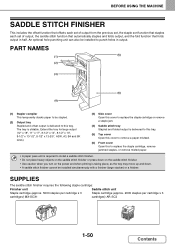
... unit
Staple cartridge (approx. 5000 staples per cartridge x 3
Staple cartridge (approx. 2000 staples per cartridge x 3
cartridges) MX-SCX1
cartridges) AR-SC3
1-50
Contents An optional hole punching unit can also be stapled.
(2) Output tray Stapled and offset output is delivered to this to replace the staple cartridge, remove jammed staples, or remove misfed paper...
MXM363N|MXM453N|MXM503N Operation Manual - Page 94
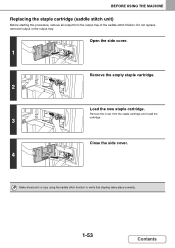
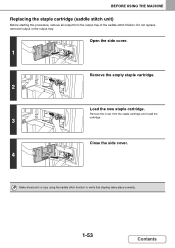
... cover.
4
Make a test print or copy using the saddle stitch function to verify that stapling takes place correctly.
1-53
Contents
Remove the cover from the output tray of the saddle stitch finisher. Do not replace removed output in the output tray. Open the side cover.
1
Remove the empty staple cartridge.
2
Load the new staple cartridge.
MXM363N|MXM453N|MXM503N Operation Manual - Page 143


...or outward.
☞ Paper folding function (page 2-36)
2-31
Contents COPIER
OUTPUT
To select output functions and the output tray, touch the [Output] key in the base screen of the settings below assume that a saddle stitch finisher is installed.
(6)
(7) (8)
Output
(1)
Offset Tray
(2)
Offset
OK Right Tray
(3)
Sort
(4)
Staple Sort
(5)
Group
Saddle Stitch
Punch
(10)
Fold
(11...
MXM363N|MXM453N|MXM503N Operation Manual - Page 145
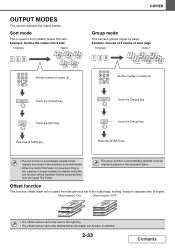
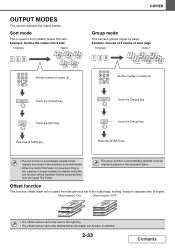
Example: Groups of 5 copies of each set of copies from the Quick File Folder. Output
Touch the [Output] key.
Delete unneeded files from the previous set in the output tray, making it easy to sort (collate) output into 5 sets
Originals
Output
COPIER
Group mode
This function groups copies by page.
Set the number of copies (5). Sort Touch the...
MXM363N|MXM453N|MXM503N Operation Manual - Page 324
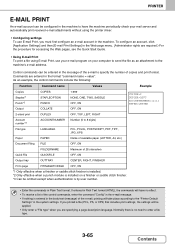
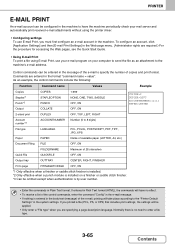
... the control commands include the following:
Function
Command name
Values
Example
Copies Staples*1 Punch*2 Output
COPIES STAPLEOPTION PUNCH COLLATE
1-999 NONE, ONE, TWO, SADDLE OFF, ON OFF, ON...
Document Filing FILE
OFF, ON
FOLDERNAME
Maximum of 28 characters
Quick File
QUICKFILE
OFF, ON
Output tray
OUTTRAY
CENTER, RIGHT, FINISHER
Fit to have no effect. • To receive a list...
MXM363N|MXM453N|MXM503N Operation Manual - Page 332
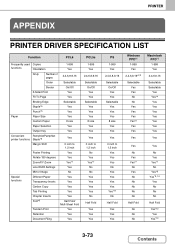
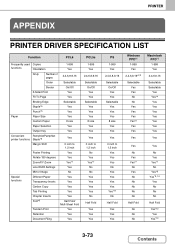
.../Off
2-Sided Print
Yes
Fit To Page
Yes
Binding Edge
Selectable
Staple*5
Yes
Punch*5
Yes
Paper
Paper Size
Yes
Custom Paper
8 size
Paper Selection
Yes
Output tray
Yes
Convenient
Pamphlet/Pamphlet
printer functions Staple*6
Yes
Margin Shift
0 inch to 1.2 inch
Poster Printing
Yes
Rotate 180 degrees
Yes
Zoom/XY-Zoom
Yes*7
Line...
MXM363N|MXM453N|MXM503N Operation Manual - Page 392
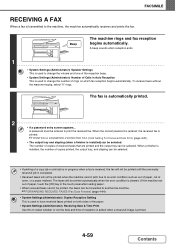
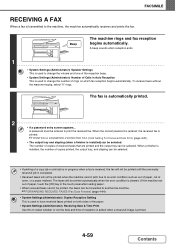
...A password must be selected. When a finisher is installed, the number of copies printed, the output tray, and stapling can be selected.
• If printing of a copy job or print job ...PRINTING A PASSWORD-PROTECTED FAX (Hold Setting For Received Data Print) (page 4-61)
• The output tray and stapling (when a finisher is installed) can be forwarded to another fax machine.
☞FORWARDING ...
MXM363N|MXM453N|MXM503N Operation Manual - Page 717
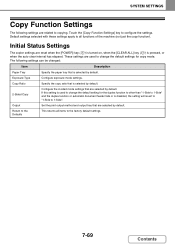
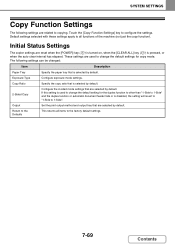
Initial Status Settings
The copier settings are related to configure the settings. These settings are used to change the ... mode settings. Specify the copy ratio that is selected by default.
2-Sided Copy
Output Return to the factory default settings.
7-69
Contents Set the print output method and output tray that are selected by default. Touch the [Copy Function Settings] key to copying....
MXM363N|MXM453N|MXM503N Operation Manual - Page 797
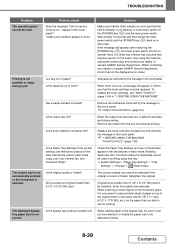
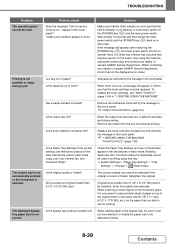
...see if checkmarks appear in the touch panel.
☞ REMOVING MISFEEDS (page 8-2)
When the output tray becomes full, a detector activates and stops printing.
Functions without a checkmark cannot be used . ... the power plug, and contact your dealer or nearest SHARP Service Department. (When contacting your dealer or nearest SHARP Service Department, inform them of the displayed error code.)...
MXM363N|MXM453N|MXM503N Operation Manual - Page 861


... paper 200 sheets Paper types: SHARP-recommended plain paper, recycled paper,...tray.
to 28 lbs. (60 g/m2 to 110 lbs. Continuous copy
999 copies
Automatic document feeder
See "Automatic document feeder specifications". bond to 105 g/m2)), heavy paper (28 lbs. SPECIFICATIONS
Machine specifications / copier specifications
Name
Digital Multifunctional System MX-M363N/MX-M453N/MX-M503N...
MXM363N|MXM453N|MXM503N Operation Manual - Page 862


... electricity consumption
MX-M363N: 4.41 kWh/week MX-M453N: 4.60 kWh/week MX-M503N: 4.99 kWh/week
Dimensions
25-25/64" (W) x 27-3/8" (D) x 36-51/64" (H) (645 mm (W) x 695 mm (D) x 935 mm (H))
Weight
Approx. 209.4 lbs. (95 kg)
Overall dimensions
38-53/64" (W) x 27-3/8" (D) (986 mm (W) x 695 mm (D)) (when bypass tray is extended)
*1 Output tray (Center tray) cannot be...
MXM363N|MXM453N|MXM503N Operation Manual - Page 865
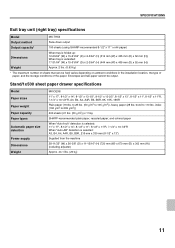
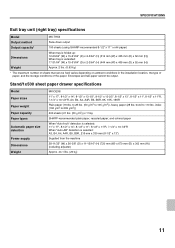
... mm (D) x 52 mm (H))
Weight
Approx. 2 lbs. (0.93 kg)
* The maximum number of the paper. SPECIFICATIONS
Exit tray unit (right tray) specifications
Model
MX-TRX2
Output method
Face-down output
Output capacity*
100 sheets (using SHARP-recommended 8-1/2" x 11" or A4 paper)
Dimensions
When tray is folded up: 12-23/64" (W) x 15-61/64" (D) x 2-3/64" (H) (314 mm (W) x 405 mm (D) x 52...
Quick Start Guide - Page 10
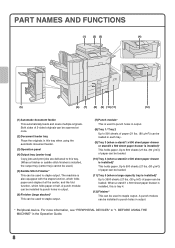
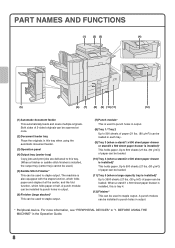
... paper and staples it at once.
(2) Document feeder tray Place the originals in this tray when using the automatic document feeder.
(3) Operation panel
(4) Output tray (center tray) Copy jobs and print jobs are delivered to punch holes in output.
* Peripheral device. When a stand/1 x 500 sheet paper drawer is installed, this tray. (When a finisher or saddle stitch finisher is...
Quick Start Guide - Page 106
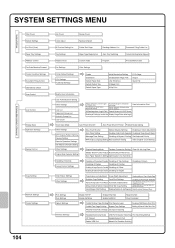
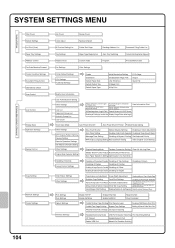
...Default Paper Size Default Output Tray Default Paper Type
Initial Resolution Setting Disable Blank Page Print Line Thickness 2-Sided Print N-Up Print
Fit To Page Output Quick File
Modify User... Switching of Finisher Trays
Auto Paper Selection Setting Optimization of a Hard Disk
Disabling of Devices Fusing Control Settings
Disabling of Document Feeder Disabling of Tray Settings
Disabling of ...
Quick Start Guide - Page 107
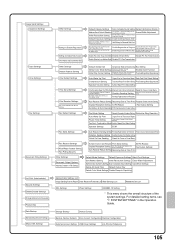
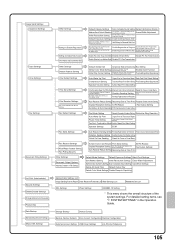
... Report Print Select Setting
Fax Dest. Storage Backup
Device Cloning
Restore Factory Defaults Store Current Configuration Restore Configuration... Card Shot Settings
Delete All Quick Files
Default Output Tray
Default Color Mode Settings Disable Stamp for Reprinting
...Product Key Data Backup Storing/Calling of System Settings Sharp OSA Settings
Other Settings
Settings to Disable Registration ...
Similar Questions
Output Tray Capacity
I'm trying to print 150 copies of a document with 8 pages - stapled. The output tray only holds 50 c...
I'm trying to print 150 copies of a document with 8 pages - stapled. The output tray only holds 50 c...
(Posted by edandsharon5403 8 years ago)
We Have This Printer At Work And I Do Not Know How To Print From A Flashdrive.
How do I download and print from a flashdrive?
How do I download and print from a flashdrive?
(Posted by ejms02 9 years ago)
Output Tray
Warning Light Is On No Output Tray Is Allowed How Do I Fix It Please
Warning Light Is On No Output Tray Is Allowed How Do I Fix It Please
(Posted by janetcook 10 years ago)
Output Tray Problem.for Sharp Copier Mx-m503n
output tray somehow it been lowered down and I can't bring to the usual hight again. thank you
output tray somehow it been lowered down and I can't bring to the usual hight again. thank you
(Posted by baydakhalil 12 years ago)

