Sharp MX-M503N Support Question
Find answers below for this question about Sharp MX-M503N.Need a Sharp MX-M503N manual? We have 2 online manuals for this item!
Question posted by tamtjeno02 on May 22nd, 2014
How To Replace Staples In Sharp Mx-503n Copier
The person who posted this question about this Sharp product did not include a detailed explanation. Please use the "Request More Information" button to the right if more details would help you to answer this question.
Current Answers
There are currently no answers that have been posted for this question.
Be the first to post an answer! Remember that you can earn up to 1,100 points for every answer you submit. The better the quality of your answer, the better chance it has to be accepted.
Be the first to post an answer! Remember that you can earn up to 1,100 points for every answer you submit. The better the quality of your answer, the better chance it has to be accepted.
Related Sharp MX-M503N Manual Pages
MXM363N|MXM453N|MXM503N Operation Manual - Page 41


...setting that occurs due to use the MX-M283N/MX-M363N/MX-M453N/MX-M503N digital multifunctional system. This alerts you have any damage that can only be configured by law, SHARP is explained. When "System Settings:"... is a risk of human death or injury. For some models include certain peripheral devices as allowed under copyright laws.
• All information in this manual assume that...
MXM363N|MXM453N|MXM503N Operation Manual - Page 42


...AUTOMATIC DOCUMENT FEEDER 1-38 • PLACING THE ORIGINAL ON THE DOCUMENT GLASS 1-40
PERIPHERAL DEVICES
PERIPHERAL DEVICES 1-42 FINISHER 1-44
• PART NAMES 1-44 • SUPPLIES 1-44 •...MODULE 1-54 • DISCARDING PUNCH WASTE 1-54
SHARP OSA 1-57 • APPLICATION COMMUNICATION MODULE 1-57 • EXTERNAL ACCOUNT MODULE (MX-AMX3 1-58
1-1 CHAPTER 1 BEFORE USING THE ...
MXM363N|MXM453N|MXM503N Operation Manual - Page 44
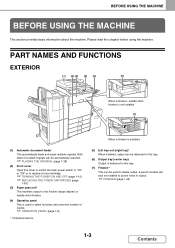
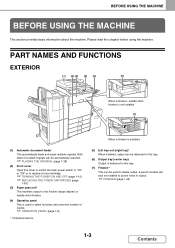
...feeds and scans multiple originals. A punch module can also be installed to staple output. PART NAMES AND FUNCTIONS
EXTERIOR
(1) (2) (3) (4) (5)
(6)
When ... copies.
☞ OPERATION PANEL (page 1-8)
* Peripheral device.
(5) Exit tray unit (right tray)* When installed, ..." or to replace a toner cartridge.
☞ TURNING THE POWER ON AND OFF (page 1-15) ☞ REPLACING THE TONER CARTRIDGES...
MXM363N|MXM453N|MXM503N Operation Manual - Page 70


...are sold. Contact your dealer or nearest SHARP Service Department for inkjet printers (fine ...SHARP standard paper. However, if the paper type is 80 lbs. (210 g/m2) or heavier
• Irregularly shaped paper • Stapled paper • Damp paper • Curled paper • Paper on which either the print side or the reverse side
has been printed on by another printer or multifunction device...
MXM363N|MXM453N|MXM503N Operation Manual - Page 83


...MX-PNX1B
Punches holes in copies and other output. Punch module
MX-PNX6B
Punches holes in the tray.
The peripheral devices are generally optional, however, some models include certain peripheral devices as Sharp... printer. Finisher
MX-FNX9
Output device that enables use of the staple function, offset function and pamphlet copy function. PS3 expansion kit
MX-PKX1
Enables the...
MXM363N|MXM453N|MXM503N Operation Manual - Page 85
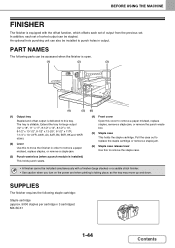
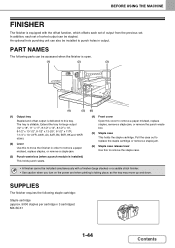
... to remove a paper misfeed, replace staples, remove a staple jam, or remove the punch waste box.
(5) Staple case This holds the staple cartridge. The tray is slidable.... the offset function, which offsets each set .
PART NAMES
The following staple cartridge:
Staple cartridge (approx. 5000 staples per cartridge x 3 cartridges) MX-SCX1
1-44
Contents Extend the tray for large output (12" x 18...
MXM363N|MXM453N|MXM503N Operation Manual - Page 91
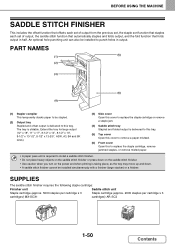
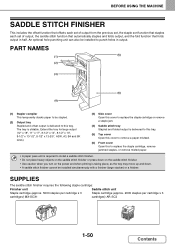
... unit
Saddle stitch unit
Staple cartridge (approx. 5000 staples per cartridge x 3
Staple cartridge (approx. 2000 staples per cartridge x 3
cartridges) MX-SCX1
cartridges) AR-SC3
1-50
Contents
An optional hole punching unit can also be installed simultaneously with a finisher (large stacker) or a finisher. The tray is delivered to this to replace the staple cartridge, remove jammed...
MXM363N|MXM453N|MXM503N Operation Manual - Page 224
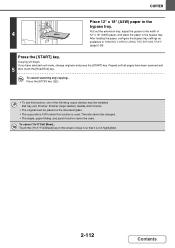
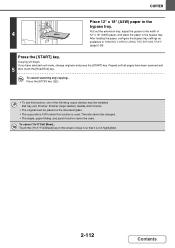
...the [START] key. The ratio cannot be changed. • The staple, paper folding, and punch function cannot be used . To cancel ...key in "MAKING COPIES USING THE BYPASS TRAY"
(page 2-38). COPIER
Place 12" x 18" (A3W) paper in the bypass tray.
4... extension tray, adjust the guides to the width of the following output devices must be placed on the document glass. • The copy ratio ...
MXM363N|MXM453N|MXM503N Operation Manual - Page 237


... 2-Sided copying cannot be used.
• When [Different Width] is selected, the staple function cannot be used to always scan mixed size originals.
2-125
Contents Touch the [...To cancel scanning and copying... To cancel the mixed size original setting... COPIER
• When [Different Width] is selected on the MX-M283N, the "2-Sided to 2-Sided" and "2-Sided to 1-Sided" settings of step ...
MXM363N|MXM453N|MXM503N Operation Manual - Page 244
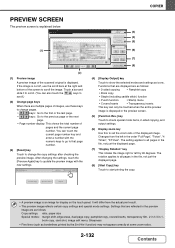
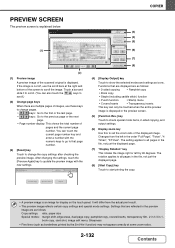
...pages in 1, book copy, card shot, image edit menu, Sharpness
• Fine lines (such as icons. After changing the...8226; 2-sided copying
• Pamphlet copy
• Book copy
• Staple (including saddle stitch) function
• Punch function
• Stamp menu
&#... key and
enter a number with the new settings.
COPIER
PREVIEW SCREEN
The preview screen is an image for display...
MXM363N|MXM453N|MXM503N Operation Manual - Page 742


...Device Cloning
Device cloning is used while the system settings are in use, while a job is being executed, or when there is specific to the machine. • Screen contrast, pamphlet stapling positions, and other than the
MX-M850/M950/M1100/2600N/3100N/4100N/4101N/5001N/M283N/M363N/M453N/M503N... device. • Images of background and Icon for Home screen and Sharp OSA screen.
7-94
Contents
MXM363N|MXM453N|MXM503N Operation Manual - Page 759
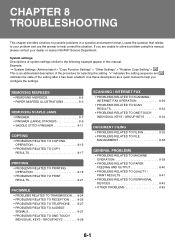
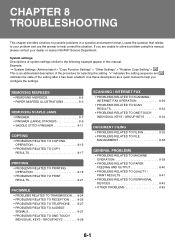
...
• REMOVING MISFEEDS 8-2 • PAPER MISFEED ILLUSTRATIONS 8-3
REMOVING STAPLE JAMS
• FINISHER 8-7 • FINISHER (LARGE STACKER 8-9 •... PRINT RESULTS 8-41
• PROBLEMS RELATED TO PERIPHERAL DEVICES 8-43
• OTHER PROBLEMS 8-45
8-1 Locate the... manual, please contact your dealer or nearest SHARP Service Department. CHAPTER 8 TROUBLESHOOTING
This chapter ...
MXM363N|MXM453N|MXM503N Operation Manual - Page 803
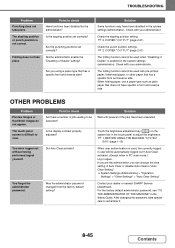
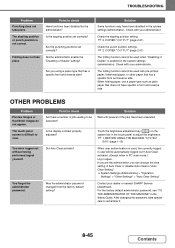
...). The stapling position or punch position is difficult to check Have functions been disabled by the administrator? Check with your dealer or nearest SHARP Service Department...the factory default setting? COPIER "OUTPUT" (page 2-31)
The folding function cannot be used , the currently logged in the system settings (administrator).
Check the stapling position setting.
☞...
MXM363N|MXM453N|MXM503N Operation Manual - Page 806


...your model name for "xxxx". • This manual contains references to be bound by law, SHARP is subject to product improvements and modifications.
The display screens, messages, and key names shown in... of the operating system. • Wherever "MX-xxxx" appears in this manual
The peripheral devices are installed on your operating system, please refer to install the scanner driver.
MXM363N|MXM453N|MXM503N Operation Manual - Page 857
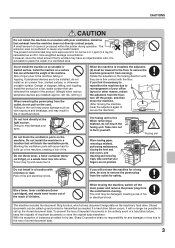
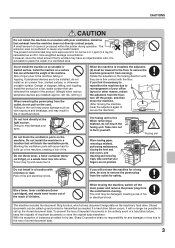
...Sharp Corporation bears no longer be possible to secure the
machine (prevent it will no responsibility for safety. With the exception of the product. (Weight when various peripheral devices are to place the copier... out of the reach of important documents in a location with the floor. If peripheral devices are installed: approx. 441 lbs. (200 kg))
When removing the power plug from ...
MXM363N|MXM453N|MXM503N Operation Manual - Page 860
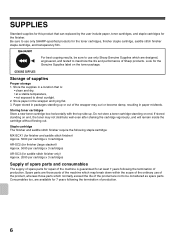
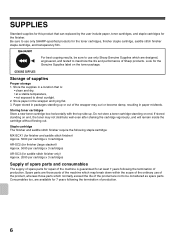
...SHARP-specified products for the toner cartridges, finisher staple cartridge, saddle stitch finisher staple cartridge, and transparency film. If stored standing on end. Staple cartridge The finisher and saddle stitch finisher require the following staple cartridge: MX... in a location that can replaced by the user include paper, toner cartridges, and staple cartridges for the Genuine Supplies ...
MXM363N|MXM453N|MXM503N Operation Manual - Page 861


...can be stored. SPECIFICATIONS
Machine specifications / copier specifications
Name
Digital Multifunctional System MX-M363N/MX-M453N/MX-M503N
Type
Desktop
Photoconductive type OPC drum
Printing ...capacity: Plain paper (21 lbs. (80 g/m2)) 500 sheets, heavy paper 200 sheets Paper types: SHARP-recommended plain paper, recycled paper, colored paper, and heavy paper
* First copy out time is used...
MXM363N|MXM453N|MXM503N Operation Manual - Page 862


... capacity: 400 sheets (using SHARP-recommended 8-1/2" x 11" or...Power consumption
1.44kW
Typical electricity consumption
MX-M363N: 4.41 kWh/week MX-M453N: 4.60 kWh/week MX-M503N: 4.99 kWh/week
Dimensions
25-...total of paper sizes up to 59 g/m2)), plain paper (16 lbs. SPECIFICATIONS
Machine specifications / copier specifications (Continued)
Paper sizes: 12" x 18", 11" x 17", 8-1/2" x 14", ...
MXM363N|MXM453N|MXM503N Operation Manual - Page 879


... any warranties, either direct, incidental or consequential, which you , the end-user, and no one is authorized to the dealer by Sharp. MX-M363N Digital Multifunctional System MX-M453N Digital Multifunctional System MX-M503N Digital Multifunctional System In the event that this Product, is against the authorized dealer from the authorized dealer.
25 Your sole remedy, in the...
Quick Start Guide - Page 39


... Shot
Book Copy
Tab Copy
Card Shot
2nd screen
Special Modes
OK
Stamp
Image Edit
Sharpness
File
2
Quick File
Proof Copy
2
Original Count
Mixed Size Original
Slow Scan Mode
...special mode is explained on what peripheral devices are not explained.) Each special mode has its own settings and steps, however, the basic procedure is completed. COPIER" in "2. For the procedures for...

