Sharp MX-M503N Support Question
Find answers below for this question about Sharp MX-M503N.Need a Sharp MX-M503N manual? We have 2 online manuals for this item!
Question posted by panaddamn on June 23rd, 2014
How To Replace Staple Cartridge Sharp Mx-m503n
The person who posted this question about this Sharp product did not include a detailed explanation. Please use the "Request More Information" button to the right if more details would help you to answer this question.
Current Answers
There are currently no answers that have been posted for this question.
Be the first to post an answer! Remember that you can earn up to 1,100 points for every answer you submit. The better the quality of your answer, the better chance it has to be accepted.
Be the first to post an answer! Remember that you can earn up to 1,100 points for every answer you submit. The better the quality of your answer, the better chance it has to be accepted.
Related Sharp MX-M503N Manual Pages
MXM363N|MXM453N|MXM503N Operation Manual - Page 36
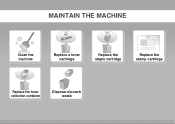
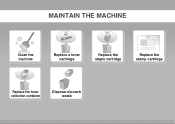
MAINTAIN THE MACHINE
Clean the machine
Replace a toner cartridge
Replace the staple cartridge
Replace the stamp cartridge
Replace the toner collection container
Dispose of punch waste
MXM363N|MXM453N|MXM503N Operation Manual - Page 41


...paper drawer are based on the MX-M503N.
This explains how to a situation where there is discovered, please contact your dealer or nearest SHARP Service Department. • Aside from...manual assume that occurs due to use the MX-M283N/MX-M363N/MX-M453N/MX-M503N digital multifunctional system. For some models include certain peripheral devices as allowed under copyright laws.
• ...
MXM363N|MXM453N|MXM503N Operation Manual - Page 46
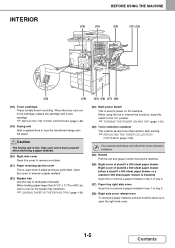
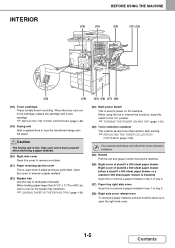
Take care not to burn yourself when removing a paper misfeed.
(20) Right side cover Open this to remove a paper misfeed in the cartridge, replace the cartridge with a new cartridge.
☞ REPLACING THE TONER CARTRIDGES (page 1-63)
(19) Fusing unit Heat is used to power on " position.
☞ TURNING THE POWER ON AND OFF (page 1-15)
(24) Toner...
MXM363N|MXM453N|MXM503N Operation Manual - Page 70


...and special media are sold. Contact your dealer or nearest SHARP Service Department for advice on using non-recommended paper, ...Stapled paper • Damp paper • Curled paper • Paper on which either the print side or the reverse side
has been printed on by another printer or multifunction device. • Paper with the print side face down *. Contact your dealer or nearest SHARP...
MXM363N|MXM453N|MXM503N Operation Manual - Page 85
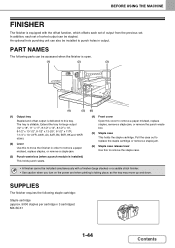
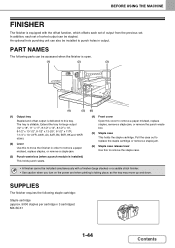
... staples per cartridge x 3 cartridges) MX-SCX1
1-44
Contents SUPPLIES
The finisher requires the following parts can be stapled.
Extend the tray for large output (12" x 18", 11" x 17", 8-1/2" x 14", 8-1/2" x 13", 8-1/2" x 13-1/2", 8-1/2" x 13-2/5", 8-1/2" x 11"R, 7-1/4" x 10-1/2"R, A3W, A3, A4R, B4, B5R, 8K and 16KR sizes).
(2) Lever Use this to remove a paper misfeed, replace staples...
MXM363N|MXM453N|MXM503N Operation Manual - Page 86
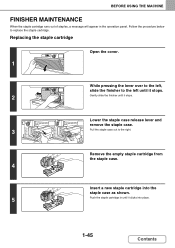
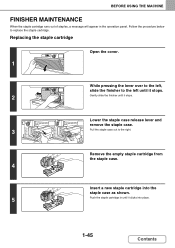
Remove the empty staple cartridge from the staple case.
4
Insert a new staple cartridge into the staple case as shown.
5
Push the staple cartridge in the operation panel. Lower the staple case release lever and
remove the staple case.
3
Pull the staple case out to replace the staple cartridge. Follow the procedure below to the right. Replacing the staple cartridge
Open the cover.
...
MXM363N|MXM453N|MXM503N Operation Manual - Page 88


...-2/5", A3W, A3, B4 and 8K sizes), extend the tray.
(3) Top cover Open this cover to remove a paper misfeed.
(4) Front cover Open this cover to replace the staple cartridge or remove a staple jam.
• A paper pass unit is required to install a finisher (large stacker). • Do not place heavy objects on the finisher (large stacker...
MXM363N|MXM453N|MXM503N Operation Manual - Page 89
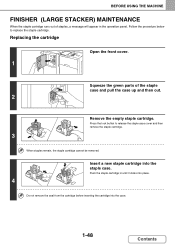
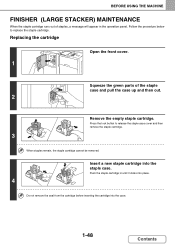
... lock button to replace the staple cartridge. BEFORE USING THE MACHINE
FINISHER (LARGE STACKER) MAINTENANCE
When the staple cartridge runs out of the staple case and pull the case up and then out.
2
Remove the empty staple cartridge.
Follow the procedure below to release the staple case cover and then remove the staple cartridge.
3
When staples remain, the staple cartridge cannot be removed...
MXM363N|MXM453N|MXM503N Operation Manual - Page 91
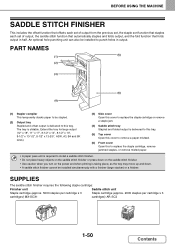
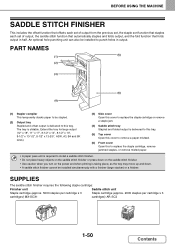
... B4 and 8K sizes).
(3) Side cover Open this cover to replace the staple cartridge or remove a staple jam.
(4) Saddle stitch tray Stapled and folded output is delivered to this tray.
(5) Top cover ...staple cartridge:
Finisher unit
Saddle stitch unit
Staple cartridge (approx. 5000 staples per cartridge x 3
Staple cartridge (approx. 2000 staples per cartridge x 3
cartridges) MX-SCX1
cartridges...
MXM363N|MXM453N|MXM503N Operation Manual - Page 92
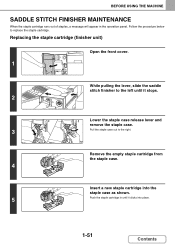
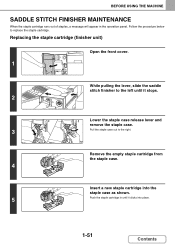
... cover.
1
While pulling the lever, slide the saddle stitch finisher to the left until it stops.
2
Lower the staple case release lever and
remove the staple case.
3
Pull the staple case out to replace the staple cartridge. Remove the empty staple cartridge from the staple case.
4
Insert a new staple cartridge into place.
1-51
Contents Follow the procedure below to the right.
MXM363N|MXM453N|MXM503N Operation Manual - Page 94
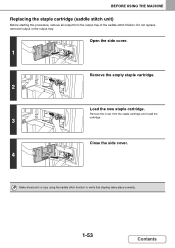
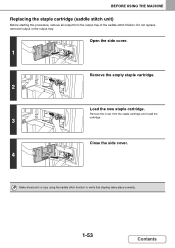
... removed output in the output tray.
Open the side cover.
1
Remove the empty staple cartridge.
2
Load the new staple cartridge. BEFORE USING THE MACHINE
Replacing the staple cartridge (saddle stitch unit)
Before starting this procedure, remove all output from the staple cartridge and install the cartridge.
3
Close the side cover.
4
Make a test print or copy using the saddle stitch function...
MXM363N|MXM453N|MXM503N Operation Manual - Page 104
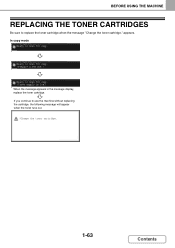
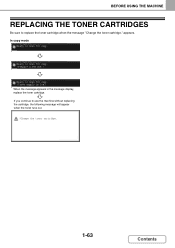
... message appears in the message display, replace the toner cartridge. In copy mode
Ready to scan for copy.
If you continue to replace the toner cartridge when the message "Change the toner cartridge."
Change the toner cartridge.
BEFORE USING THE MACHINE
REPLACING THE TONER CARTRIDGES
Be sure to use the machine without replacing the cartridge, the following message will appear...
MXM363N|MXM453N|MXM503N Operation Manual - Page 771
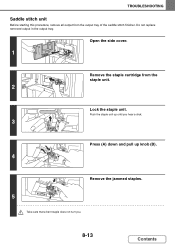
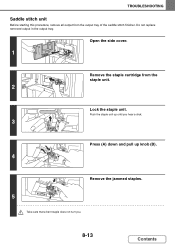
... (A) down and pull up until you .
8-13
Contents Do not replace removed output in the output tray.
TROUBLESHOOTING
Saddle stitch unit
Before starting this procedure, remove all output from the staple unit.
2
Lock the staple unit. Open the side cover.
1
Remove the staple cartridge from the output tray of the saddle stitch finisher. Push the...
MXM363N|MXM453N|MXM503N Operation Manual - Page 772
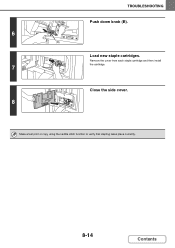
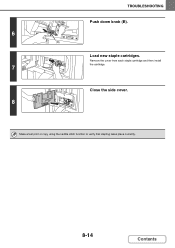
Remove the cover from each staple cartridge and then install the cartridge.
7
Close the side cover.
8
Make a test print or copy using the saddle stitch function to verify that stapling takes place correctly.
8-14
Contents TROUBLESHOOTING Push down knob (B).
6
(B)
Load new staple cartridges.
MXM363N|MXM453N|MXM503N Operation Manual - Page 802


... and select the [Same Width] setting. To perform mixed size punching, use paper of sheets that can be possible. Solution
Replace the staple cartridge. Do not forget to heavy paper? To perform mixed size stapling, use paper of punch scraps.
☞ 1. Check the paper type settings in the machine and select a tray that has...
MXM363N|MXM453N|MXM503N Operation Manual - Page 860
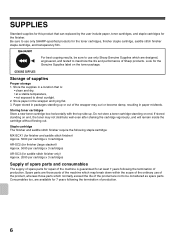
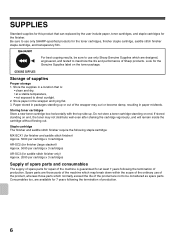
... are not to be sure to use only SHARP-specified products for 7 years following staple cartridge: MX-SCX1 (for finisher and saddle stitch finisher) Approx. 5000 per cartridge x 3 cartridges AR-SC2 (for finisher (large stacker)) Approx. 5000 per cartridge x 3 cartridges AR-SC3 (for saddle stitch finisher only) Approx. 2000 per cartridge x 3 cartridges
Supply of spare parts and consumables
The...
MXM363N|MXM453N|MXM503N Operation Manual - Page 861


...paper (21 lbs. (80 g/m2)) 500 sheets, heavy paper 200 sheets Paper types: SHARP-recommended plain paper, recycled paper, colored paper, and heavy paper
* First copy out time ... tray. SPECIFICATIONS
Machine specifications / copier specifications
Name
Digital Multifunctional System MX-M363N/MX-M453N/MX-M503N
Type
Desktop
Photoconductive type OPC drum
Printing method
Electrophotographic system...
MXM363N|MXM453N|MXM503N Operation Manual - Page 862


... (56 g/m2 to 90 g/m2))
Paper capacity: Standard paper 100 sheets
Paper types: SHARP-recommended plain paper, recycled paper, colored paper, heavy paper, thin paper, transparency film, ...supply AC 120 V ±10% 60 Hz
Power consumption
1.44kW
Typical electricity consumption
MX-M363N: 4.41 kWh/week MX-M453N: 4.60 kWh/week MX-M503N: 4.99 kWh/week
Dimensions
25-25/64" (W) x 27-3/8" (D) x 36-51...
MXM363N|MXM453N|MXM503N Operation Manual - Page 879


...the end-user, may experience as a result of your purchase or use of Sharp.
Specifically, SHARP DOES NOT EXTEND TO YOU, THE END-USER, ANY EXPRESS WARRANTY OR ANY ... its authorized dealers and, in conjunction with this Product. MX-M363N Digital Multifunctional System MX-M453N Digital Multifunctional System MX-M503N Digital Multifunctional System In the event that this authorized dealer does not...
MXM363N|MXM453N|MXM503N Operation Manual - Page 884


MX-M363N/MX-M453N/MX-M503N Safety Guide
SHARP ELECTRONICS CORPORATION
1 Sharp Plaza, Mahwah, New Jersey 07495-1163. PRINTED IN CHINA
2009B KS1 TINSE4372FCZZ
www.sharpusa.com
SHARP ELECTRONICS OF CANADA LTD.
335 Britannia Road East, Mississauga, Ontario, L4Z 1W9
This manual has been printed using a vegetable-based soy oil ink to help protect the environment.

