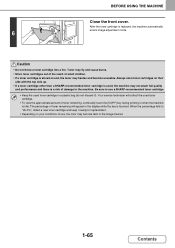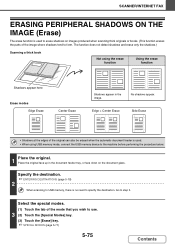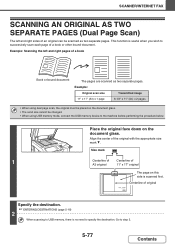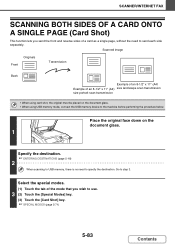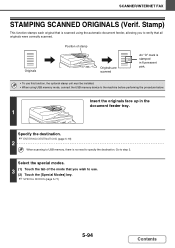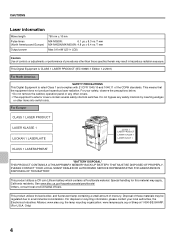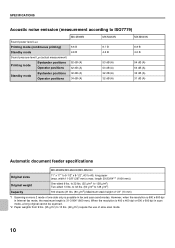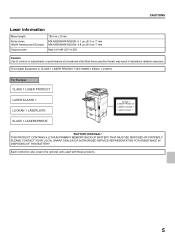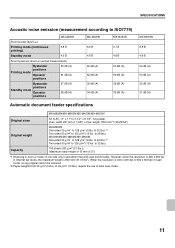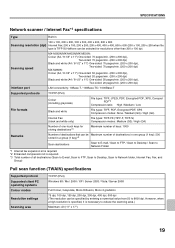Sharp MX-M453N Support Question
Find answers below for this question about Sharp MX-M453N.Need a Sharp MX-M453N manual? We have 2 online manuals for this item!
Question posted by Ralphgrrsti on April 6th, 2014
How Do Enter Service Mode On Mx-m453n Service
The person who posted this question about this Sharp product did not include a detailed explanation. Please use the "Request More Information" button to the right if more details would help you to answer this question.
Current Answers
Related Sharp MX-M453N Manual Pages
Similar Questions
Mx-m453n Firmware.
Where to download the sharp mx-m453n firmware?
Where to download the sharp mx-m453n firmware?
(Posted by bereketferde22375378 2 years ago)
We Have An Mx M453n Sharp Copier. We Need To Reset The Admin Password Back To
default. I am trying to find the proper process in which to do this.
default. I am trying to find the proper process in which to do this.
(Posted by danielweg 4 years ago)
Sharp Mx-5001n / Multifunction Devices
I want to scan a color print and email to myself. 1) Can this machine scan to TIFF rather than pdf? ...
I want to scan a color print and email to myself. 1) Can this machine scan to TIFF rather than pdf? ...
(Posted by garbagebinz 9 years ago)
Sharp Mx-m453n Scanner/copier/fax - How To Print To Envelopes
We have a Sharp MX-M453N Scanner/Copier/Fax that we would like to use to print envelopes. But each t...
We have a Sharp MX-M453N Scanner/Copier/Fax that we would like to use to print envelopes. But each t...
(Posted by ksladek 10 years ago)