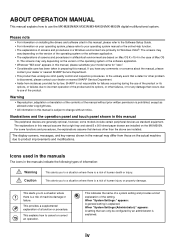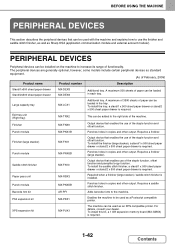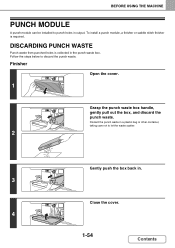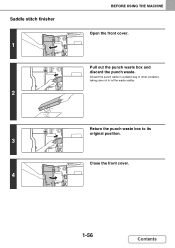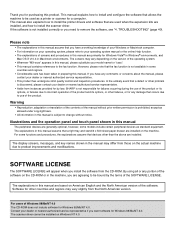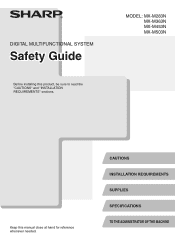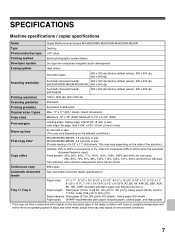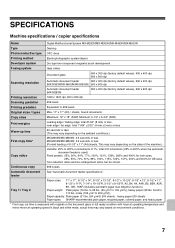Sharp MX-M363 Support Question
Find answers below for this question about Sharp MX-M363.Need a Sharp MX-M363 manual? We have 4 online manuals for this item!
Current Answers
Answer #1: Posted by freginold on January 12th, 2012 5:33 PM
The location of the punch box varies depending on which kind of finisher you have. For example, on the FN9 internal finisher, the punch box is located just under the punch unit (to the right of the stapler).
Related Sharp MX-M363 Manual Pages
Similar Questions
Sharp Mx-5001n / Multifunction Devices
I want to scan a color print and email to myself. 1) Can this machine scan to TIFF rather than pdf? ...
I want to scan a color print and email to myself. 1) Can this machine scan to TIFF rather than pdf? ...
(Posted by garbagebinz 9 years ago)
How Do I Use Document Filing In My Mx M363
How do I use the document filing system in my Sharp MX-M363, I need to store sections of our new hir...
How do I use the document filing system in my Sharp MX-M363, I need to store sections of our new hir...
(Posted by vrose 10 years ago)
How Do I Set The Mx-m363 To Get A Fax Confirmation Page Printed?
(Posted by cordori 11 years ago)