Sharp MX-M363 Support Question
Find answers below for this question about Sharp MX-M363.Need a Sharp MX-M363 manual? We have 4 online manuals for this item!
Question posted by DEBBYD on November 8th, 2011
How Do You Change Auto Forward Setting On Fax?
The person who posted this question about this Sharp product did not include a detailed explanation. Please use the "Request More Information" button to the right if more details would help you to answer this question.
Current Answers
There are currently no answers that have been posted for this question.
Be the first to post an answer! Remember that you can earn up to 1,100 points for every answer you submit. The better the quality of your answer, the better chance it has to be accepted.
Be the first to post an answer! Remember that you can earn up to 1,100 points for every answer you submit. The better the quality of your answer, the better chance it has to be accepted.
Related Sharp MX-M363 Manual Pages
MXM283 | MXM363 | MXM453 | MXM503 Operation Guide - Page 70


...• The use of non-recommended or prohibited paper may change due to ambient conditions, operating conditions, and paper characteristics, ...face up in
trays 1 to that is enabled in the system settings (administrator), load the paper in the normal way (face up or...the print side face down depending on by another printer or multifunction device. • Paper with the print side face up . ...
MXM283 | MXM363 | MXM453 | MXM503 Operation Guide - Page 335


...61
CHECKING THE IMAGE BEFORE PRINTING . . . 4-62 • IMAGE CHECK SCREEN 4-63
FORWARDING RECEIVED FAXES (Fax Data Forward 4-64
FORWARDING RECEIVED FAXES TO A NETWORK ADDRESS (Inbound Routing Settings 4-65
• CONFIGURING INBOUND ROUTING SETTINGS 4-65
SPECIAL MODES
SPECIAL MODES 4-69
STORING FAX OPERATIONS (Program 4-71
ERASING PERIPHERAL SHADOWS ON THE IMAGE (Erase 4-73
TRANSMITTING...
MXM283 | MXM363 | MXM453 | MXM503 Operation Guide - Page 341
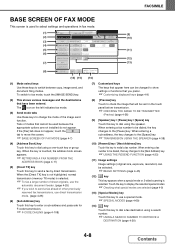
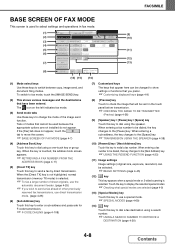
Scan
PC Scan
Address Book
Original Scan:
Auto
Send:
Auto
Direct TX Sub Address
Exposure
Auto
Resolution Standard
Address Review Special Modes
File
Quick File Preview
Auto Reception Fax Memory:100%
(9) (10)
(11)....
When entering a fax number to be changed to show settings or functions that you wish to send a fax ahead of the image send function. If the [Fax] tab does not ...
MXM283 | MXM363 | MXM453 | MXM503 Operation Guide - Page 344


...Settings (Administrator): Default Display Settings One of each mode (scan, Internet fax, fax, or data entry mode) - Base screen of the following settings are available for selecting destinations does not change.... - Auto Reception Fax Memory:100%
Sort Address
Tab Switch
2
ABC
User
(1)
(2)
OK
Address Type All
E-mail Internet Fax
Group FTP/Desktop Network Folder
Fax
Change the display...
MXM283 | MXM363 | MXM453 | MXM503 Operation Guide - Page 392
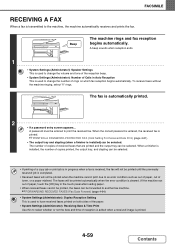
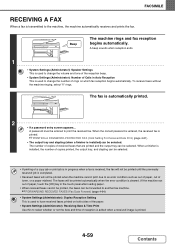
... of copies printed, the output tray, and stapling can be forwarded to another fax machine.
☞FORWARDING RECEIVED FAXES (Fax Data Forward) (page 4-64)
• System Settings (Administrator): Duplex Reception Setting This is automatically printed.
2
• If a password entry screen appears... The fax is used to change the number of toner, or a paper misfeed. Beep
The machine...
MXM283 | MXM363 | MXM453 | MXM503 Operation Guide - Page 394


... used to memory without being printed. Cancel
When the previously programmed 4-digit password is enabled in the system settings (administrator), a password can be touched to another machine, faxes
retained in the system settings to forward received faxes to close the password entry screen. At that time, the same password entry screen as for Received Data...
MXM283 | MXM363 | MXM453 | MXM503 Operation Guide - Page 398


..., and from specifying which table is used to forward received faxes to click the [Submit] button.
4-65
Contents To do so, select the checkboxes below . To configure inbound routing settings, follow the steps below . • Disable Registration of Forward Table • Disable Change/Delete of Forward Table • Disable Change of reception cannot
be used . To have...
MXM283 | MXM363 | MXM453 | MXM503 Operation Guide - Page 462


...If another job is in the status column. When forwarding is being received. Fax reception jobs
While a fax is finished, "Forward OK" appears.
4-129
Contents When the set retry interval elapses, the job is completed, the... screen of scan mode.
• Received fax is printed When reception is printed, the status changes to the completed jobs screen and "In Memory" appears.
After the...
MXM283 | MXM363 | MXM453 | MXM503 Operation Guide - Page 470


...Verif. Stamp). . . 5-94 SENDING TWO PAGES AS A SINGLE PAGE (2in1 5-96 CHANGING THE PRINT SETTINGS FOR THE TRANSACTION REPORT (Transaction Report) . . . 5-99
CHECKING THE STATUS OF ...5-113
• IMAGE CHECK SCREEN 5-114 FORWARDING RECEIVED INTERNET FAXES TO A NETWORK ADDRESS (Inbound Routing Settings 5-115
• CONFIGURING INBOUND ROUTING SETTINGS 5-115
SCANNING FROM A COMPUTER (PC Scan ...
MXM283 | MXM363 | MXM453 | MXM503 Operation Guide - Page 477
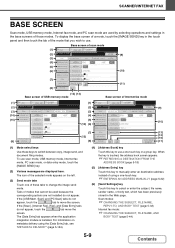
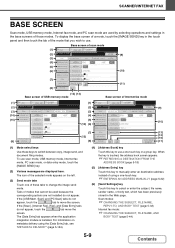
...key.
☞ ENTERING AN ADDRESS MANUALLY (page 5-22)
(6) [Send Settings] key
Touch this key to change the image send
mode.
If the [USB Mem.
For information on the...Name
Internet Fax
Fax
USB Mem. Resend
(3) (4)
Scan
Internet Fax
Address Book
Original
Fax Scan:
USB Mem. Scan
PC Scan
Auto
Send:
Auto
(5)
Address Entry
Exposure
Auto
Text
(6)
Send Settings
Resolution ...
MXM283 | MXM363 | MXM453 | MXM503 Operation Guide - Page 478


...ABCD EFGH IJKL MNOP QRSTU VWXYZ etc. SCANNER/INTERNET FAX
(7) Customized keys
The keys that appear here can be changed to show settings or functions that you can retrieve and use a ... of each mode (scan, Internet fax, fax, or data entry mode) • Address book screen
5-10
Contents Scan
PC Scan
Auto
Send:
Auto
Text
Send Settings
Resolution 200X200dpi
Address Review File Format
...
MXM283 | MXM363 | MXM453 | MXM503 Operation Guide - Page 481


... address book screen.
• System Settings (Administrator): Bcc Setting This setting enables or disables Bcc delivery.
Index type (alphabetical, custom) - ABCD EFGH IJKL MNOP QRSTU VWXYZ etc. Auto Reception Fax Memory:100%
Sort Address
Tab Switch
2
ABC
User
(1)
(2)
OK
Address Type All
E-mail Internet Fax
Group FTP/Desktop Network Folder
Fax
Change the display mode.
(1) Touch the...
MXM283 | MXM363 | MXM453 | MXM503 Operation Guide - Page 649


... Control 7-16 • Address Book 7-16 • Custom Index 7-18 • Program 7-19 Fax Data Receive/Forward 7-20 • I-Fax Settings 7-20 Printer Condition Settings 7-21 • Printer Default Settings 7-21 • PCL Settings 7-22 • PostScript Setting 7-23 Document Filing Control 7-24 USB-Device Check 7-25 User Control 7-25 • Modify User Information 7-25
SYSTEM...
MXM283 | MXM363 | MXM453 | MXM503 Operation Guide - Page 742


... function cannot be used while the system settings are in use, while a job is being executed, or when there is a
reserved job. • Data cannot be saved to and retrieved from USB memory. Device Cloning
Device cloning is performed: • List print and fax forwarding items. • Count and device status display items. • IP address...
MXM283 | MXM363 | MXM453 | MXM503 Operation Guide - Page 745
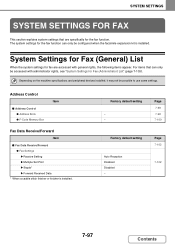
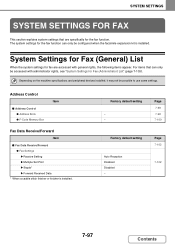
... (page 7-103). Page 7-98 7-98 7-100
Factory default setting
Auto Reception Disabled Disabled -
Address Control
■ Address Control ● Address Book ● F-Code Memory Box
Item
Fax Data Receive/Forward
Item
■ Fax Data Receive/Forward ● Fax Settings X Receive Setting X Multiple Set Print X Staple* X Forward Received Data
* When a saddle stitch finisher or finisher is...
Quick Start Guide - Page 22


... be changed.
For more information, see "Paper Tray Settings" in the
"Size" select box. SYSTEM SETTINGS
1 Press the [SYSTEM SETTINGS] key. System Settings
Total Count Paper Tray
Settings
(1) Printer Condition Settings
Default Settings
Address Control
Document Filing Control
Admin Password
Exit
List Print (User)
Fax Data Receive/Forward
USB-Device Check
2 Configure the tray settings in...
Quick Start Guide - Page 68
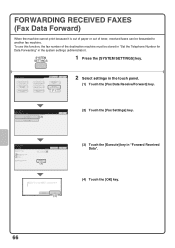
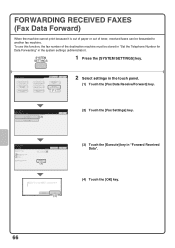
... Control
Admin Password
Exit
List Print (User)
Fax Data Receive/Forward
(1) USB-Device Check
2 Select settings in "Forward Received Data".
(4) Touch the [OK] key.
66
Fax Data Receive/Forward
Back
Fax Settings
(2)
I-Fax Settings
System Settings Fax Settings Receive Setting:
Multiple Set Print Staple Forward Received Data:
Auto Reception
Cancel
OK
Execute
(3)
Transfer the received...
Quick Start Guide - Page 104
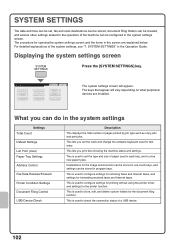
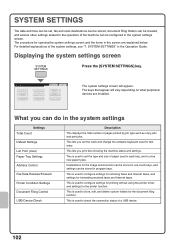
... can be configured in the system settings
Settings Total Count Default Settings List Print (User) Paper Tray Settings Address Control Fax Data Receive/Forward Printer Condition Settings Document Filing Control USB-Device Check
Description
This displays the total number of a USB device.
102
SYSTEM SETTINGS
The date and time can be set, fax and scan destinations can be stored, document...
Quick Start Guide - Page 106
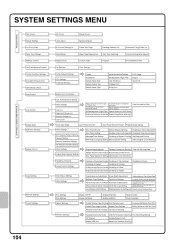
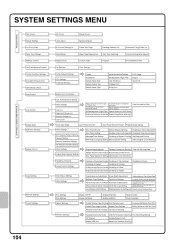
...Settings
Job Count
Device Count
Clock Adjust
Keyboard Select
All Custom Setting List
Printer Test Page
Sending Address List
Document Filing Folder List
Tray Settings
Paper Type Registration
Auto Tray Switching
Custom Size Registration (Bypass)
Address Book
Custom Index
Program
F-Code Memory Box
Fax Settings
I-Fax Settings
Printer Default Settings
PCL Settings PostScript Settings...
Quick Start Guide - Page 107
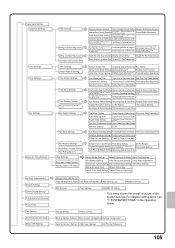
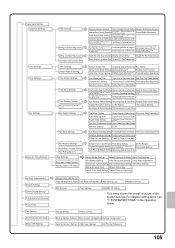
...Must Input Next Address Key at Broadcast Setting
Hold Setting for Data Forwarding POP3 Communication Timeout Setting
Dial Mode Setting
Remote Reception Number Setting Distinctive Ring Detection
Auto Wake Up Print
Original Print on Transaction Report
Pause Time Setting
Transaction Report Print Select Setting
Fax Dest. Storage Backup
Device Cloning
Restore Factory Defaults Store Current...
Similar Questions
How Do You Disable The Auto Tray Switching Mode For 1 Drawer?
(Posted by mdag997 10 years ago)
Sharp Mx-3640 Pc-fax
need help mx-3640 pc-fax i am getting authenication error. How can I fix this?
need help mx-3640 pc-fax i am getting authenication error. How can I fix this?
(Posted by weddlrw 10 years ago)
How Do I Forward A Fax From The Sharp Mx M350n?
(Posted by Donna46882 11 years ago)
How Do I Set The Mx-m363 To Get A Fax Confirmation Page Printed?
(Posted by cordori 11 years ago)

