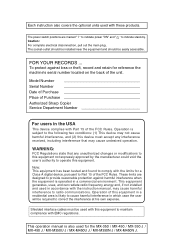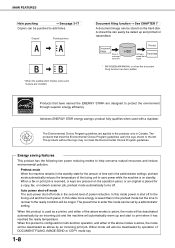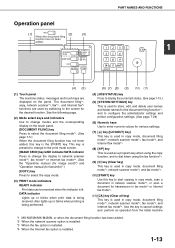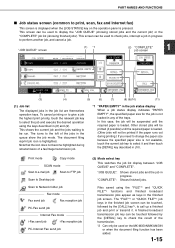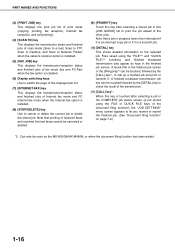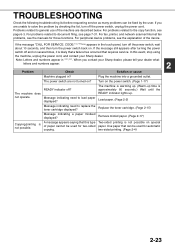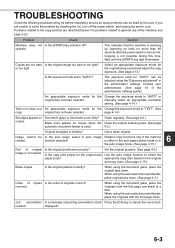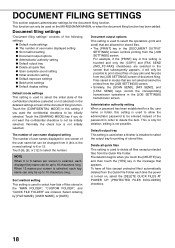Sharp MX-M350N Support Question
Find answers below for this question about Sharp MX-M350N.Need a Sharp MX-M350N manual? We have 2 online manuals for this item!
Question posted by mcushey on October 28th, 2015
All Switches Are On, But I Still Get The Message, 'turn Power On The Fax Sw.'
The person who posted this question about this Sharp product did not include a detailed explanation. Please use the "Request More Information" button to the right if more details would help you to answer this question.
Requests for more information
Request from freginold on November 9th, 2015 4:06 AM
Have you turned on the fax switch located on the fax unit itself?
Have you turned on the fax switch located on the fax unit itself?
Current Answers
Related Sharp MX-M350N Manual Pages
Similar Questions
Error Message 'please Turn Power On Fax Sw', Even Though All Switches Are On.
When I press the image send button on the machine in order to fax, I get the message "Please turn po...
When I press the image send button on the machine in order to fax, I get the message "Please turn po...
(Posted by mcushey 8 years ago)
How Do I Forward A Fax From The Sharp Mx M350n?
(Posted by Donna46882 11 years ago)
Fax Storage
If we turn the printer off in the evening, will the faxes that are received be stored until the prin...
If we turn the printer off in the evening, will the faxes that are received be stored until the prin...
(Posted by tcocain 12 years ago)