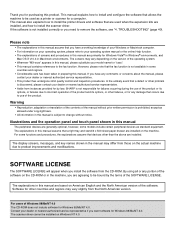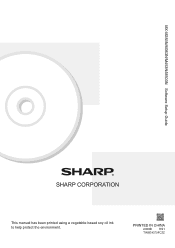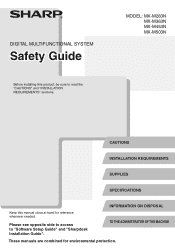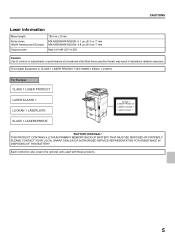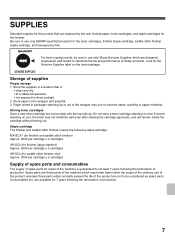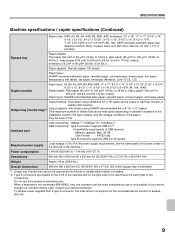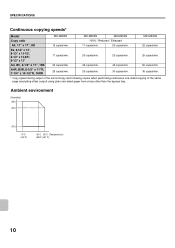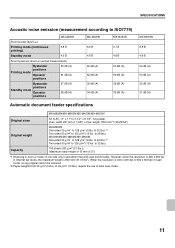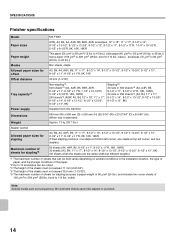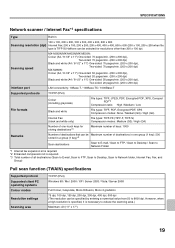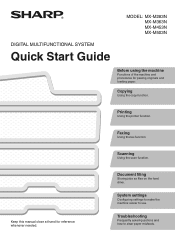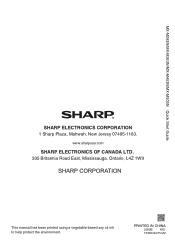Sharp MX-M283N Support Question
Find answers below for this question about Sharp MX-M283N.Need a Sharp MX-M283N manual? We have 3 online manuals for this item!
Question posted by Anonymous-44266 on December 1st, 2011
How Do I Add Staples
The person who posted this question about this Sharp product did not include a detailed explanation. Please use the "Request More Information" button to the right if more details would help you to answer this question.
Current Answers
Answer #1: Posted by freginold on January 12th, 2012 5:36 PM
The procedure for installing new staples depends on which style of finisher your copier has. For example, on the FN9 internal finisher, you would open the finisher, pull out the staple cartridge (by the green handle), push in on the sides of the staple cartridge to remove the old cartridge, and install the new cartridge.
Related Sharp MX-M283N Manual Pages
Similar Questions
Error Code On Sharp Mx-m283n
how do i clear error code vk fk3 on our sharp mx-m283n
how do i clear error code vk fk3 on our sharp mx-m283n
(Posted by thcfrontoffice 2 years ago)
How To Add Staples To Sharp Mx-3501n
(Posted by acrijoh 10 years ago)
How Do I Set A Sharp Molel Mx-m283n To Print A Fax Confirmation?
How do i set a Sharp Molel mx-m283n to print a Fax Confirmation?
How do i set a Sharp Molel mx-m283n to print a Fax Confirmation?
(Posted by rosewirthlin 12 years ago)