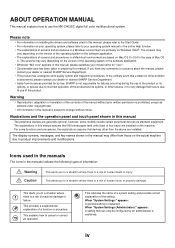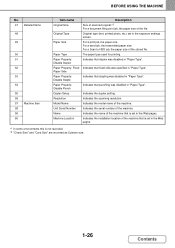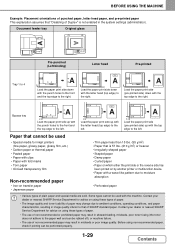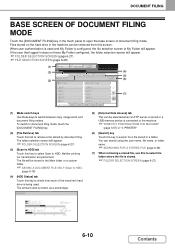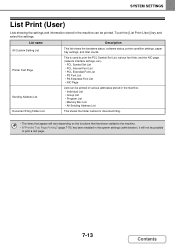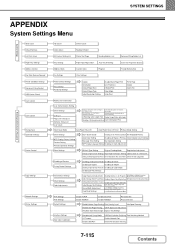Sharp MX-C402SC Support Question
Find answers below for this question about Sharp MX-C402SC.Need a Sharp MX-C402SC manual? We have 1 online manual for this item!
Question posted by allnewu on January 15th, 2013
How Do You Name A Scanned Document?
The person who posted this question about this Sharp product did not include a detailed explanation. Please use the "Request More Information" button to the right if more details would help you to answer this question.
Current Answers
Related Sharp MX-C402SC Manual Pages
Similar Questions
Where Can I Download The Firmware For Sharp Mx-b402
(Posted by givurtestimony 2 years ago)
How Do I Scan Documents Into A Thumb Drive?
How do I scan documents into a thumb drive?
How do I scan documents into a thumb drive?
(Posted by susan1507 7 years ago)
Scanning
How do you name a file when you are scanning to someone?
How do you name a file when you are scanning to someone?
(Posted by christy44932 11 years ago)