Sharp MX-C311 Support Question
Find answers below for this question about Sharp MX-C311.Need a Sharp MX-C311 manual? We have 3 online manuals for this item!
Question posted by office20014 on October 22nd, 2011
How Do I Name A Scanned File On The Copier Before Sending It To My Computer?
I don't see anything in this regard in the user manual.
Current Answers
There are currently no answers that have been posted for this question.
Be the first to post an answer! Remember that you can earn up to 1,100 points for every answer you submit. The better the quality of your answer, the better chance it has to be accepted.
Be the first to post an answer! Remember that you can earn up to 1,100 points for every answer you submit. The better the quality of your answer, the better chance it has to be accepted.
Related Sharp MX-C311 Manual Pages
MX-C311 | MX-C401 Operation Manual Suite - Page 1
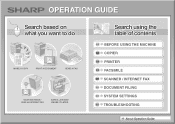
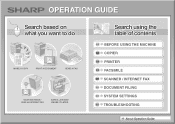
OPERATION GUIDE
Search based on what you want to do
MAKE A COPY
PRINT A DOCUMENT
SEND A FAX
SCAN AN IMAGE / SEND AN INTERNET FAX
SAVE A JOB AND REUSE IT LATER
Search using the table of contents
BEFORE USING THE MACHINE COPIER PRINTER FACSIMILE SCANNER / INTERNET FAX DOCUMENT FILING SYSTEM SETTINGS TROUBLESHOOTING
About Operation Guide
MX-C311 | MX-C401 Operation Manual Suite - Page 56
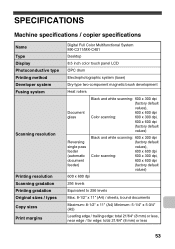
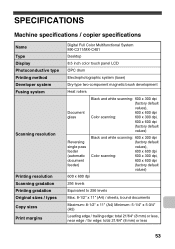
SPECIFICATIONS
Machine specifications / copier specifications
Name Type Display Photoconductive type Printing method Developer system Fusing system
Scanning resolution
Printing resolution Scanning gradation Printing gradation Original sizes / types Copy sizes Print margins
Digital Full Color Multifunctional System MX-C311/MX-C401
Desktop
8.5 inch color touch panel LCD
OPC drum
...
MX-C311 | MX-C401 Operation Manual Suite - Page 215


.... Document filing storing mode.
39
File Name
File name of a file stored by document filing or retention print.*
40
Data Size [KB]
File size.
41 Common Functionality Color Setting
Color mode selected by user.
42
Special Modes
Special modes selected when the job was successfully completed.
18
Number of Reserved Number of reserved original pages of a copy, print, scan job...
MX-C311 | MX-C401 Operation Manual Suite - Page 229
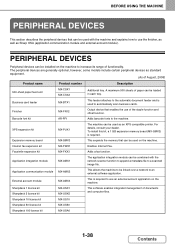
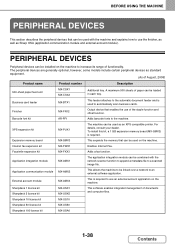
... of August, 2008)
Product name
Product number
Description
500-sheet paper feed unit
MX-CSX1 MX-CSX2
Additional tray.
External account module
MX-AMX3
This is required to ...
MX-USX1 MX-USX5
This software enables integrated management of documents and computer files.
XPS expansion kit
MX-PUX1
The machine can be used on the machine.
PERIPHERAL DEVICES
Peripheral devices ...
MX-C311 | MX-C401 Operation Manual Suite - Page 425
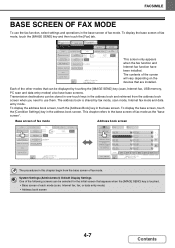
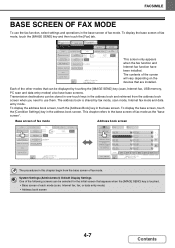
...the "base screen".
Scan
PC Scan
Address Book
Original Scan:
8½x11
Send:
Auto
Direct TX
Exposure
Auto
Sub Address
Resolution Standard
Address Review Special Modes
File
Quick File
Auto Reception Fax ...
Contents Base screen of the screen will vary depending on the devices that can be displayed by fax mode, scan mode, Internet fax mode and data entry mode. ABCD EFGH IJKL...
MX-C311 | MX-C401 Operation Manual Suite - Page 485


... specified.
• The screen that appears will sound to indicate that scanning is used, the following settings can be additionally specified: • Image settings: Original scan size*, send size • Special modes: Timer Transmission, Card Shot, File, Quick
File, Own Name Select, Transaction Report, Business Card Scan * When stored in the program, this cannot be canceled here...
MX-C311 | MX-C401 Operation Manual Suite - Page 493


... Build
Timer
1
Slow Scan
Mode
2
File
Quick File
Business Card Scan
Transaction Report
Own Name Select
Insert the originals face up in the auto document feeder.
Multiple originals can be scanned. The stack of numerous... document feeder, and transmit the pages in the document feeder tray. FACSIMILE
SENDING A LARGE NUMBER OF PAGES (Job Build)
This function lets you select for...
MX-C311 | MX-C401 Operation Manual Suite - Page 495


... AND SEND SIZE (page
4-45)
If the originals are inserted with too much force, they may crumple and misfeed.
2 Enter the destination fax number.
☞ ENTERING DESTINATIONS (page 4-16)
3
Fax/Special Modes
Program
Card Shot
File Transaction
Report
Erase
Job Build
Quick File
(2) (3)
OK
Timer
1
Slow Scan
Mode
2
Business Card Scan
Own Name Select
Select slow scan...
MX-C311 | MX-C401 Operation Manual Suite - Page 539


... A DESTINATION 5-20
ENTERING AN ADDRESS MANUALLY 5-21
RETRIEVING A DESTINATION FROM A GLOBAL ADDRESS BOOK 5-22
USING THE RESEND FUNCTION 5-24
TRANSMITTING AN IMAGE
SENDING AN IMAGE IN SCAN MODE 5-25 • CHANGING THE SUBJECT, FILE NAME, REPLY-TO, AND BODY TEXT 5-29
SENDING AN IMAGE IN USB MEMORY MODE 5-32
• ENTERING A FILE NAME 5-36
SENDING A FAX IN INTERNET FAX...
MX-C311 | MX-C401 Operation Manual Suite - Page 542


...Scan
☞ SENDING AN IMAGE IN USB MEMORY MODE (page 5-32)
The scanned file is also possible. The machine supports Direct SMTP, which lets you directly send...file in a USB memory device connected to use the Internet fax function, the Internet fax expansion kit must be installed from the "Software CD-ROM" that can be processed, and its relation to scan a document or image. To use PC Scan...
MX-C311 | MX-C401 Operation Manual Suite - Page 545


...computer is processed. Scan
PC Scan
Scan:
8½x11
Send:
Auto
Auto
Text
Send Settings
Resolution 200X200dpi
Address Review
File Format
PDF
PDF
File
Color Mode
Auto/Grayscale
Mono2
Quick File
Special Modes
(C)
... ADDING DESTINATIONS
For the number of computers that can be the name of licenses indicated in the "Sharpdesk Installation Guide". INSTALLING NETWORK SCANNER...
MX-C311 | MX-C401 Operation Manual Suite - Page 547


...
Original
Address Entry
Exposure
Fax
USB Mem. Scan
PC Scan
Scan:
8½x11
Send:
Auto
Auto
Send Settings
Resolution 200X100dpi
Address Review
File Format TIFF-F
File
Special Modes
Quick File
I-Fax Manual Reception
(9)
(10)
(12) (14) (15)
(1) Mode select keys
Use these tabs to send.
Scan modes:
☞ CHANGING THE SUBJECT, FILE NAME,
REPLY-TO, AND BODY TEXT (page 5-29...
MX-C311 | MX-C401 Operation Manual Suite - Page 548


... to enter a file name when storing a file to USB memory.
☞ ENTERING A FILE NAME (page 5-36)
(14)
/ / key
When "Hold Setting for Received Data Print" or
"Received Data Image Check Setting" is enabled in the address book screen to switch to receive an Internet fax manually.
☞ MANUALLY RECEIVING INTERNET FAXES (page
5-95)
When sending an image, you...
MX-C311 | MX-C401 Operation Manual Suite - Page 553


...ensure smooth transmission.
For the detailed procedures for scanning the original.
• Original (2-sided original, scan size, send size)
• Exposure • Resolution • File Format • Color Mode
☞ IMAGE SETTINGS (page 5-49)
• Send Settings (File Name)
Scan mode, Data entry mode:
☞ CHANGING THE SUBJECT, FILE NAME, REPLY-TO,
AND BODY TEXT (page 5-29)
USB...
MX-C311 | MX-C401 Operation Manual Suite - Page 561


...If a screen for Scan to be used ...the items below manually. Touch the ...Name AAA AAA
File Format Color/Grayscale :PDF/Medium
B/W
:PDF/MMR(G4)
Fax User 1
Exit
Direct Address / Individual
E-mail
Internet Fax
Search Number 001
Name
AAA AAA
Initial A
Address [email protected]
Key Name AAA AAA
Compression MH (G3)
I -Fax Report] key: Touch this key to set the compression mode when sending...
MX-C311 | MX-C401 Operation Manual Suite - Page 570


... FAX
SENDING AN IMAGE IN USB MEMORY MODE
Follow the steps below .
This stores the file in the system settings (administrator), the mode cannot
be scanned in ...
1
* To place a large portrait-oriented original, place it as shown below to send a scanned image to a commercially available USB memory device that has been connected to USB memory mode, touch the [Cancel] key in a single...
MX-C311 | MX-C401 Operation Manual Suite - Page 571


... step 1.
(1) Check the scan size. Scan/Original
OK
Scan Size 8½x11
100% Send Size Auto
2-Sided Booklet
2-Sided Tablet
Image Orientation
4
Check the original scan size and placement orientation. If...
key.
You will be cleared.
SCANNER/INTERNET FAX
(2)
(1)
Scan File Name
Internet Fax
Fax
USB Mem. Scan] tab does not appear, touch the tab to move the screen.
(2) Touch...
MX-C311 | MX-C401 Operation Manual Suite - Page 574


...entered file name, touch the [File Name] key in "1. Scan File Name
Internet Fax
Fax
USB Mem. Enter the file name and touch the [OK] key. BEFORE USING THE MACHINE". A text entry screen will appear. Scan
PC Scan
Original Exposure
Scan: Auto
8½x11 Text
Send:
Auto
Resolution 200X200dpi
File Format
PDF
PDF
Color Mode
Auto/Grayscale
Mono2
Special Modes
Touch the [File Name] key...
MX-C311 | MX-C401 Operation Manual Suite - Page 579


... Text
Body Entry
Clear All
OK
Thank you have requested. We have attached scanned data, which you for your continuous support.
The text entry screen will appear with the
keys. File Name
4
Body Text
Send Settings
OK
To change the file name, touch the [File
Name] key.
Enter the body text and touch the [OK] key.
• To...
Quick Start Guide - Page 95


..." as an example. Scan
PC Scan
Address Book
Original Scan:
8½x11
Send:
Auto
Direct TX
Exposure
Auto
Sub Address
Resolution Standard
Address Review Special Modes
File
Quick File
Auto Reception Fax Memory:100%
To use . Special modes
Scan
Internet Fax
Fax
USB Mem.
The keys that appear will vary depending on what peripheral devices are not explained...
Similar Questions
Instructions On How To Scan Directly To Usb With Sharp Mx-c311
(Posted by ababd 10 years ago)
F2-19 Error Code
Sharp Mx-c311 Copier/printer Is Displaying The Above Service C
(Posted by rebecca26768 11 years ago)
Scan File Size
How can i reduce the file size when i scan in colour and send to e-mail
How can i reduce the file size when i scan in colour and send to e-mail
(Posted by brucef 11 years ago)
Scanning File Format
when I scan a document a lot of the times it will switch from the desired pdf format to a tiff form...
when I scan a document a lot of the times it will switch from the desired pdf format to a tiff form...
(Posted by brockrudicil 11 years ago)

