Sharp MX-C311 Support Question
Find answers below for this question about Sharp MX-C311.Need a Sharp MX-C311 manual? We have 3 online manuals for this item!
Question posted by Joccraigw on June 24th, 2014
Cannot Find Printer Driver For Sharp Mx-c311 On My Mac
The person who posted this question about this Sharp product did not include a detailed explanation. Please use the "Request More Information" button to the right if more details would help you to answer this question.
Current Answers
There are currently no answers that have been posted for this question.
Be the first to post an answer! Remember that you can earn up to 1,100 points for every answer you submit. The better the quality of your answer, the better chance it has to be accepted.
Be the first to post an answer! Remember that you can earn up to 1,100 points for every answer you submit. The better the quality of your answer, the better chance it has to be accepted.
Related Sharp MX-C311 Manual Pages
MX-C311 | MX-C401 Operation Manual Suite - Page 83


...® in Windows® environments, and Mac OS X v10.4 in preparing this product.... the operating system.
• Wherever "MX-xxxx" appears in this manual, please substitute...printer drivers and software that you have any damage that allows the machine to be used when the expansion kits are agreeing to be bound by law, SHARP is discovered, please contact your dealer or nearest SHARP...
MX-C311 | MX-C401 Operation Manual Suite - Page 84


... THE MACHINE AS A SHARED PRINTER 30 • USING THE STANDARD WINDOWS PS PRINTER DRIVER (Windows
98/Me/NT 4.0 33 • CONFIGURING THE PRINTER DRIVER FOR THE OPTIONS INSTALLED
ON THE MACHINE 35 INSTALLING THE PRINTER STATUS MONITOR 40 INSTALLING THE SCANNER DRIVER 42 CHANGING THE PORT 45
3 SETUP IN A MACINTOSH ENVIRONMENT
MAC OS X 48 MAC OS 9.0 - 9.2.2 58
4 TROUBLESHOOTING
WHEN...
MX-C311 | MX-C401 Operation Manual Suite - Page 135


...Mac OS X v10.5 to configure the printer driver settings. v10.4.11, v10.5 - 10.5.1
(1) (2)
(3)
(4) (1) Click the [Default Browser] icon.
• If multiple AppleTalk zones are displayed, select the zone that includes the printer... devices installed on the operating system version.
The procedure for versions 10.4.11 and 10.5 - 10.5.1 and the procedure for configuring the printer driver ...
MX-C311 | MX-C401 Operation Manual Suite - Page 139


...in "Queue". (3) Select [Sharp] in "Print Using" and click the PPD file of the machine (IP address or domain name) and the queue name. Make sure that the settings are using Mac OS X v10.5 to print...Click the [Add] button. MAC OS X
X Printing using the IPP function
The machine can be used in "Protocol". If you wish to select the PPD file when configuring the printer driver (step 14 on page ...
MX-C311 | MX-C401 Operation Manual Suite - Page 788


Device Control
Disabling of Document Feeder Use this... setting is not in any of the date and time.
Promptly contact your dealer or nearest SHARP service department to prohibit changing of the trays). * This does not include cases where the...& white printing will not appear in the printer driver or printing of Job Priority Operation The job priority function can cancel the setting.
MX-C311 | MX-C401 Operation Manual Suite - Page 821


... the [Control Panels] and make sure that the printer driver of the machine is selected in the Print window of the device to print correctly.
Printing is in an unstable state... selected correctly? (Windows)
Are you using a printer port created using for AppleTalk? (Mac OS 9.0-9.2.2) Is your computer.
Are the network connection devices operating normally? If the IP address has changed...
MX-C311 | MX-C401 Operation Manual Suite - Page 823


...Mac OS v10.5, select the resolution on the [Color] tab of the printer driver. Advanced color settings can be selected when using the PCL5c printer driver.) Windows:
The resolution setting is selected in the [Advanced] tab of the printer driver... A tray, finisher, or other peripheral device installed on the [Color] menu of the printer driver.
Macintosh: Select the appropriate document type ...
MX-C311 | MX-C401 Operation Manual Suite - Page 824


...printer driver. In this may become faint and difficult to see .
Point to check Did you using a type of paper (punch paper, etc.) that the paper size setting matches the size of each color. ➞ System Settings (Administrator) > "Device...to 10.5.1):
On the [Page Setup] menu. (Landscape orientation only.) (In Mac OS 9.0 to 9.2.2, in the image being printed upside down .
Macintosh: ...
Quick Start Guide - Page 2
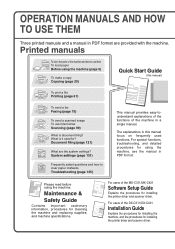
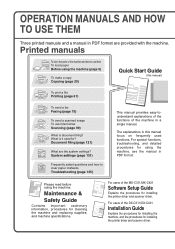
... and how to clear paper misfeeds Troubleshooting (page 135)
This manual provides easy-tounderstand explanations of the functions of the MX-C311/MX-C401
Software Setup Guide
Explains the procedures for installing the printer driver and scanner driver. Document filing (page 121)
What are provided with the machine.
For special functions, troubleshooting, and detailed procedures for...
Software Setup Guide - Page 2
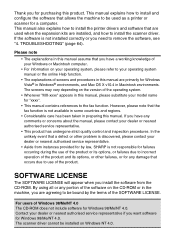
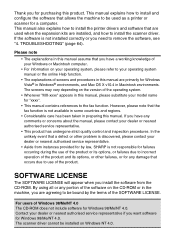
...printer drivers and software that allows the machine to be used when the expansion kits are installed, and how to install the scanner driver... Vista® in Windows® environments, and Mac OS X v10.4 in the machine, you for...driver cannot be installed on the version of the operating system.
• Wherever "MX...SHARP is not responsible for failures occurring during the use of the product.
Software Setup Guide - Page 3


...
98/Me/NT 4.0 33 • CONFIGURING THE PRINTER DRIVER FOR THE OPTIONS INSTALLED
ON THE MACHINE 35 INSTALLING THE PRINTER STATUS MONITOR 40 INSTALLING THE SCANNER DRIVER 42 INSTALLING THE PS DISPLAY FONTS (MX-C310/C380/C400 45 CHANGING THE PORT 47
3 SETUP IN A MACINTOSH ENVIRONMENT
MAC OS X 50 MAC OS 9.0 - 9.2.2 60
4 TROUBLESHOOTING
WHEN INSTALLATION WAS NOT...
Software Setup Guide - Page 6


... are used with the PS printer driver. (Install the PS printer driver and Macintosh PPD file from the "Software CD-ROM".)
☞ INSTALLING THE PS DISPLAY FONTS (MX-C310/C380/C400) (page ... the printer description file which enables the machine to be used as a PostScript 3 compatible printer.
☞ MAC OS X (page 50) ☞ MAC OS 9.0 - 9.2.2 (page 60)
• To use the machine as a printer in...
Software Setup Guide - Page 8


PS3 expansion kit
Network/ USB
PC-Fax driver*2 Facsimile expansion kit*3
Scanner driver
Printer Status Monitor
Printer Administration Utility
Can be used without the facsimile expansion kit.
6 In this manual. Operating system
environment*1
Software
Required expansion kits MX-C310/C380/C400 MX-C311/C381
Type of computers and operating systems that can run the software, see "SYSTEM ...
Software Setup Guide - Page 15


... be installed so that a checkmark ( ) appears.
*The screen shows the installer for the MX-C311/C381.
• When the PC-Fax driver is required to use the PS printer driver or the PPD driver.
• The [PPD] checkbox only appears if you are using Windows 2000/XP/Server 2003/ Vista/Server 2008.
6 When you are asked...
Software Setup Guide - Page 19


... so that a checkmark ( ) appears.
*The screen shows the installer for the MX-C311/C381.
• When the PC-Fax driver is being installed, this screen does not appear. Click the checkbox of the printer drivers as the default printer. If you wish to change the printer name, enter the desired name and click the [Next] button.
9 When...
Software Setup Guide - Page 29


... the checkbox of the printer driver to be installed so that the PCL6 printer driver is being installed, this computer] and click the [Next] button.
4 When the port selection window appears, select the port that a checkmark ( ) appears.
*The screen shows the installer for the MX-C311/C381. • When the PC-Fax driver is using Windows 2000...
Software Setup Guide - Page 52


... to configure the printer driver settings.
☞ MAC OS X: this page
(v10.2.8, v10.3.9, v10.4.11, v10.5 - 10.5.1)
☞ MAC OS 9.0 - 9.2.2: page 60
• To use the machine as a printer in a Macintosh ...2" on the desktop.
3 Double-click the [MacOSX] folder. MAC OS X
The explanations of screens and procedures are using the MX-C310/C380/C400, the PS3 expansion kit is in the [English...
Software Setup Guide - Page 56


... that varies depending on your model is automatically selected and the peripheral devices installed on the operating system version. v10.4.11, v10.5 - 10.5.1
(1) (2)
(3)
(4) (1) Click the [Default Browser] icon.
• If multiple AppleTalk zones are using Mac OS X v10.5 to configure the printer driver settings. The PPD file of your model.)
• The PPD file...
Software Setup Guide - Page 60


...". (3) Select [Sharp] in "Print Using" and click the PPD file of the machine (page 7)
58 If you are using Mac OS X v 10...Printer] icon. Enter the address
of the machine (IP address or domain name) and the queue name. If you are using Mac OS X v 10.5 to 10.5.1, select [Select a driver to use the IPP function, follow these steps to select the PPD file when configuring the printer driver...
Software Setup Guide - Page 65


...Font] folder of the "Software CD-ROM" (Disc 2). (If you are using the MX-C310/C380/C400, the screen fonts for Mac OS 9.0 - 9.2.2 are installed on the machine. (2) Click the [OK] button.
MAC OS 9.0 - 9.2.2
(1)
(2) (1) Select the options that you experience problems that "...the system settings.
14 Click the [OK] button in the window of the printer driver. 13 Select the machine configuration.
Similar Questions
I Need A Gear Replaced Near Fuser On My Mx-c311. Know Where I Can Buy One?
(Posted by parkerlaw 1 year ago)
Sharp Mx-3100n Printer Driver That Can Print Both Side
(Posted by TOUquanng 9 years ago)
Code Error L4-31 Sharp Mx-c311
What is the code L4-31 on a SHARP MX-C311 ?
What is the code L4-31 on a SHARP MX-C311 ?
(Posted by maintenance84064 10 years ago)
Require Printer Drivers For Sharp Ar-m207 Photo Copier
The printer drivers that came with the copier when purchsed are for windows XP and do not work with ...
The printer drivers that came with the copier when purchsed are for windows XP and do not work with ...
(Posted by billnatcts 11 years ago)
Sharp Mx-c311 Display Problem/failure
what can cause Sharp MX-C311 PCL5C A279;A279;display failure (blank/blinking screen)
what can cause Sharp MX-C311 PCL5C A279;A279;display failure (blank/blinking screen)
(Posted by televiziqqq 12 years ago)

