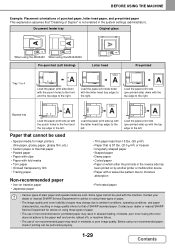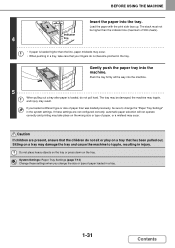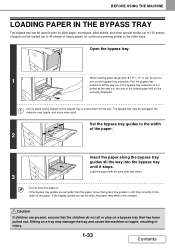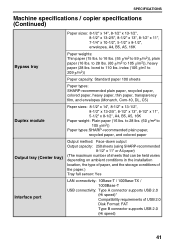Sharp MX-B402 Support Question
Find answers below for this question about Sharp MX-B402.Need a Sharp MX-B402 manual? We have 2 online manuals for this item!
Question posted by mdowning on December 2nd, 2011
'center Tray'
Copier says "remove paper from center tray". However, there is not any paper in the center tray. Tried turning off and unplugging machine, but message remains.
Current Answers
Answer #1: Posted by freginold on January 13th, 2012 4:36 AM
There is a plastic actuator hanging above the tray to tell the copier when paper passes through and also when the tray is full. Check to see if this actuator has been knocked out of place.
Related Sharp MX-B402 Manual Pages
Similar Questions
Mx-b402 Unable To Configure Inbound Routing Settings
Hi, i need help with configuring my Sharp MX-B402 copier inbound routing settings. I can't see this ...
Hi, i need help with configuring my Sharp MX-B402 copier inbound routing settings. I can't see this ...
(Posted by timmysampson 3 years ago)
I Have Error On My Sharp Mx-b4025c
Hi I Have A Massege On My Screen Seeing Remove Paper From Center Trey, So Whats That?
Hi I Have A Massege On My Screen Seeing Remove Paper From Center Trey, So Whats That?
(Posted by SAADH66 9 years ago)
Making Copies On Legal Size Paper
How do you make a copy using legal size paper on Sharp MX-B402 Copier?
How do you make a copy using legal size paper on Sharp MX-B402 Copier?
(Posted by elicubol 10 years ago)
My Sharp Mx-4500n It Shwing Remove Paper From The Centre Tray
my sharp mx-4500n it shwing remove paper from the centre tray what is the solution to that
my sharp mx-4500n it shwing remove paper from the centre tray what is the solution to that
(Posted by archybos 12 years ago)
I Keep Getting An Error To Remove Paper From Center Tray.
the only paper is in tray one. This is preventing us from printing, copying and faxing. how do we ov...
the only paper is in tray one. This is preventing us from printing, copying and faxing. how do we ov...
(Posted by cstinson 12 years ago)