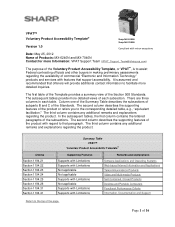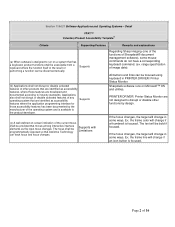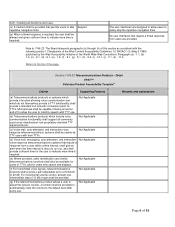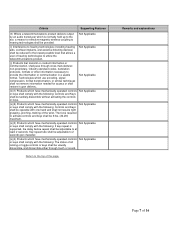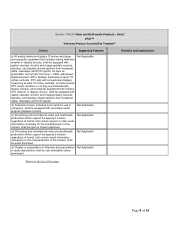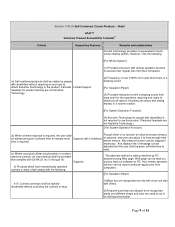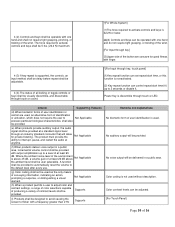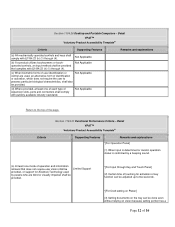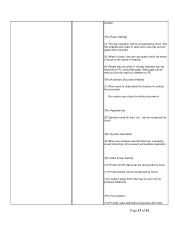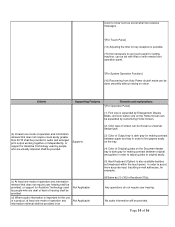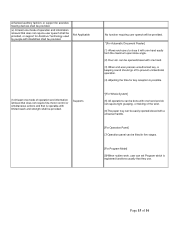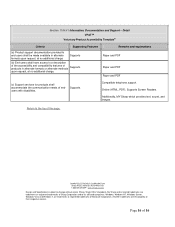Sharp MX-6240N Support Question
Find answers below for this question about Sharp MX-6240N.Need a Sharp MX-6240N manual? We have 1 online manual for this item!
Question posted by reujon on May 30th, 2014
How To Set The Time And Date On Sharp Model Spc 498
How to set the time and date
Current Answers
Related Sharp MX-6240N Manual Pages
Similar Questions
How To Do A Factory Reset On A Sharp F0-2080 Mfp.
I want to clear out any log and or report saved information ( from faxes sent, received, etc.,) save...
I want to clear out any log and or report saved information ( from faxes sent, received, etc.,) save...
(Posted by patijrvi 8 years ago)
Sharp Mx-5001n / Multifunction Devices
I want to scan a color print and email to myself. 1) Can this machine scan to TIFF rather than pdf? ...
I want to scan a color print and email to myself. 1) Can this machine scan to TIFF rather than pdf? ...
(Posted by garbagebinz 9 years ago)
Sharp-mxm550u Saddenly Has No Power. No Electricity.i Chek Power Soucet. It Is O
how can i do?
how can i do?
(Posted by halizamani62 9 years ago)
How Do I Set A Sharp Model Mx-m363n To Print A Fax Confirmtion?
(Posted by joycepiper 10 years ago)
Fax Confirmation
I need fax confirmation (confirming it has been sent, or saying it hasn't). Do Igo into fax settings...
I need fax confirmation (confirming it has been sent, or saying it hasn't). Do Igo into fax settings...
(Posted by jeanette62220 11 years ago)