Sharp MX-450U Support Question
Find answers below for this question about Sharp MX-450U.Need a Sharp MX-450U manual? We have 1 online manual for this item!
Question posted by coronabusinesscenter on October 28th, 2013
The Machine Is Showing Maintainance Vk Code What Is It
The person who posted this question about this Sharp product did not include a detailed explanation. Please use the "Request More Information" button to the right if more details would help you to answer this question.
Current Answers
There are currently no answers that have been posted for this question.
Be the first to post an answer! Remember that you can earn up to 1,100 points for every answer you submit. The better the quality of your answer, the better chance it has to be accepted.
Be the first to post an answer! Remember that you can earn up to 1,100 points for every answer you submit. The better the quality of your answer, the better chance it has to be accepted.
Related Sharp MX-450U Manual Pages
MX-M350U | MX-M450U | MX-M350N | MX-M450N Operation Manual - Page 1
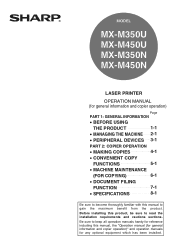
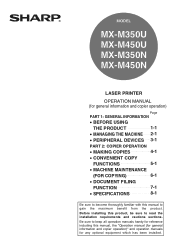
...handy for any optional equipment which has been installed. MODEL
MX-M350U MX-M450U MX-M350N MX-M450N
LASER PRINTER
OPERATION MANUAL (for general information and copier operation)
Page
PART 1: GENERAL INFORMATION
• BEFORE USING
THE PRODUCT
1-1
• MANAGING THE MACHINE 2-1
• PERIPHERAL DEVICES 3-1
PART 2: COPIER OPERATION
• MAKING COPIES
4-1
• CONVENIENT COPY...
MX-M350U | MX-M450U | MX-M350N | MX-M450N Operation Manual - Page 2
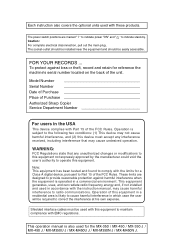
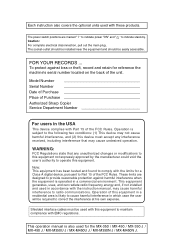
...device may cause harmful interference to maintain compliance with these products. Each instruction also covers the optional units used for the MX-350 / MX-450 / MX-350 J / MX-450 J / MX-M350U J / MX-M450U J / MX-M350N J / MX...modifications to cause harmful interference in the USA
This device complies with the limits for reference the machine's serial number located on the back of this ...
MX-M350U | MX-M450U | MX-M350N | MX-M450N Operation Manual - Page 3


...
The following trademarks and registered trademarks are used in conjunction with the machine and its peripheral devices and accessories. • Microsoft®, Windows®, Windows® 98...Company.
• IBM, PC/AT, and PowerPC are trademarks of International Business Machines Corporation.
• Sharpdesk is a registered trademark of their respective owners. Clarendon, Eurostile...
MX-M350U | MX-M450U | MX-M350N | MX-M450N Operation Manual - Page 7


... adaptation or translation without notice. The peripheral devices required to use of the
product or its options, or failures due to incorrect operation of this manual. Model
MX-M350U/ MX-M450U
MX-M350N/ MX-M450N
Function Copier Printer Network printer Facsimile Network ... has been taken in the manual may differ from those on the actual machine due to product improvements and modifications.
MX-M350U | MX-M450U | MX-M350N | MX-M450N Operation Manual - Page 12
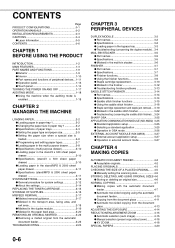
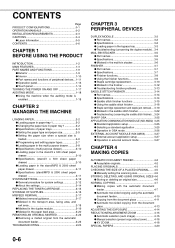
...18 ● Using the machine when the auditing mode is
enabled 1-18
CHAPTER 2 MANAGING THE MACHINE
LOADING PAPER 2-2 ● ...from the automatic
document feeder 2-22 TROUBLESHOOTING 2-23
CHAPTER 3 PERIPHERAL DEVICES
DUPLEX MODULE 3-2 ● Part names 3-2 ● Specifications ... OSA 3-25 APPLICATION COMMUNICATION MODULE (MX-AMX2) 3-25
● Standard application setup 3-25 &#...
MX-M350U | MX-M450U | MX-M350N | MX-M450N Operation Manual - Page 15


... read before using the product. Page INTRODUCTION 1-2 MAIN FEATURES 1-3 PART NAMES AND FUNCTIONS 1-9
● Exterior 1-9 ● Interior 1-10 ● Part names and functions of peripheral devices 1-11 ● Operation panel 1-13 ● Touch panel 1-14 TURNING THE POWER ON AND OFF 1-17 AUDITING MODE 1-18 ● Using the...
MX-M350U | MX-M450U | MX-M350N | MX-M450N Operation Manual - Page 17
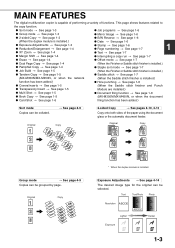
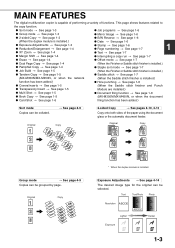
.../MX-M450N, or when the document
● Card Shot See page 1-6
filing function has been added.)
Sort mode Copies can be selected.
This page shows features related to
the ...(MX-M350N/MX-M450N, or when the network
(When the Saddle stitch finisher is installed.
Text
Text/Photo Photo
Resolution ABCDE
Lighter
ABCDE
Darker
Exposure
1-3
MAIN FEATURES
The digital multifunction ...
MX-M350U | MX-M450U | MX-M350N | MX-M450N Operation Manual - Page 26


...page 8-4, "LIST OF COMBINATION OF PERIPHERAL DEVICES". Peripheral devices are basically optional, but some models.
1-12 Installing this expansion kit is installed, the machine can be combined with the network scanner ...kit (AR-PF1) This kit adds bar code fonts to the machine.
●Data security kit (MX-FRX6, MX-FRX6U, MXFRX7, MX-FRX7U) The MX-FRX6 and MX-FRX6U are for models without a hard ...
MX-M350U | MX-M450U | MX-M350N | MX-M450N Operation Manual - Page 46


...list.
●Document filing user / folder list Shows the user names and folder names for document filing.
●Sender control list Shows the senders that have been stored. Automatic switching to...counts (the counts that a checkmark ( ) appears.
2-14
ABC abc Select the arrangement of machine settings and a test page to check resident fonts. To enable any function, touch the check box...
MX-M350U | MX-M450U | MX-M350N | MX-M450N Operation Manual - Page 55
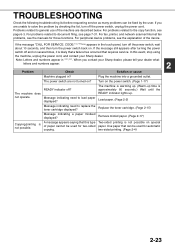
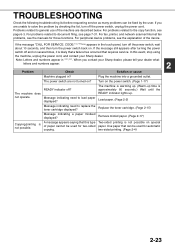
... switch, unplug the power cord.
is not possible on ? In this type of the device. Plug the machine into a grounded outlet. Load paper. (Page 2-2)
Message indicating need to document filing, ... list before requesting service as many problems can be used for two-sided copying. CODE:**-**"(Note) appears in "**-**".
Note: Letters and numbers appear in the touch panel, turn the...
MX-M350U | MX-M450U | MX-M350N | MX-M450N Operation Manual - Page 63


...bins. ● Do not place anything on page 8-4 shows the configurations which can also be delivered to the top ...and the fax mode will interfere with some other devices. Top tray
Output paper from the printer, copier... separated from printed output. (Printed output can each be designated to receive printed output from machine
Dimensions Weight
19-51/64"* (W) x 20-7/8" (D) x 20" (H) (503 mm*...
MX-M350U | MX-M450U | MX-M350N | MX-M450N Operation Manual - Page 65


... other peripheral devices in order to be delivered
3
here. The table on the top cover. The offset amount is extended.
Top tray
Printer, copier and fax output can be offset stacked from machine
Dimensions
18... 3000 staples each tray). ● Do not place anything on page 8-4 shows the configurations which are subject to open the finisher for improvement without notice. ...
MX-M350U | MX-M450U | MX-M350N | MX-M450N Operation Manual - Page 83
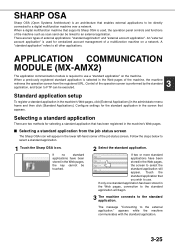
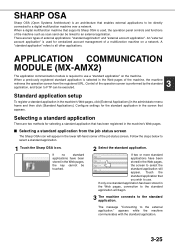
... icon. APPLICATION COMMUNICATION MODULE (MX-AMX2)
The application communication module is required to use . Selecting a standard application
There are two types of the machine such as scan send can ... "Connecting to FTP can be directly connected to a digital multifunction machine over a network. appears while the machine communicates with the standard application.
3-25 SHARP OSA
Sharp OSA...
MX-M350U | MX-M450U | MX-M350N | MX-M450N Operation Manual - Page 85
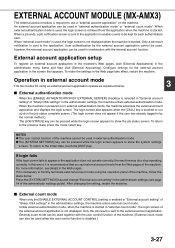
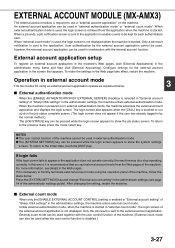
... login screen appears to be kept for using the operation panel of the machine.
To make the settings in "External account setting" of the administrator settings guide). EXTERNAL ACCOUNT MODULE (MX-AMX3)
The external account module is required to show the system settings
screen. If login fails
If the login screen fails to...
MX-M350U | MX-M450U | MX-M350N | MX-M450N Operation Manual - Page 147


... for using the print menu" (page 5-31).
2 Touch the [TEXT] key.
NOTE When the machine is highlighted. To directly enter the text, touch the [DIRECT ENTRY] key.
TEXT RECALL No.01 ...
To edit the selected text
3 04
6
DIRECT ENTRY
1/5
sequence, touch the [DIRECT ENTRY] key to show 6 keys per screen by touching the [3 6] key. CANCEL
OK FIRST PAGE
DIRECT ENTRY
ALL PAGES
8 ...
MX-M350U | MX-M450U | MX-M350N | MX-M450N Operation Manual - Page 154


... dirty spots, these parts clean.
\Wipe with hot electrical components or the fusing unit inside the machine, fire or electrical shock may result. When cleaning, do not use thinner, benzene, or similar ...the spray comes in contact with a clean, soft cloth. Always keep these spots will show up as defects when the images are printed.
USER MAINTENANCE
Cleaning the document glass and ...
MX-M350U | MX-M450U | MX-M350N | MX-M450N Operation Manual - Page 161


...
Scan save . Document filing icons
Main icon
Icon of confidential file or folder
Icon of the machine's hard disk. Icon
Meaning
Confidential file or folder
Protected file
NOTE When the file of a ...of document filing
To display the main screen of the job is highlighted.
7-5 The main screen shows messages, keys, and items that was saved using scan save is printed in the main folder or...
MX-M350U | MX-M450U | MX-M350N | MX-M450N Operation Manual - Page 176


... the file format of scan images that you transmit.
(3) [FILE NAME/USER NAME] display This shows the file name and user name of the appropriate options. FAX OWN ADDRESS SENDING: Your sender's... UP AND USING A FILE
■ [Send]
A saved file can be transmitted by the receiving machine.
Touch this key after a transaction ends. ● Internet FAX TIMER : The transmission time can ...
MX-M350U | MX-M450U | MX-M350N | MX-M450N Operation Manual - Page 203


...password must also be entered to print a document that can be used on the MX-M350N/MX-M450N, or when the document filing function has been added. General settings
These settings...are used to enable number-based auditing mode, adjust power consumption, manage the machine and peripheral devices, specify the network connection method, and configure security parameters.
Copy settings
These ...
MX-M350U | MX-M450U | MX-M350N | MX-M450N Operation Manual - Page 216


...whether or not there was set at the factory to the desired 5-digit code.
Encrypting data makes it possible to IPP communication. Apply SSL encryption to ...or the external application selection screen. Select either the base screen of these settings are enabled, the machine enters external authentication mode.
SSL is used , data can only be sent and received safely without ...
Similar Questions
Hi. When Machin Stating. Freez On First Page And Ask To Product Key. I Dont Fidn
hi. when machin stating. freez on first page and ask to product key. i dont fidn
hi. when machin stating. freez on first page and ask to product key. i dont fidn
(Posted by safaeehamidreza1 1 year ago)
My Machine Is Showing Maintenance Required Code Fk 3
(Posted by coronabusinesscenter 9 years ago)
When Starting Machine Product Key Is Required What Number Should I Inter? Than
(Posted by zardrangali 10 years ago)
Driver For Mx-m450u Sharp Copier
cant find MX-450U printer window 7 drivers. pls help, its urgent.
cant find MX-450U printer window 7 drivers. pls help, its urgent.
(Posted by safetyaiddomain 11 years ago)
My Sharp Ar163 Showing An Error Code H4 How Can I Reset
my sharp AR 163 digital copier showing an error H4 how can I solve this problem
my sharp AR 163 digital copier showing an error H4 how can I solve this problem
(Posted by mviswanathan6 12 years ago)

