Sharp MX 4501N Support Question
Find answers below for this question about Sharp MX 4501N - Color Laser - All-in-One.Need a Sharp MX 4501N manual? We have 3 online manuals for this item!
Question posted by asadluise on September 1st, 2014
What's The Admin Password For A Sharp Mx4501n ?
The person who posted this question about this Sharp product did not include a detailed explanation. Please use the "Request More Information" button to the right if more details would help you to answer this question.
Current Answers
There are currently no answers that have been posted for this question.
Be the first to post an answer! Remember that you can earn up to 1,100 points for every answer you submit. The better the quality of your answer, the better chance it has to be accepted.
Be the first to post an answer! Remember that you can earn up to 1,100 points for every answer you submit. The better the quality of your answer, the better chance it has to be accepted.
Related Sharp MX 4501N Manual Pages
MX-2300N | MX-2700N | MX-3500N | MX-3501N | MX-4500N | MX-4501N Operation Manual Suite - Page 7


... configure. System settings screen (factory default state)
System Settings
Total Count
Paper Tray Settings
Printer Condition Settings
Admin Password
Exit
Default Settings
Address Control
Document Filing Control
List Print (User)
Fax Data Receive/Forward
USB-Device Check
Setup Items
[Exit] key
• To quit the system settings, touch the [Exit] key in the...
MX-2300N | MX-2700N | MX-3500N | MX-3501N | MX-4500N | MX-4501N Operation Manual Suite - Page 17
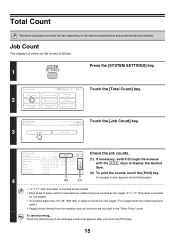
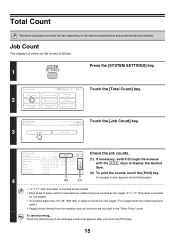
...
Total Count
Paper Tray Settings
Printer Condition Settings
Admin Password
Exit
Default Settings
Address Control
Document Filing Control
List Print (User)
Fax Data Receive/Forward
USB-Device Check
Touch the [Total Count] key.
To cancel printing... Touch the [Cancel] key in the "Other Prints" count.
Color 1/3
72,568
39,800
72,568
(2)
(1)
Check the...
MX-2300N | MX-2700N | MX-3500N | MX-3501N | MX-4500N | MX-4501N Operation Manual Suite - Page 18
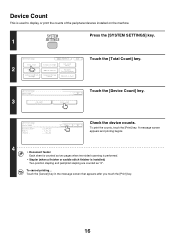
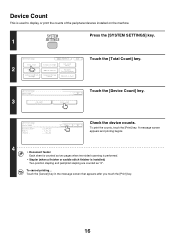
... or saddle stitch finisher is used to display or print the counts of the peripheral devices installed on the machine. SYSTEM
Press the [SYSTEM SETTINGS] key.
1
SETTINGS
2
System Settings
Total Count
Paper Tray Settings
Printer Condition Settings
Admin Password
Exit
Default Settings
Address Control
Document Filing Control
List Print (User)
Fax Data Receive...
MX-2300N | MX-2700N | MX-3500N | MX-3501N | MX-4500N | MX-4501N Operation Manual Suite - Page 19
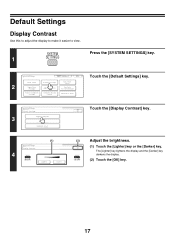
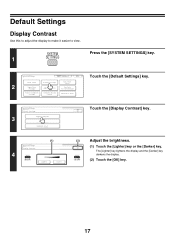
.... SYSTEM
Press the [SYSTEM SETTINGS] key.
1
SETTINGS
2
System Settings
Total Count
Paper Tray Settings
Printer Condition Settings
Admin Password
Exit
Default Settings
Address Control
Document Filing Control
List Print (User)
Fax Data Receive/Forward
USB-Device Check
Touch the [Default Settings] key. System Settings Default Settings
3
Display Contrast
Clock
Keyboard Select
Touch the...
MX-2300N | MX-2700N | MX-3500N | MX-3501N | MX-4500N | MX-4501N Operation Manual Suite - Page 20


... day, and 12-hour or 24-hour format. SYSTEM
Press the [SYSTEM SETTINGS] key.
1
SETTINGS
2
System Settings
Total Count
Paper Tray Settings
Printer Condition Settings
Admin Password
Exit
Default Settings
Address Control
Document Filing Control
List Print (User)
Fax Data Receive/Forward
USB-Device Check
Touch the [Default Settings] key.
MX-2300N | MX-2700N | MX-3500N | MX-3501N | MX-4500N | MX-4501N Operation Manual Suite - Page 21
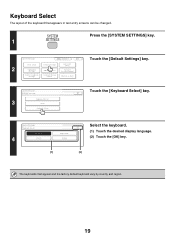
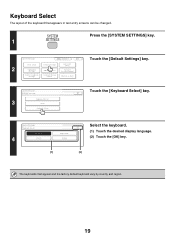
SYSTEM
Press the [SYSTEM SETTINGS] key.
1
SETTINGS
2
System Settings
Total Count
Paper Tray Settings
Printer Condition Settings
Admin Password
Exit
Default Settings
Address Control
Document Filing Control
List Print (User)
Fax Data Receive/Forward
USB-Device Check
Touch the [Default Settings] key.
OK
System Settings Keyboard Select
English(US)
4
French
OK English(UK)
German...
MX-2300N | MX-2700N | MX-3500N | MX-3501N | MX-4500N | MX-4501N Operation Manual Suite - Page 22
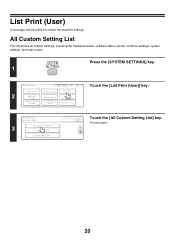
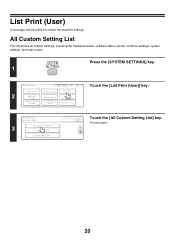
... SYSTEM
Press the [SYSTEM SETTINGS] key.
1
SETTINGS
2
System Settings
Total Count
Paper Tray Settings
Printer Condition Settings
Admin Password
Exit
Default Settings
Address Control
Document Filing Control
List Print (User)
Fax Data Receive/Forward
USB-Device Check
Touch the [List Print (User)] key.
3
System Settings List Print (User)
All Custom Setting List Printer...
MX-2300N | MX-2700N | MX-3500N | MX-3501N | MX-4500N | MX-4501N Operation Manual Suite - Page 23
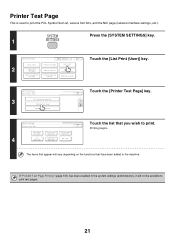
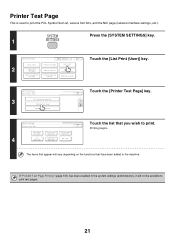
...
SYSTEM
Press the [SYSTEM SETTINGS] key.
1
SETTINGS
2
System Settings
Total Count
Paper Tray Settings
Printer Condition Settings
Admin Password
Exit
Default Settings
Address Control
Document Filing Control
List Print (User)
Fax Data Receive/Forward
USB-Device Check
Touch the [List Print (User)] key.
3
System Settings List Print (User)
All Custom Setting List Printer...
MX-2300N | MX-2700N | MX-3500N | MX-3501N | MX-4500N | MX-4501N Operation Manual Suite - Page 24
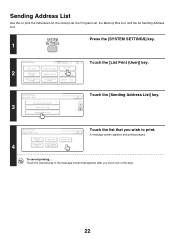
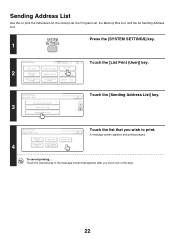
SYSTEM
Press the [SYSTEM SETTINGS] key.
1
SETTINGS
2
System Settings
Total Count
Paper Tray Settings
Printer Condition Settings
Admin Password
Exit
Default Settings
Address Control
Document Filing Control
List Print (User)
Fax Data Receive/Forward
USB-Device Check
Touch the [List Print (User)] key.
3
System Settings List Print (User)
All Custom Setting List Printer Test...
MX-2300N | MX-2700N | MX-3500N | MX-3501N | MX-4500N | MX-4501N Operation Manual Suite - Page 25
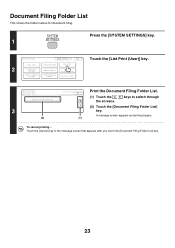
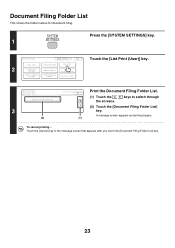
SYSTEM
Press the [SYSTEM SETTINGS] key.
1
SETTINGS
2
System Settings
Total Count
Paper Tray Settings
Printer Condition Settings
Admin Password
Exit
Default Settings
Address Control
Document Filing Control
List Print (User)
Fax Data Receive/Forward
USB-Device Check
Touch the [List Print (User)] key. Touch the [Cancel] key in the message screen that appears after...
MX-2300N | MX-2700N | MX-3500N | MX-3501N | MX-4500N | MX-4501N Operation Manual Suite - Page 26
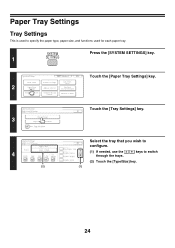
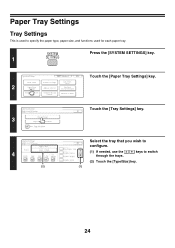
....
SYSTEM
Press the [SYSTEM SETTINGS] key.
1
SETTINGS
2
System Settings
Total Count
Paper Tray Settings
Printer Condition Settings
Admin Password
Exit
Default Settings
Address Control
Document Filing Control
List Print (User)
Fax Data Receive/Forward
USB-Device Check
Touch the [Paper Tray Settings] key.
3
System Settings Paper Tray Settings
Tray Settings Paper Type Registration...
MX-2300N | MX-2700N | MX-3500N | MX-3501N | MX-4500N | MX-4501N Operation Manual Suite - Page 30
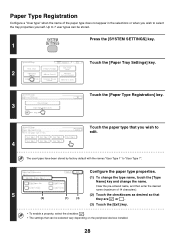
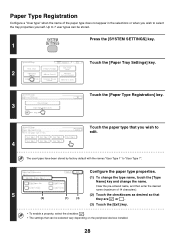
....
SYSTEM
Press the [SYSTEM SETTINGS] key.
1
SETTINGS
2
System Settings
Total Count
Paper Tray Settings
Printer Condition Settings
Admin Password
Exit
Default Settings
Address Control
Document Filing Control
List Print (User)
Fax Data Receive/Forward
USB-Device Check
Touch the [Paper Tray Settings] key.
3
System Settings Paper Tray Settings
Tray Settings Paper Type Registration...
MX-2300N | MX-2700N | MX-3500N | MX-3501N | MX-4500N | MX-4501N Operation Manual Suite - Page 31
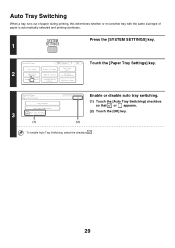
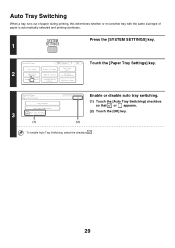
... SYSTEM
Press the [SYSTEM SETTINGS] key.
1
SETTINGS
2
System Settings
Total Count
Paper Tray Settings
Printer Condition Settings
Admin Password
Exit
Default Settings
Address Control
Document Filing Control
List Print (User)
Fax Data Receive/Forward
USB-Device Check
Touch the [Paper Tray Settings] key. System Settings Paper Tray Settings
Tray Settings
Paper Type Registration...
MX-2300N | MX-2700N | MX-3500N | MX-3501N | MX-4500N | MX-4501N Operation Manual Suite - Page 32
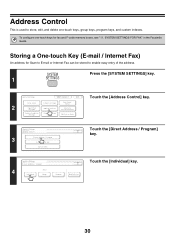
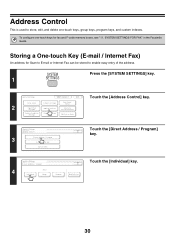
.... SYSTEM
Press the [SYSTEM SETTINGS] key.
1
SETTINGS
2
System Settings
Total Count
Paper Tray Settings
Printer Condition Settings
Admin Password
Exit
Default Settings
Address Control
Document Filing Control
List Print (User)
Fax Data Receive/Forward
USB-Device Check
Touch the [Address Control] key.
3
System Settings Address Control
Direct Address / Program F-Code Memory Box Custom...
MX-2300N | MX-2700N | MX-3500N | MX-3501N | MX-4500N | MX-4501N Operation Manual Suite - Page 36
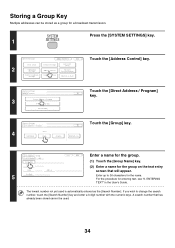
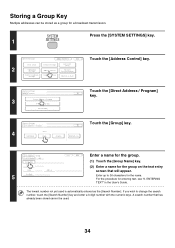
... SYSTEM
Press the [SYSTEM SETTINGS] key.
1
SETTINGS
2
System Settings
Total Count
Paper Tray Settings
Printer Condition Settings
Admin Password
Exit
Default Settings
Address Control
Document Filing Control
List Print (User)
Fax Data Receive/Forward
USB-Device Check
Touch the [Address Control] key.
3
System Settings Address Control
Direct Address / Program F-Code Memory Box Custom...
MX-2300N | MX-2700N | MX-3500N | MX-3501N | MX-4500N | MX-4501N Operation Manual Suite - Page 40
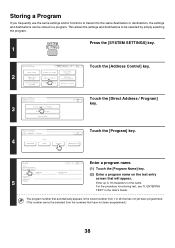
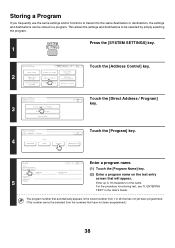
SYSTEM
Press the [SYSTEM SETTINGS] key.
1
SETTINGS
2
System Settings
Total Count
Paper Tray Settings
Printer Condition Settings
Admin Password
Exit
Default Settings
Address Control
Document Filing Control
List Print (User)
Fax Data Receive/Forward
USB-Device Check
Touch the [Address Control] key.
3
System Settings Address Control
Direct Address / Program F-Code Memory Box Custom Index...
MX-2300N | MX-2700N | MX-3500N | MX-3501N | MX-4500N | MX-4501N Operation Manual Suite - Page 42
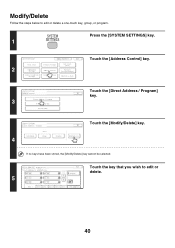
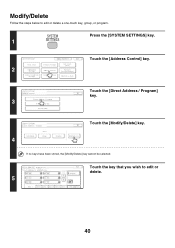
....
SYSTEM
Press the [SYSTEM SETTINGS] key.
1
SETTINGS
2
System Settings
Total Count
Paper Tray Settings
Printer Condition Settings
Admin Password
Exit
Default Settings
Address Control
Document Filing Control
List Print (User)
Fax Data Receive/Forward
USB-Device Check
Touch the [Address Control] key.
3
System Settings Address Control
Direct Address / Program F-Code Memory Box Custom...
MX-2300N | MX-2700N | MX-3500N | MX-3501N | MX-4500N | MX-4501N Operation Manual Suite - Page 87
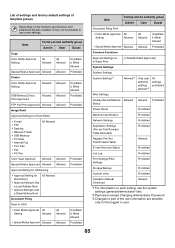
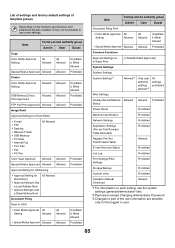
... Approved Allowed Allowed Prohibited
Item
Factory-stored authority group Admin User Guest
Document Filing Print
• Color Mode Approval All
Setting
Allowed
All Allowed
Only Black ...authority settings allowed*3
All settings prohibited
Web Settings
Display Device/Network Allowed Allowed Prohibited Status
Power Reset
Prohibited
Machine ...Password *3 Changes to use some settings.
Quick Start Guide - Page 18
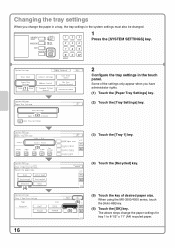
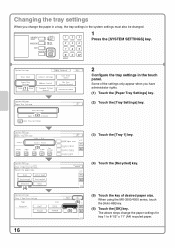
...Pre-Printed
Recycled
(4)
Letter Head Pre-Punched
Color
System Settings Tray 1 Type/Size Setting
Type...MX-3500/4500 series, touch the [Auto-AB] key.
(6) Touch the [OK] key.
LOGOUT
System Settings
Total Count
Paper Tray Settings
(1) Printer Condition Settings
Admin Password
Exit
Default Settings
Address Control Document Filing
Control
List Print (User)
Fax Data Receive/Forward
USB-Device...
Installation Manual - Page 1
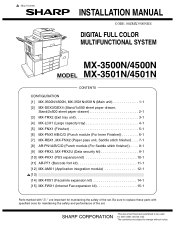
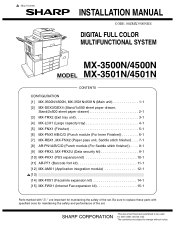
... for after sales service only. SHARP CORPORATION
This document has been published to replace these parts with " " are subject to change without notice. 1 : May 15 2006
INSTALLATION MANUAL
CODE: 00ZMX3500NI1E
DIGITAL FULL COLOR MULTIFUNCTIONAL SYSTEM
MX-3500N/4500N MODEL MX-3501N/4501N
CONTENTS
CONFIGURATION [1] MX-3500N/4500N, MX-3501N/4501N (Main unit 1-1 [2] MX-DEX3/DEX4 (Stand/1x500...
Similar Questions
Change Admin Password
i have an admin code on my sharp mx m700n but forgot it, is there any way to reset the admin passwor...
i have an admin code on my sharp mx m700n but forgot it, is there any way to reset the admin passwor...
(Posted by singer27785 9 years ago)
How To Reset The Password Sharp Mx4501n
(Posted by pspetoleol 10 years ago)
How Can I Reset The Admin Password?
admin password is off; How can i reset the admin password?
admin password is off; How can i reset the admin password?
(Posted by adelabbasy 10 years ago)
Sharp Mx4501n Won't Turn On
My Shapr MX4501n copier/fax/scanner won't turn on after a power surge in the area. Is there a reset ...
My Shapr MX4501n copier/fax/scanner won't turn on after a power surge in the area. Is there a reset ...
(Posted by golfnpreach 13 years ago)

