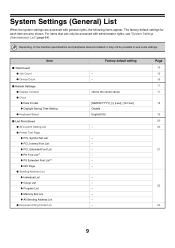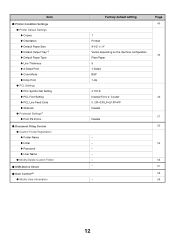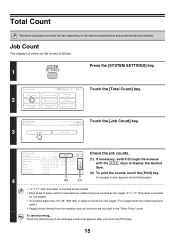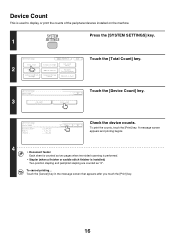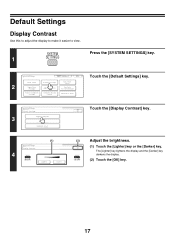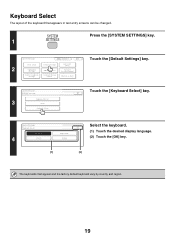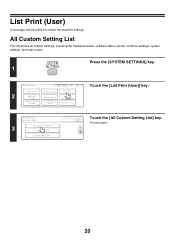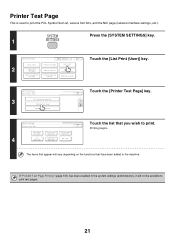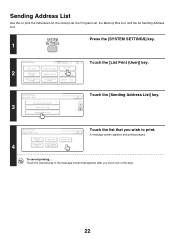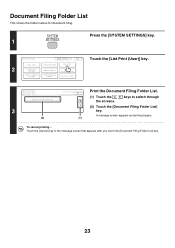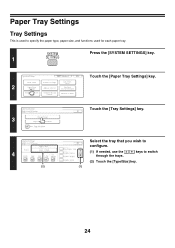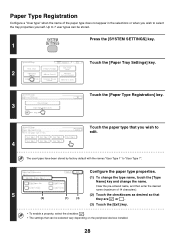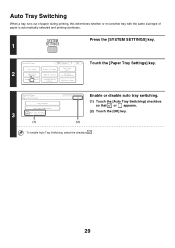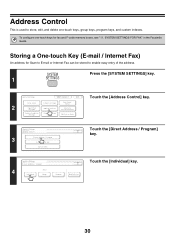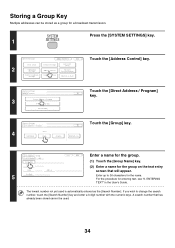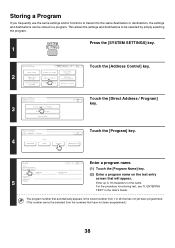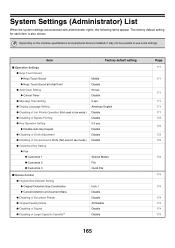Sharp MX-4500N Support Question
Find answers below for this question about Sharp MX-4500N.Need a Sharp MX-4500N manual? We have 3 online manuals for this item!
Question posted by KAGlinn on August 14th, 2012
Duplex Printing
Hello,
Is it possible to set this printer up to printe duplex automatically?
if so how or could you send me some guidance?
thanks,
Kayleigh Glinn
Current Answers
Related Sharp MX-4500N Manual Pages
Similar Questions
Sharp Mx-5001n / Multifunction Devices
I want to scan a color print and email to myself. 1) Can this machine scan to TIFF rather than pdf? ...
I want to scan a color print and email to myself. 1) Can this machine scan to TIFF rather than pdf? ...
(Posted by garbagebinz 9 years ago)
Printing Onto Photo Paper From Sharp Mx-4500n Printer
is is possible to print onto photo paper from the sharp mx-4500n printer? everytime i try it comes ...
is is possible to print onto photo paper from the sharp mx-4500n printer? everytime i try it comes ...
(Posted by natt4716 11 years ago)
My Sharp Mx-4500n It Shwing Remove Paper From The Centre Tray
my sharp mx-4500n it shwing remove paper from the centre tray what is the solution to that
my sharp mx-4500n it shwing remove paper from the centre tray what is the solution to that
(Posted by archybos 12 years ago)
How Do You Setup Sharp Mx-c311 To Be A Printer On The As400
(Posted by abebulaclac 13 years ago)