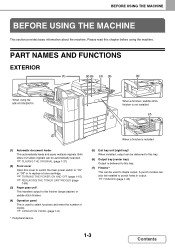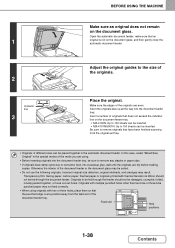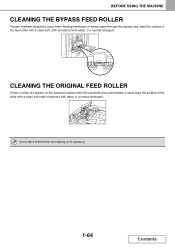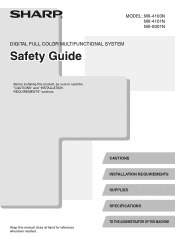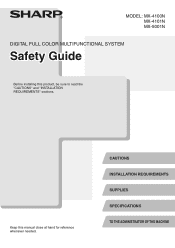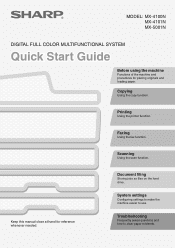Sharp MX-4101N Support Question
Find answers below for this question about Sharp MX-4101N.Need a Sharp MX-4101N manual? We have 4 online manuals for this item!
Question posted by gmassey on September 19th, 2013
How To Print Envelopes On A Sharp Mx4101n
Current Answers
Answer #1: Posted by thehotchili2000 on September 19th, 2013 9:48 AM
feed envelope in bypass tray
print preferences
select PAPER
specify BYPASS tray
(select type of paper) ENVELOPE
OK
you can also download the user manual that is stored on the machines hdd.
open web browser type in IP address, lower right corner OPERATION MANUAL DOWNLOAD