Sharp MX 3501N Support Question
Find answers below for this question about Sharp MX 3501N - Color Laser - Copier.Need a Sharp MX 3501N manual? We have 3 online manuals for this item!
Question posted by ecdsbusiness on March 10th, 2014
How Do I Install The Output Center Drawer On The Sharp Mx-3501n?
I removed the output center drawer to clear a paper jam, but when I tried to insert the tray ( the same way i took it out), it doesn't just slide back into place. There appears to be a plastic flat blocking the drawer.
Current Answers
There are currently no answers that have been posted for this question.
Be the first to post an answer! Remember that you can earn up to 1,100 points for every answer you submit. The better the quality of your answer, the better chance it has to be accepted.
Be the first to post an answer! Remember that you can earn up to 1,100 points for every answer you submit. The better the quality of your answer, the better chance it has to be accepted.
Related Sharp MX 3501N Manual Pages
MX-2300N | MX-2700N | MX-3500N | MX-3501N | MX-4500N | MX-4501N Operation Manual Suite - Page 4


... key names shown in the manual may differ from instances provided for the feature you have any damage that a right tray and stand/2 x 500 sheet paper drawer are installed.
This manual explains how to remove paper misfeeds and provides answers to product improvements and modifications. Refer to this manual when you are using the machine, read...
MX-2300N | MX-2700N | MX-3500N | MX-3501N | MX-4500N | MX-4501N Operation Manual Suite - Page 129


... will appear when you install the software from instances provided for Windows® XP in Windows® environments, and
Mac OS X v10.3.9 in this manual. This manual explains how to install and configure the software that a right tray and stand/2 x 500 sheet paper drawer are installed on the CD-ROM or in preparing this manual
The peripheral devices...
MX-2300N | MX-2700N | MX-3500N | MX-3501N | MX-4500N | MX-4501N Operation Manual Suite - Page 178


...a right tray and stand/2 x 500 sheet paper drawer are installed.
• The function that cannot be found in the manuals in this manual
The peripheral devices are installed. The ...peripheral devices (Internet fax expansion kit etc.) are installed on the machine's hard drive are indicated: MX-2300/2700 series: MX-2300N, MX-2700N MX-3500/4500 series: MX-3500N, MX-3501N, MX-4500N, MX-4501N...
MX-2300N | MX-2700N | MX-3500N | MX-3501N | MX-4500N | MX-4501N Operation Manual Suite - Page 226


... assume that a right tray and stand/2 x 500 sheet paper drawer are indicated: MX-2300/2700 series: MX-2300N, MX-2700N MX-3500/4500 series: MX-3500N, MX-3501N, MX-4500N, MX-4501N • Considerable care has been taken in this manual assume that additional peripheral devices are primarily for by your network environment and therefore must be installed. • For information...
MX-2300N | MX-2700N | MX-3500N | MX-3501N | MX-4500N | MX-4501N Operation Manual Suite - Page 358


... series: MX-3500N, MX-3501N, MX-4500N, MX-4501N • Considerable care has been taken in preparing this manual. If you have any comments or concerns about the manual, please contact your model name for any damage that a right tray and stand/2 x 500 sheet paper drawer are installed. The screens may differ from instances provided for by law, SHARP is...
MX-2300N | MX-2700N | MX-3500N | MX-3501N | MX-4500N | MX-4501N Operation Manual Suite - Page 420


... this manual
The peripheral devices are indicated:
MX-2300/2700 series: MX-2300N, MX-2700N MX-3500/4500 series: MX-3500N, MX-3501N, MX-4500N, MX-4501N • Considerable care has been taken in preparing this manual.
This manual explains the basic procedures for using the machine. ABOUT THIS MANUAL
Please note
• For information on installing the drivers and software...
MX-2300N | MX-2700N | MX-3500N | MX-3501N | MX-4500N | MX-4501N Operation Manual Suite - Page 608


... EDGES (11x17 Full Bleed 132 COPYING IN THE CENTER OF THE PAPER (Centering 135 REVERSING BLACK AND WHITE IN A COPY (B/W Reverse 137 ADJUSTING RED/GREEN/BLUE IN COPIES (RGB Adjust 139 ADJUSTING THE SHARPNESS OF AN IMAGE (Sharpness 141 WHITENING FAINT COLORS IN COPIES (Suppress Background 143 ADJUSTING THE COLOR (Color Balance 145 ADJUSTING THE BRIGHTNESS OF A COPY...
MX-2300N | MX-2700N | MX-3500N | MX-3501N | MX-4500N | MX-4501N Operation Manual Suite - Page 609


... the operation panel and touch panel shown in this manual
The peripheral devices are indicated: MX-2300/2700 series: MX-2300N, MX-2700N MX-3500/4500 series: MX-3500N, MX-3501N, MX-4500N, MX-4501N
• Considerable care has been taken in PDF format.
3
This manual explains how to remove paper misfeeds and provides answers to frequently asked questions regarding the operation...
MX-2300N | MX-2700N | MX-3500N | MX-3501N | MX-4500N | MX-4501N Operation Manual Suite - Page 663
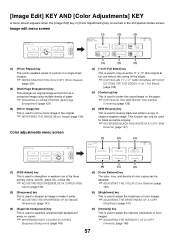
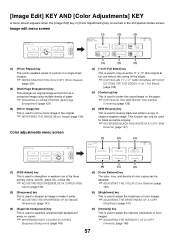
...
(Sharpness) (page 141)
(3) [Suppress background] key
This is used to reverse black and white in the 3rd special modes screen. [Image Edit] KEY AND [Color Adjustments] KEY
A menu screen appears when the [Image Edit] key or [Color Adjustments] key is used to suppress unwanted light background areas on the paper.
☞ COPYING IN THE CENTER OF...
MX-2300N | MX-2700N | MX-3500N | MX-3501N | MX-4500N | MX-4501N Operation Manual Suite - Page 664


... special modes screen.
[OK] keys in the special modes screen
Two [OK] keys may appear in the base screen. Function Review Shift:Right
Margin Shift : Front:1/2inch/Back:1/2inch
Erase
Edge:1/2inch :
Center:1/2inch
Front:2-Sided/Back:Insert Covers/Inserts :
Insertion A:10Page/B:10Page
OK 1/3
The
key can be touched to the special modes menu screen...
MX-2300N | MX-2700N | MX-3500N | MX-3501N | MX-4500N | MX-4501N Operation Manual Suite - Page 777


...: MX-2300N, MX-2700N MX-3500/4500 series: MX-3500N, MX-3501N, MX-4500N, MX-4501N
• Considerable care has been taken in preparing this manual assume that additional peripheral devices are installed.
Warning
• Reproduction, adaptation or translation of the contents of the machine and its options, or other problem is discovered, please contact your dealer or nearest SHARP...
MX-2300N | MX-2700N | MX-3500N | MX-3501N | MX-4500N | MX-4501N Operation Manual Suite - Page 779


...-sided originals can also be installed on the MX-3501N/4501N. Both sides of copies.
☞ OPERATION PANEL (page 9)
(6) Exit tray unit (right tray)* When installed, output can be delivered to this tray.
(7) Output tray (center tray) Copy jobs and print jobs are not installed.
(8)
When a finisher (peripheral device) is used to staple output. Cannot be installed to the saddle stitch...
MX-2300N | MX-2700N | MX-3500N | MX-3501N | MX-4500N | MX-4501N Operation Manual Suite - Page 780


... finisher can be used to create a pamphlet. (9) (10) (11) (12) (13) (14)
(9) Saddle stitch finisher*
This can be loaded.
☞ TRAY SETTINGS FOR TRAYS 1 TO 4 (page 23)
(13) Tray 4 (when a stand/2 x 500 sheet paper drawer is installed)*
This holds paper. Up to 500 sheets of paper can automatically staple output at the center line and fold the pages to staple...
MX-2300N | MX-2700N | MX-3500N | MX-3501N | MX-4500N | MX-4501N Operation Manual Suite - Page 781
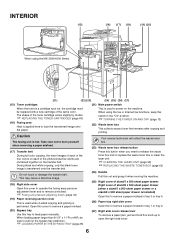
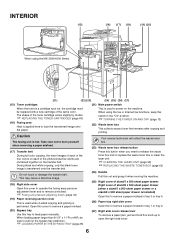
...Fusing area Heat is installed) Open this to remove a paper misfeed in tray 3 or tray 4.
(26) Paper tray right side cover Open this to remove a paper misfeed in tray 1 or tray 2.
(20) Bypass tray
Use this tray to fuse the transferred image onto the paper. The shape of stand/2 x 500 sheet paper drawer (when a stand/1 x 500 sheet paper drawer or a stand/2 x 500 sheet paper drawer is applied here...
MX-2300N | MX-2700N | MX-3500N | MX-3501N | MX-4500N | MX-4501N Operation Manual Suite - Page 804


... Settings
Plain
Output
(1) Touch the [Job Detail Settings] key.
When finished, touch the [OK] key. • When [Tab Paper] is touched, the paper size entry screen appears. Plain Pre-Printed
Letter Head Pre-Punched
Thin Paper Heavy Paper
Cancel
1/2 Transparency
Tab Paper
Select the type of the inch or AB sizes. Recycled
Color
Labels
Envelope 1/2
Bypass Tray Type/Size...
MX-2300N | MX-2700N | MX-3500N | MX-3501N | MX-4500N | MX-4501N Operation Manual Suite - Page 830
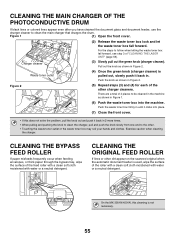
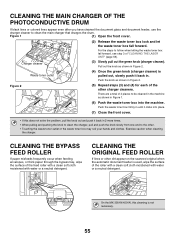
... neutral detergent.
On the MX-3501N/4501N, this does not ...of 4 places to clean ...paper through the bypass tray, wipe the surface of the other . • Touching the waste toner outlet or the waste toner box may soil your hands and clothes. Push the knob as shown in Figure 2. CLEANING THE MAIN CHARGER OF THE PHOTOCONDUCTIVE DRUM
If black lines or colored lines appear...LASER UNIT" (page 56).
Quick Start Guide - Page 10
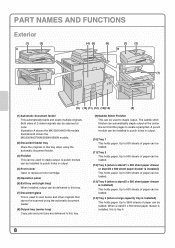
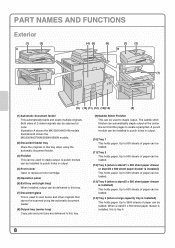
... be installed to punch holes in this tray when using the automatic document feeder.
(8) Output tray (center tray) Copy jobs and print jobs are delivered to this tray.
(9) Saddle Stitch Finisher This can be used to 3500 sheets of paper can automatically staple output at once. The saddle stitch finisher can be loaded.
(11) Tray 2 This holds paper. Illustration A shows the MX-3501N...
Quick Start Guide - Page 87


...SHARP is not responsible for failures occurring during the use of the manual without notice. The explanations in preparing this manual assume that a right tray and stand/2 x 500 sheet paper drawer are installed..."MX-2300/2700 series" or the "MX-3500/4500 series", the following models are indicated:
MX-2300/2700 series: MX-2300N, MX-2700N MX-3500/4500 series: MX-3500N, MX-3501N, MX-4500N, MX-...
User Guide - Page 3


... touch panel shown in PDF format on the MX-2700N (equipped standard with the machine. MANUALS PROVIDED WITH THE MACHINE
Printed manuals and manuals stored in this manual
The peripheral devices are generally optional, however, some explanations assume that a right tray and stand/2 x 500 sheet paper drawer are installed on the machine's hard drive are provided...
User Guide - Page 5


....
☞ PLACING THE ORIGINAL (page 33)
(4) Front cover Open this chapter before using the MX-3501N/4501N
When a finisher, paper pass unit and saddle stitch finisher (peripheral devices) are delivered to this tray.
(9) Finisher*1 This can be used to select functions and enter the number of copies.
☞ OPERATION PANEL (page 9)
(7) Exit tray unit (right tray)*1 When installed, output can...
Similar Questions
How To Install Scan For Sharp Mx-4501n
(Posted by tlkkkb 9 years ago)
How To Install Sharp Mx-3501n Into Computer
(Posted by zambojo 10 years ago)
Sharp Mx-3501n How To Erase Hard Drive
(Posted by 4acNorma 10 years ago)
Sharp Mx-3501n How To Use Document Filing
(Posted by bacbigjoh 10 years ago)

