Sharp MX 3501N Support Question
Find answers below for this question about Sharp MX 3501N - Color Laser - Copier.Need a Sharp MX 3501N manual? We have 3 online manuals for this item!
Question posted by 4acNorma on February 20th, 2014
Sharp Mx-3501n How To Erase Hard Drive
The person who posted this question about this Sharp product did not include a detailed explanation. Please use the "Request More Information" button to the right if more details would help you to answer this question.
Current Answers
There are currently no answers that have been posted for this question.
Be the first to post an answer! Remember that you can earn up to 1,100 points for every answer you submit. The better the quality of your answer, the better chance it has to be accepted.
Be the first to post an answer! Remember that you can earn up to 1,100 points for every answer you submit. The better the quality of your answer, the better chance it has to be accepted.
Related Sharp MX 3501N Manual Pages
MX-2300N | MX-2700N | MX-3500N | MX-3501N | MX-4500N | MX-4501N Operation Manual Suite - Page 4


...dealer or nearest SHARP Service Department.
• Aside from those on the machine's hard drive are provided with...explanations of the product and its peripheral devices. This manual explains the basic procedures for...MX-2300/2700 series" or the "MX-3500/4500 series", the following models are indicated: MX-2300/2700 series: MX-2300N, MX-2700N MX-3500/4500 series: MX-3500N, MX-3501N, MX-4500N, MX...
MX-2300N | MX-2700N | MX-3500N | MX-3501N | MX-4500N | MX-4501N Operation Manual Suite - Page 5
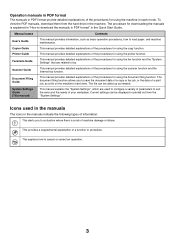
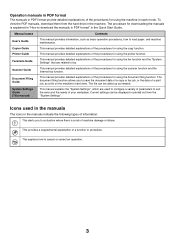
...format provide detailed explanations of the procedures for using the copy function. Copier Guide
This manual provides detailed explanations of the procedures for using the ...Settings", which are related to fax.
Current settings can be displayed or printed out from the hard drive in each mode. This provides a supplemental explanation of machine damage or failure. This explains how...
MX-2300N | MX-2700N | MX-3500N | MX-3501N | MX-4500N | MX-4501N Operation Manual Suite - Page 97


...normally no need to use this setting. * The paper type set to auto in Auto Color Mode
When color mode is set for the port number is opened after moving to another screen, the key...When the "Closer to
B/W" setting is used and output of files seems somewhat slow, optimizing the hard drive may print. Auto Paper Selection Setting
The paper types* that the Auto Paper Selection function will ...
MX-2300N | MX-2700N | MX-3500N | MX-3501N | MX-4500N | MX-4501N Operation Manual Suite - Page 160
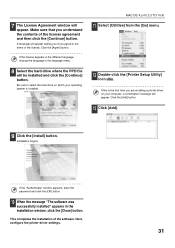
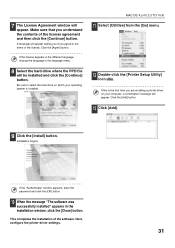
... the message "The software was successfully installed" appears in the language menu.
8 Select the hard drive where the PPD file will appear. Make sure that you are installing a printer driver on ...the [Continue] button. A message will appear asking you if you agree to select the hard drive on your operating system is the first time you understand the contents of the software. Click ...
MX-2300N | MX-2700N | MX-3500N | MX-3501N | MX-4500N | MX-4501N Operation Manual Suite - Page 162


...MX-PBX1] icon ( ). MAC OS X (v10.2.8)
If Mac OS X v10.2 has not been updated to version 10.2.8, be installed and click the [Continue] button. For information on how to select the hard drive on the desktop.
8 Select the hard drive...2 Double-click the [CD-ROM] icon ( ) on which your computer's CD-ROM drive.
If the "Authenticate" window appears, enter the password and click the [OK] button...
MX-2300N | MX-2700N | MX-3500N | MX-3501N | MX-4500N | MX-4501N Operation Manual Suite - Page 165


...-click the [Version 10.1] folder.
5 Double-click the [MX-PBX1] icon ( ).
Be sure to select the hard drive on which your computer's CD-ROM drive. A message will appear asking you if you understand the contents...front of the software.
This completes the installation of the CD-ROM.
8 Select the hard drive where the PPD file will appear. If the license appears in the different language, ...
MX-2300N | MX-2700N | MX-3500N | MX-3501N | MX-4500N | MX-4501N Operation Manual Suite - Page 178


... 500 sheet paper drawer are installed on the machine's hard drive are installed. Printed manuals
Manual name Safety Guide Software Setup...herein is discovered, please contact your dealer or nearest SHARP Service Department.
• This product has undergone ...devices are indicated: MX-2300/2700 series: MX-2300N, MX-2700N MX-3500/4500 series: MX-3500N, MX-3501N, MX-4500N, MX-4501N
• ...
MX-2300N | MX-2700N | MX-3500N | MX-3501N | MX-4500N | MX-4501N Operation Manual Suite - Page 179
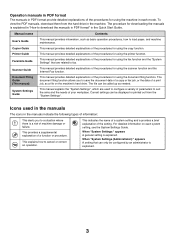
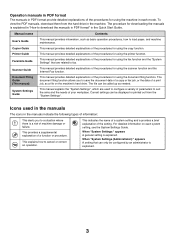
Copier Guide
This manual provides detailed explanations of the procedures for using the printer function... for using the machine in each system setting, see the System Settings Guide.
For detailed information on the machine's hard drive.
This provides a supplemental explanation of the setting.
Operation manuals in PDF format
The manuals in PDF format provide detailed...
MX-2300N | MX-2700N | MX-3500N | MX-3501N | MX-4500N | MX-4501N Operation Manual Suite - Page 181
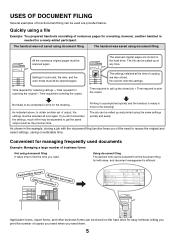
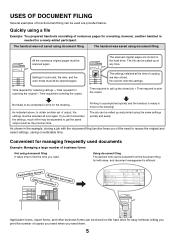
The scanned original pages are stored on the hard drive for the meeting ! Settings for job build, the ratio, and the color mode must be called up at the time of copying are...the document filing function frees you don't remember the settings, much effort may be stored on the hard drive.
The handout was not saved using document filing
The handout was saved using document filing It takes ...
MX-2300N | MX-2700N | MX-3500N | MX-3501N | MX-4500N | MX-4501N Operation Manual Suite - Page 185
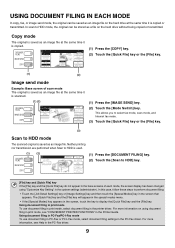
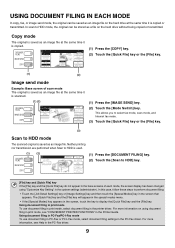
...mode, the original can be saved as an image file on the hard drive at the same time it is copied. Full Color Color Mode Job Detail Settings
Auto Exposure
100% Copy Ratio
Original 81/..., see "CONVENIENT PRINTER FUNCTIONS" in the screen that
appears. For more information on the hard drive without being copied or transmitted. DOCUMENT FILING IMAGE SEND
COPY
Ready to perform document filing: ...
MX-2300N | MX-2700N | MX-3500N | MX-3501N | MX-4500N | MX-4501N Operation Manual Suite - Page 188


or
4
To cancel scanning... Select copy settings and then press the
[COLOR START] key (
) or the
[BLACK & WHITE START] key ( ).
• When copying ...File Folder can be changed using Quick File, the following user name and file name are automatically assigned to the hard drive. To cancel Quick File...
The 6-second message display time can be changed . User Name: User Unknown File ...
MX-2300N | MX-2700N | MX-3500N | MX-3501N | MX-4500N | MX-4501N Operation Manual Suite - Page 190


...-Day-Year_Hour-Minute-Second (Example: Copy_08012005_134050PM) Stored to the hard drive.
Touch the [Cancel] key in the document feeder tray, all pages have been scanned and then press the [Read-End] key. or
5
To cancel scanning...
Select copy settings and then press the
[COLOR START] key (
) or the
[BLACK & WHITE START] key ( ).
•...
MX-2300N | MX-2700N | MX-3500N | MX-3501N | MX-4500N | MX-4501N Operation Manual Suite - Page 420


... the SHARP service centers listed in the Safety Guide. • This product has undergone strict quality control and inspection procedures. ABOUT THIS MANUAL
Please note
• For information on installing the drivers and software cited in this manual, please refer to the Software Setup Guide. • For information on the machine's hard drive...
MX-2300N | MX-2700N | MX-3500N | MX-3501N | MX-4500N | MX-4501N Operation Manual Suite - Page 609


.... Warning
• Reproduction, adaptation or translation of the contents of the product and its peripheral devices.
MANUALS PROVIDED WITH THE MACHINE
Printed manuals and manuals stored in PDF format.
3 For detailed information on the machine's hard drive are generally optional, however, some explanations assume that occurs due to use of each mode.
Detailed...
MX-2300N | MX-2700N | MX-3500N | MX-3501N | MX-4500N | MX-4501N Operation Manual Suite - Page 777


... uses, some models include certain peripheral devices as a printer or scanner. ABOUT THIS MANUAL
Please note
• Where this manual shows the "MX-2300/2700 series" or the "MX-3500/4500 series", the following models are indicated: MX-2300/2700 series: MX-2300N, MX-2700N MX-3500/4500 series: MX-3500N, MX-3501N, MX-4500N, MX-4501N
• Considerable care has been...
Quick Start Guide - Page 1


... machine and procedures for reference whenever needed.
System settings
Configuring settings to make the machine easier to use.
MODEL: MX-2300N MX-3500N MX-2700N MX-3501N MX-4500N MX-4501N
DIGITAL FULL COLOR MULTIFUNCTIONAL SYSTEM
Quick Start Guide
Keep this manual close at hand for placing originals and loading paper. Document filing
Storing jobs as files on the hard drive.
Quick Start Guide - Page 12


... such as out of the selected key lights up during transmission or reception in the LCD display. Full Color Color Mode
Job Detail Settings
Auto Exposure
100% Copy Ratio
Original 81/2x11
1. 81/2x11 2. 81/2x11R ...lights up .
[DOCUMENT FILING] key When you wish to print or send a file stored on the hard drive, press this key to select document filing mode.
[IMAGE SEND] key When you wish to use ...
Quick Start Guide - Page 78


... File in the quick file folder.
Full Color Color Mode Job Detail Settings
Auto Exposure
100% Copy Ratio
Original 81/2x11
1. 81/2x11 2. 81/2x11R 3. 81/2x14 4. 11x17
Plain 81/2x11
0
2-Sided Copy Output
Special Modes File
Quick File
(1)
Scanned data is stored on the hard drive at the same time as when making...
Quick Start Guide - Page 80


The file is stored on the hard drive at the same time as the copy is made.
Correct sets Cancel scanning Cancel copying
78 Main Folder
User 1 User 3 User 5 User 7
(7)
User 2 User 4.... (Continued)
(7) Touch the [User 1] key. (8) Touch the [OK] key.
(9) Touch the [OK] key.
3
Set the number of copies and then press the [COLOR START] key or the [BLACK & WHITE START] key. Select the folder.
User Guide - Page 3


... and its peripheral devices. The display screens, messages, and key names shown in the manual may differ from instances provided for using the fax function of the machine, and provides an overview of the features of the fax function, troubleshooting procedures, and specifications. For detailed information on the machine's hard drive are provided...
Similar Questions
Sharp Mx-3501n How To Use The Bypass Tray
(Posted by smnv4rodel 9 years ago)
How To Install Sharp Mx-3501n Into Computer
(Posted by zambojo 10 years ago)
Erase Hard Drive Sharp Al-1010 Copier
how do I erase hard drive SHARP AL-1010 copier?
how do I erase hard drive SHARP AL-1010 copier?
(Posted by toygarkf 10 years ago)
Mx-3501n
I did that removed both ends and checked fuse also I have manual showing where keys should be and th...
I did that removed both ends and checked fuse also I have manual showing where keys should be and th...
(Posted by Bailey4114 11 years ago)
How Do I Initialize The Hard Drive On Sharp Copier
(Posted by HV1 11 years ago)

